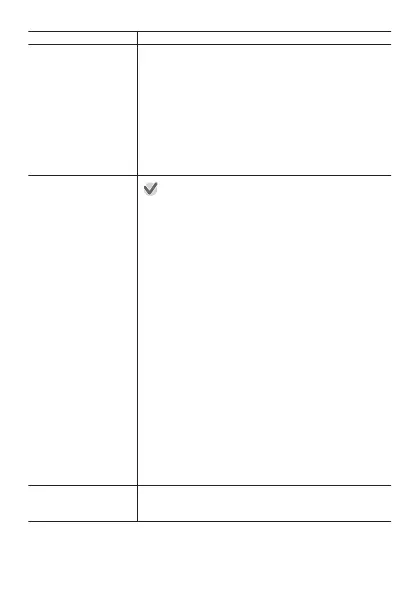To do this: Perform this operation:
Show or hide the
compass (Outdoor
Style only)
Short-press the TOOL button. Each press toggles
the compass between show and hide.
Note
●
If “CALI” appears on the screen when you try to
use the compass, it means that you need to
perform magnetization correction. Remove the
watch from your wrist, and rotate it on various
different axes until “CALI” disappears from the
display.
Correct altitude and
barometric pressure
values (Outdoor
Style only)
Important!
●
Use the operation below to input altitude values
based on elevation values from other sources,
and/or barometric pressure values measured
using an accurate barometer. For details about
this operation and why it is necessary, see the
explanation under “Altitude Calibration” and
“Barometric Pressure Calibration”.
1. Hold down the MAP button for about two
seconds until the “ALTI” (altitude) value in the
lower display starts to flash.
●
This indicates the altitude calibration mode.
2. Use the MAP button and TOOL button to change
the value as desired.
3. Hold down the MAP button for about two
seconds until the “BARO” (barometer) value in
the upper display starts to flash.
●
This enters the barometric pressure
calibration mode.
4. Use the MAP button and TOOL button to change
the value as desired.
5. Hold down the MAP button for two seconds.
●
This exits the calibration mode.
Exit Multi Timepiece
Mode and restore
normal function
Hold down the power button for about two seconds.
This starts up Wear OS by Google and returns to
normal function.
EN-66