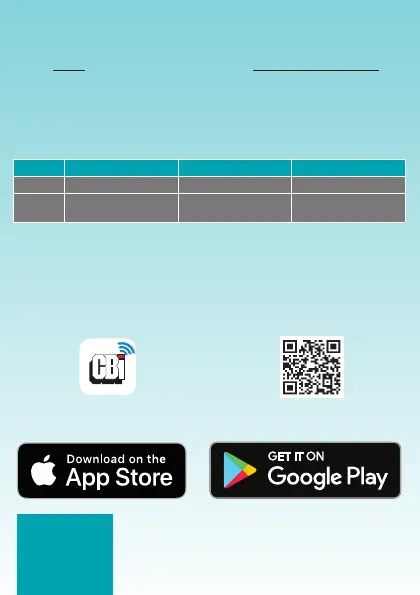CBI Astute
Instruction Manual
Page 6
3990A963 REV B
CBI Astute Smart Controller (ASC) / Astute Smart
Isolator (ASI) / Astute Smart Plug (ASP)
• ONLY compatible with 2.4 GHz Wi-Fi with internet connection
• Free CBI Home App available to control these devices
• Manual ON / OFF switch (Power Button)
• Multiple ON / OFF programs
Specication
ASC ASI ASP
Voltage 230 V, 50 Hz ~,1 Ph 230 V, 50 Hz ~,1 Ph 230 V, 50 Hz ~,1 Ph
Current
30 A resistive,
10 A inductive
30 A resistive,
10 A inductive
16 A
Connecting the CBI ASC / ASI / ASP to Wi-Fi
Step 1 - Download the App
Option 1: Search for CBI Home
on the App Store or on Google
Play and install. See App icon
below:
Option 2: Scan the QR code
below and select App Store or
Google Play:
Available on the App Store or on Google Play:
Apple and the Apple logo are trademarks of Apple Inc., registered in the U.S.
and other countries and regions. App Store is a service mark of Apple Inc.
Google Play and the Google Play logo are trademarks of Google LLC.
