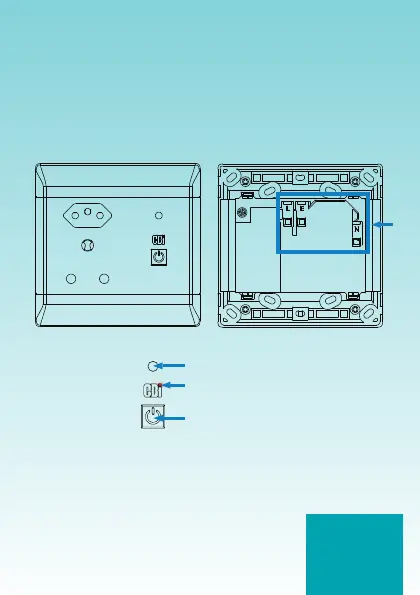CBI Astute
Instruction Manual
Page 5
3990A963 REV B
Installation - Astute Smart Plug (ASP)
1. This device must be installed by a qualied electrician
2. Isolate supply before installing the ASP
3. Install the ASP in the outlet box
4. Connect the ASP according to Figure 7
5. To power the ASP press the isolation switch (refer to Figure 8).
Once power is ON the LED will light up.
6. Download and install the CBI Home App from either the App Store
or on Google Play
Figure 7: ASP installation
LED (BLUE / RED)
POWER BUTTON
ISOLATION SWITCH
Figure 8: ASP front face
Isolation Switch - Always turn off isolation switch before performing an
insulation resistance test on the installation. Turning the isolation switch off for
1 second will reboot the ASP.
TERMINALS
