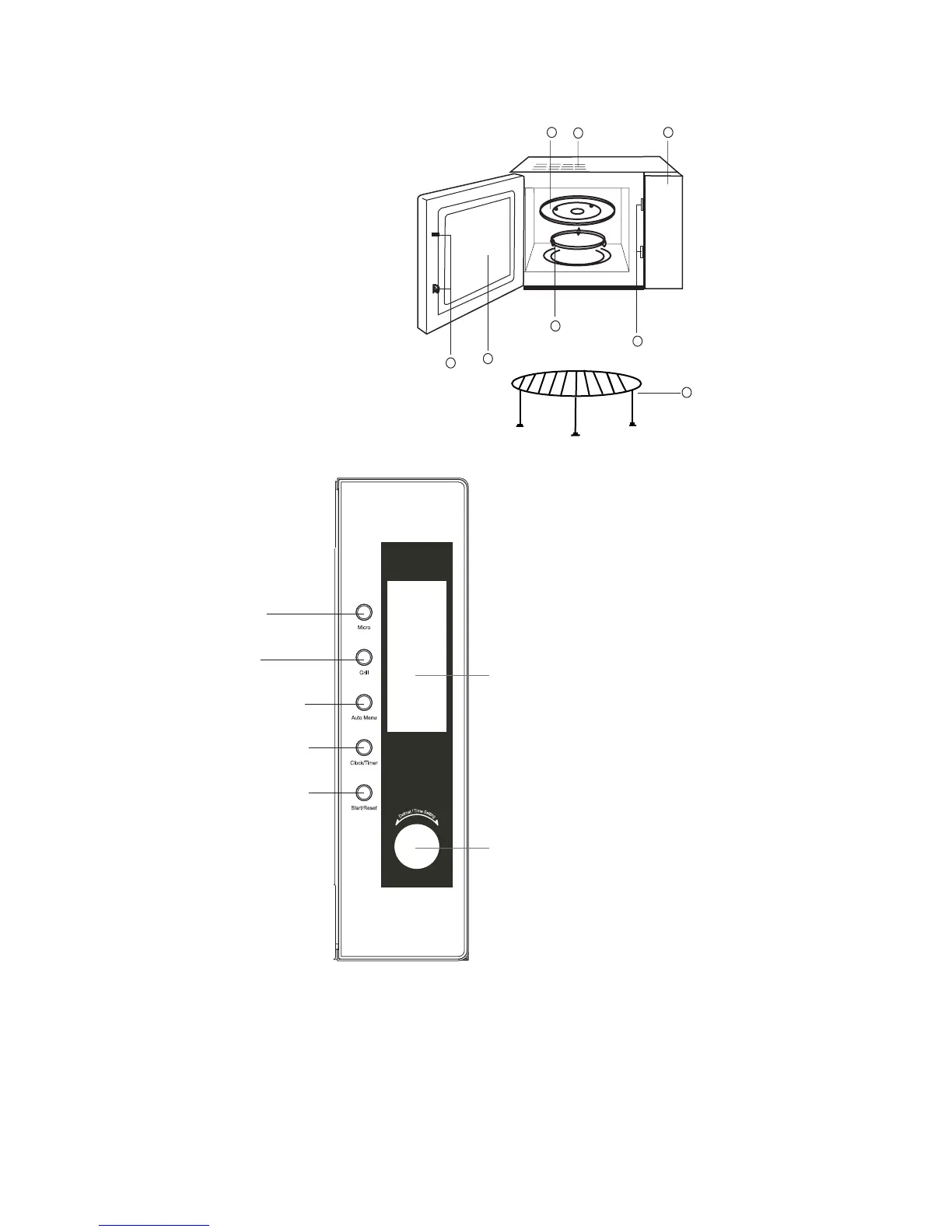FEATURE DIAGRAM
(1) Door Safety Lock System
(2) Oven Window
(3) Oven Air Vent
(4) Roller Ring
(5) Glass Tray
(6) Control Panel
(7) Grill rack
Operating Instructions
24 hour Clock
To set the clock
• Press the Clock button. The hours will flash, and can be adjusted by turning the
Defrost/Time setting control.
• Press the Clock button. The minutes will flash, and can be adjusted by turning the
Defrost/Time setting control.
• To confirm the time, press the Clock button again.
4
2
1
5
3
6
1
7
CONTROL
PANEL
0LFUR
*ULOO
$XWR0HQX
&ORFN7LPHU
6WDUW5HVHW
',63/$<:,1'2:
'HIURVW7LPHVHWWLQJ
