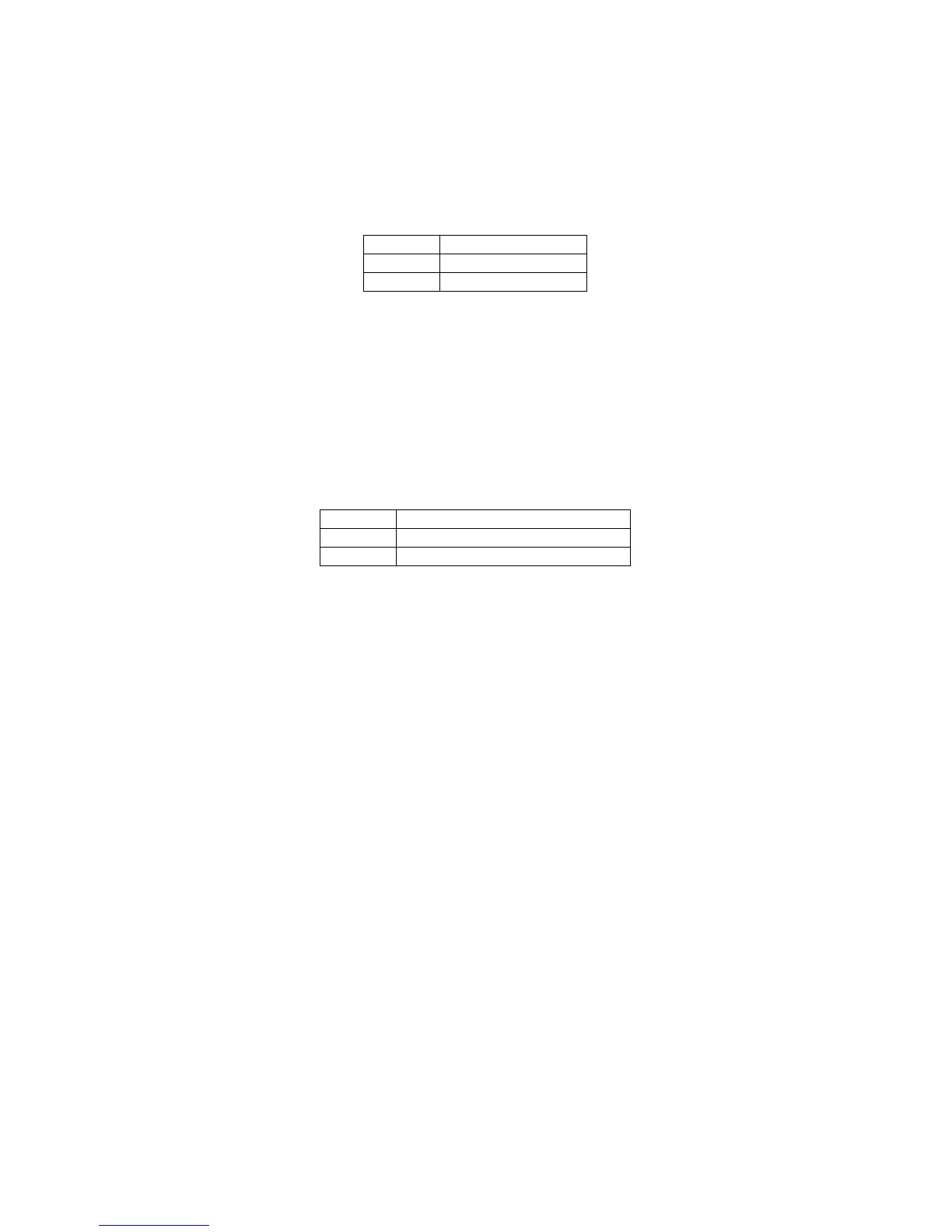• Press the Start/Reset button
Child Lock
To set the child lock, press and hold the Auto Menu and Clock/Timer buttons for two seconds
simultaneously. This will disable the microwave functions.
To switch off the child lock, press and hold again the Auto Menu and Clock/Timer buttons for two
seconds simultaneously.
Timer
To set the timer, the clock must be set. The timer allows selection of a pre-selected start time
and programme.
• Press the Clock button. The hours will flash, and can be adjusted by turning the
Defrost/Time setting control.
• Press the Clock button. The minutes will flash, and can be adjusted by turning the
Defrost/Time setting control.
• Set the programme and duration of cooking as required.
• Press the Start/Reset butto
n.
To set the timer without selecting a programme, follow the process without selecting a
programme. At the preset time, the microwave will beep 10 times.
Start/Reset Button
To stop a programme already running, press the Start/Reset button.
To cancel a programme/setting before it starts running, press the Start/Reset button.
Grill
To select specific cooking times and power levels:
• Press the Grill button. Each button press reduces the power, as shown in the table.
Display Grill power
G-1 85%
G-2 50%
• Select the cooking duration by turning the Time Setting control until it reaches the
appropriate time
• Press the Start/Reset button
When grilling, the cooking time has two stages. At the end of the first half of cooking, the
programme will pause and the microwave will beep twice to indicate the need to turn the food
over. Once this has been done, close the door and press the Start/Reset button to restart the
programme. If you do not want to turn over the food, the oven will restart after one minute’s
pause.
Combination Cooking
To select specific cooking times and power levels:
• Press the Grill button (press the button three times for C1)
Display Power
C-1 55% microwave and 45% grill
C-2 30% microwave and 70% grill
• Select the cooking duration by turning the Time Setting control until it reaches the
appropriate time
