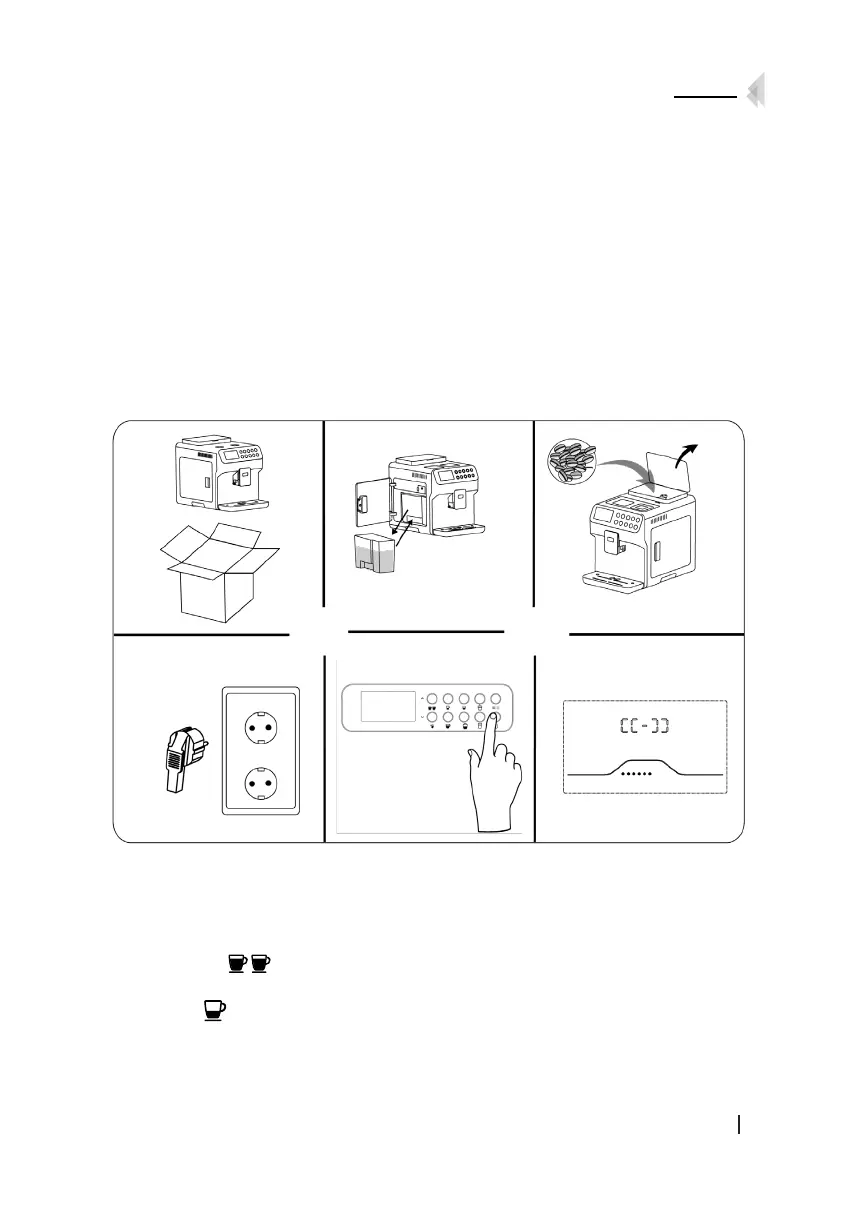ENGLISH
25POWER MATIC-CCINO 7000
3. BEFORE USE
1. Unpack the machine and remove all packaging material.
2. Remove the water tank and fill it with fresh water.
3. Fill the coffee bean tank with coffee beans.
4. Insert the power plug into the wall socket.
5. Press the “power” button.
6. Allow the machine to warm up.
7. Select water hardness.
8. The machine is now ready to be used.
NOTE: It is suggested to use bottled water in order to achieve optimal taste of coffee.
4. OPERATION
COFFEE TYPES
- ESPRESSO (Café solo)
1. Press button in order to select double espresso or 2 espressos.
2. Adjust the height of the coffee spout.
3. Press the button. The machine will prepare the coffee/coffees automatically.
01505_Power Matic-ccino 7000 Bianco y Nero_Manual_BM.indd 25 4/10/18 12:00