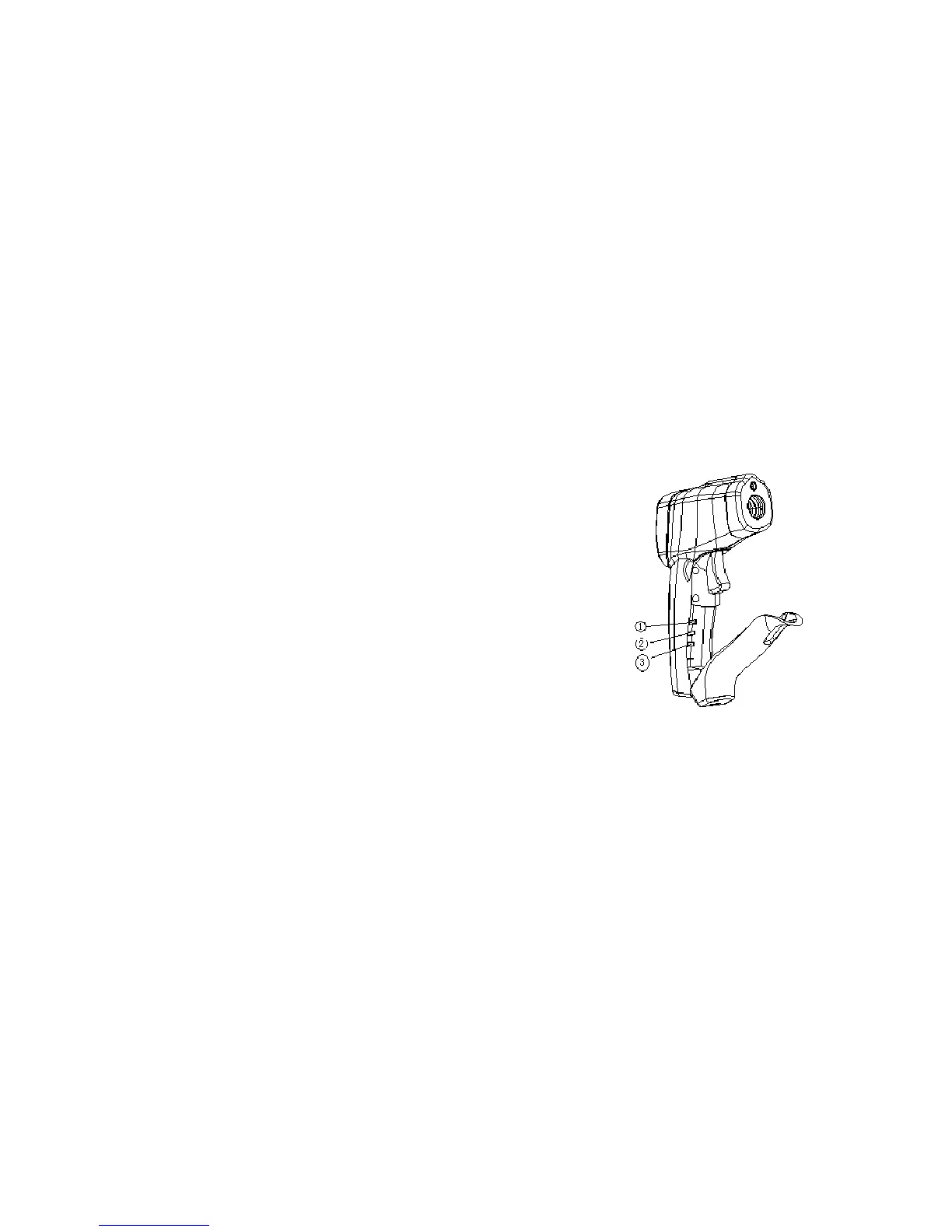Alarm(LAL),Emissivity(EMS).Each time you press
MODE, you advance through the mode cycle.
Pressing the MODE button also allows you to access
the Type k Temp. Measurement.
The diagram shows the sequence of functions in the
MODE cycle
.
Switching C/F , LOCK ON/OFF and SET
ALARM.
①
①①
①
C/F
②
②②
②
LOCK ON/OFF
③ SET ALARM
Select the temperature units (
o
C or
o
F)
by using the
o
C/
o
F switch
To lock the unit on for continuous
measurement, slide the middle switch LOCK ON/OFF right.
If the trigger is pulled while the unit is locked on, the laser
and backlight will be turned on if they have been activated.
When the unit is locked on, the backlight and laser will
remain on unless it is turned off using the Laser/Backlight
button on the keypad.
To activate the alarms, please slide the bottom switch SET
