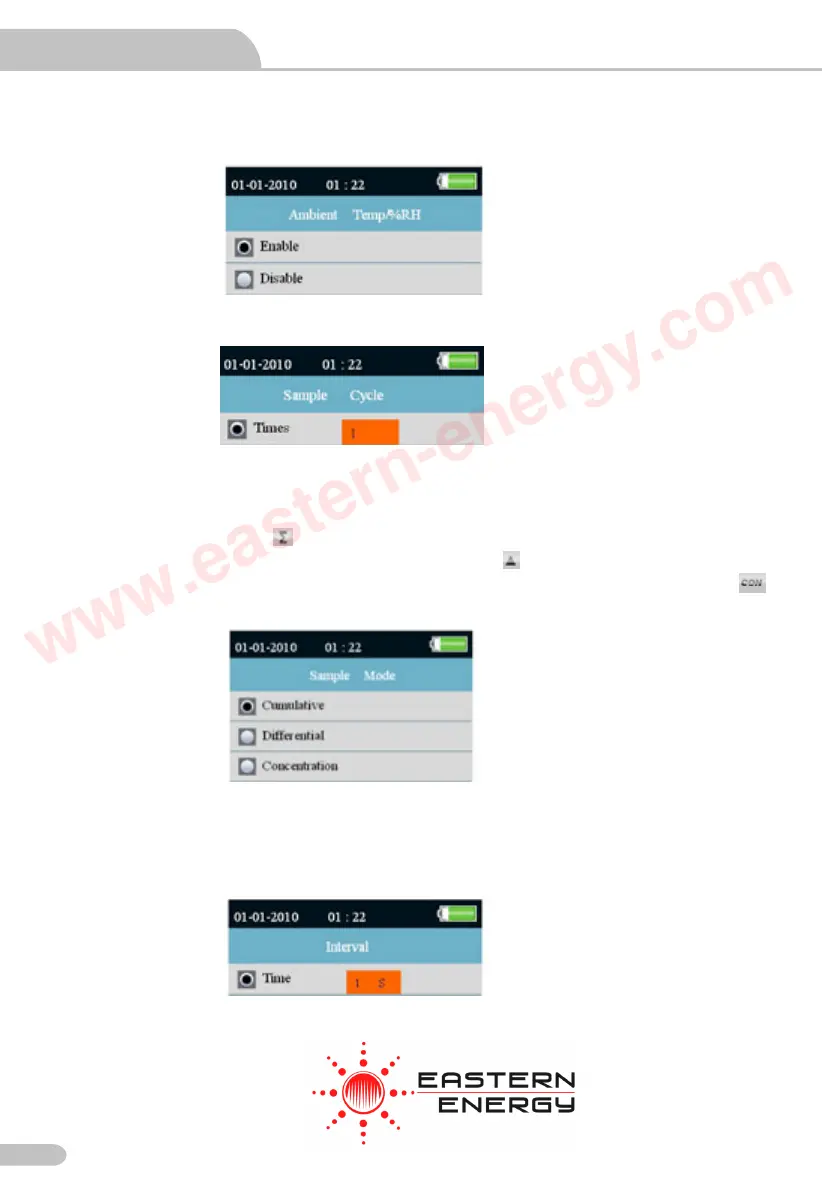Ambient Temp/%RH
Choose this seting if the Air temperature and humidity are displayed..
Sample Cycle:This option is used to set the sampling period.
Sample Mode
This setting to set the display mode of particle counter.When You select the cumulative mode,the
particle measure will display symbol and the meter work in the cumulative mode.When you
select the differential mode,the particlemeasure will display symbol and the meter work in the
differential mode.When you select the concentration mode,the particle measure will display
symbol and the meter work in the concentration mode.
Interval
Set the time between samples for the sampling period is greater than one times.The longest interval
is 100 seconds.
Video Borescope User Manual
Particle Counter User Manual
10
Eastern Energy Co., Ltd.
40/4 Vitoondumri Rd., Banbueng
Banbueng, Chonburi, Thailand
Tel: 66-3844-611
sale@ete.co.th
www.eastern-energy.com
www.eastern-energy.com
