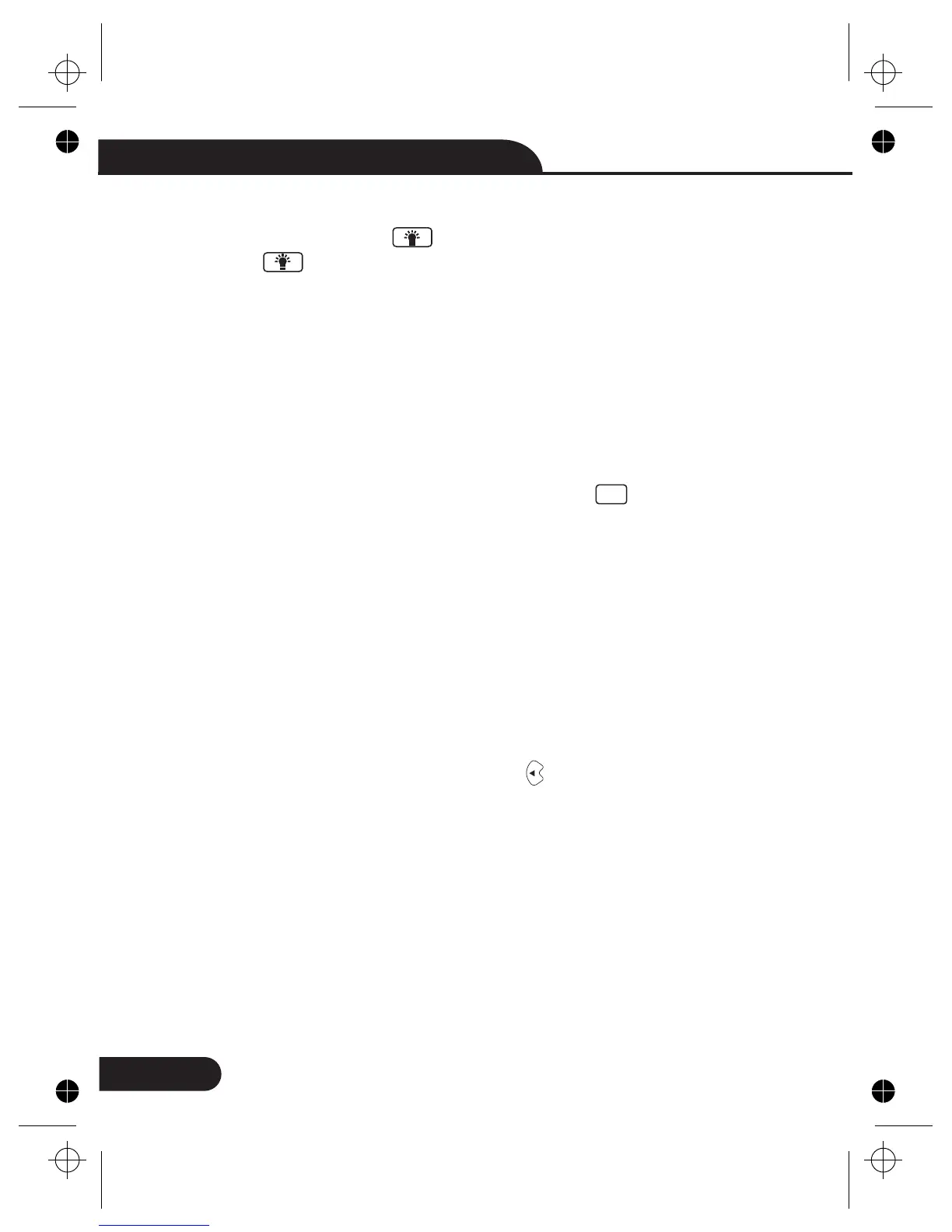•
•
•
Backlight
Battery detect
Primary impedance with secondary parameter test mode
When user push the button, the backlight will be active.
Push the key again to disable the backlight. When the
backlight is active to last for 60 seconds, the backlight will be
disabled automatically.
The meter will detect the battery multi-level voltages periodically.
The LCD indicators of battery life will be disappeared according
to the decreasing of battery voltage.
When AUTO/L/C/R function selection key is pushed, the
main test mode could be selected sequentially: Auto-LCR mode
Auto-L mode Auto-C mode Auto-R mode DCR mode Auto-
LCR mode. The default test mode is Auto LCR mode which could
check the type of impedance smartly and enter to the L/C/R
measurement mode automatically. The secondary parameter will
follow the L/C/R measurement. It means that (L + Q) , (C+D) ,
(R+Q) are combined in one group respectively. When Auto-L
or Auto-C mode is selected, the impedance measurement is auto
ranging. The primary LCD display will show the inductance or
capacitance of DUT (device under test). The secondary LCD display
will show the quality or dissipation factor. The D/Q/
→→→→→
2
2
θ/ESR value
can also be shown by pressing the button. When Auto-R
(ACR mode) or DCR mode is selected, the secondary parameter
is omitted.
When Auto-LCR mode is active,the secondary parameter
will show the equivalent resistance in parallel mode (Rp) to
replace the D factor if the C measured value of DUT is less
than 5pF.
Auto-LCR mode only.During Auto-R mode or DCR mode,
the secondary parameter is not available.
Note:
Note:
FUNC
D/Q
ESR
10
Dual Display LCR Meter Instruction Manual
