
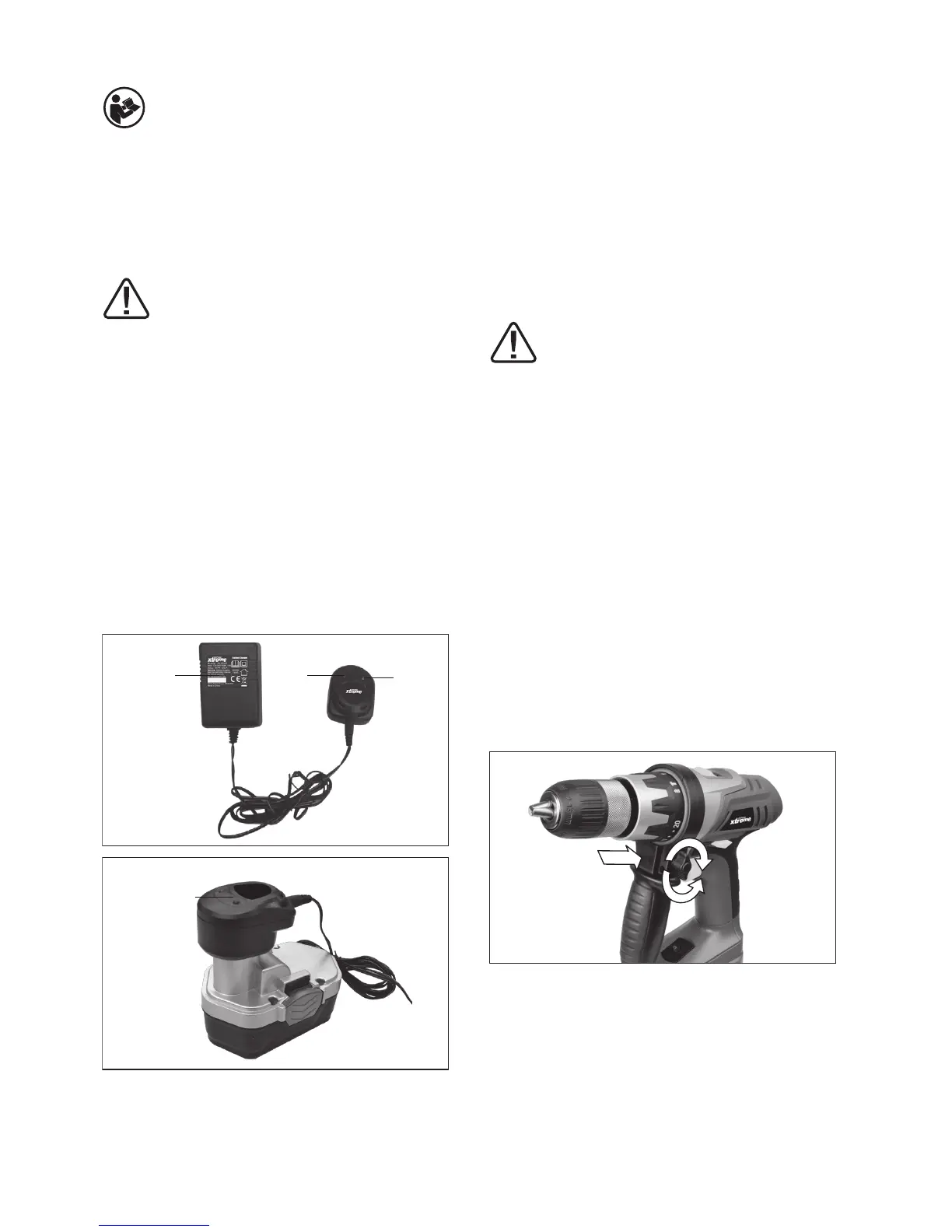
Do you have a question about the Challenge Xtreme CDI224MN and is the answer not in the manual?
| Chuck Type | Keyless |
|---|---|
| Chuck size | 13mm |
| Max drilling capacity (steel) | 10 mm |
| Max drilling capacity (masonry) | 13mm |
| Weight | 1.7 kg |
Ensures a safe and efficient workspace by maintaining cleanliness and proper lighting.
Details precautions against electric shock from power tools, including cord safety and grounding.
Covers user alertness, protective equipment, and preventing accidental starts for safe tool operation.
Outlines essential practices for charging, using, and storing battery packs to prevent hazards.
Advises on professional servicing and the use of identical replacement parts for maintaining tool safety.
Instructs on the initial and ongoing charging process for the battery.
Describes the function of the trigger switch, including brake and speed control.
Explains how to lock the trigger switch for safety when not in use.
Covers the forward and reverse rotation control for drilling and driving.
Details the selection and impact of the two-speed gear system.
Offers tips for drilling larger holes and preventing bit damage.
Gives advice on driving screws, pilot holes, and bit selection.
Troubleshoots trigger non-response, often due to rotation selector position.
Explains that charger warmth during charging is normal.