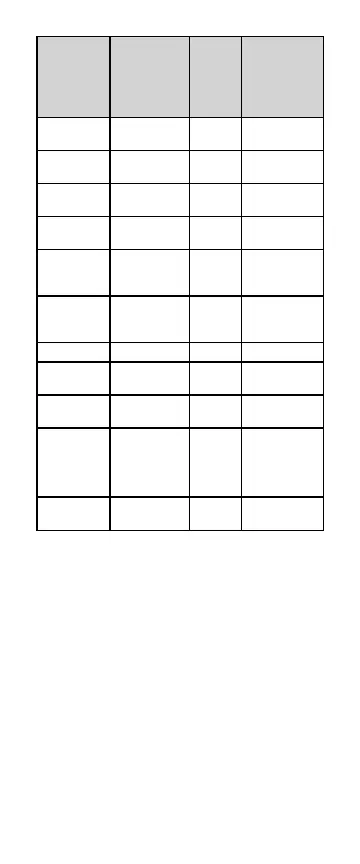Marque
d’ouvre-
porte de
garage
Type/couleur
du bouton
SMART/LEARN
Année Nombre de
pressions
répétées sur le
bouton de la
télécommande
Linear
®
Mega-Code
'97-
Présent
1
Chamberlain
®
*
Orange/rouge '97-'03 2
Chamberlain
®
*
Mauve
'05-
Courante
3
Chamberlain
®
*
Verte '93-'96 4
Genie
®
**
Overhead
Door
®
Intellicode
'05-
Courante
5
Genie
®
**
Overhead
Do
or®
Intellicode
'95-
Présent
6
Stanley
®
Secure Code '98 7
Chamberlain
®
*
Jaune
'11-
Présent
8
Wayne
Dalton
®
Sans code fixe '99 9
Xtreme
Garage
®
***
Guardian
®
***
Noir
'05-
Présent
10
Sommer*** Noir
'98-
Présent
11
* LiftMaster, Do-It Master Mechanic, Raynor, True Value
et Sears Craftsman sont compatibles avec la technologie
Chamberlain.
** Des instructions pour Genie Intellicode II sont
accessibles à support.chamberlaingroup.com.
***Compatible UNIQUEMENT avec KLIK5U-BK2 and
KLIK5U-SS.
5. Enfoncer le bouton de programmation sur la
télécommande pour mettre en mémoire.
6. Tester en appuyant sur le bouton qui vient
d’être programmé. L’ouvre-porte de garage
s’active.
Pour programmer la lampe avec d’autres
accessoires,consulter le manuel de l’accessoire
concerné.
