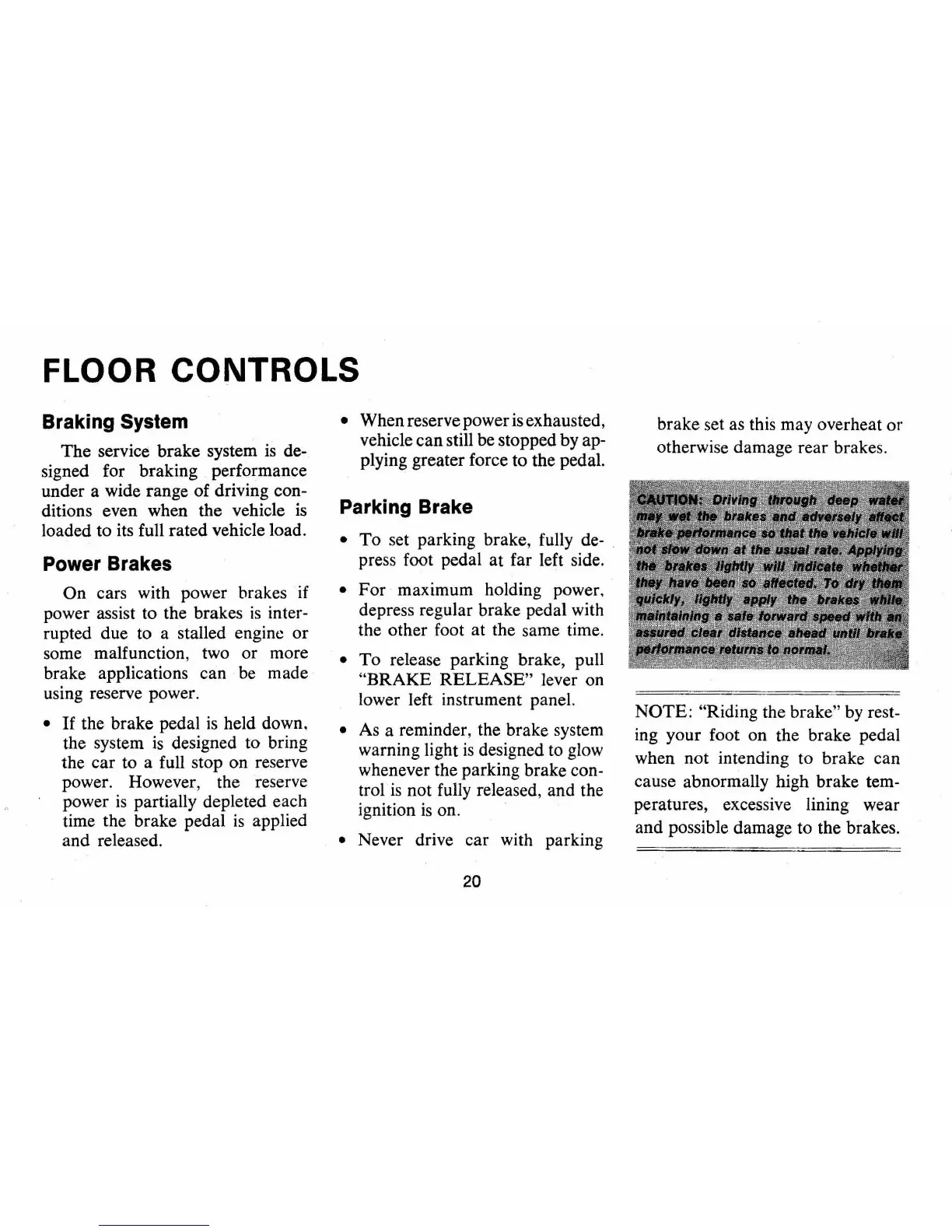FLOOR CONTROLS
Braking System
The
service brake system
is
de-
signed for braking performance
under a wide range of driving con-
ditions even when the vehicle
is
loaded to its full rated vehicle load.
Power Brakes
On
cars with power brakes if
power assist to the brakes
is
inter-
rupted due to a stalled engine
or
some malfunction, two
or
more
brake applications can be made
using reserve power.
•
If
the brake pedal
is
held down.
the system
is
designed to bring
the
car
to a full stop on reserve
power. However, the reserve
power
is
partially depleted each
time the brake pedal
is
applied
and released.
• When reserve power
is
exhausted,
vehicle
can
still be stopped by ap-
plying greater force to the pedal.
Parking Brake
•
To
set parking brake, fully de-
press foot pedal
at
far left side.
•
For
maximum holding power.
depress regular brake pedal with
the other foot at the same time.
•
To
release parking brake, pull
"BRAKE
RELEASE"
lever on
lower left instrument panel.
• As a reminder, the brake system
warning light
is
designed to glow
whenever the parking brake con-
trol·
is
not fully released, and the
ignition
is
on.
• Never drive
car
with parking
20
brake set as this may overheat
or
otherwise damage rear brakes.
NOTE:
"Riding the brake" by rest-
ing your foot on the brake pedal
when not intending to brake can
cause abnormally high brake tem-
peratures, excessive lining wear
and possible damage to the brakes.
