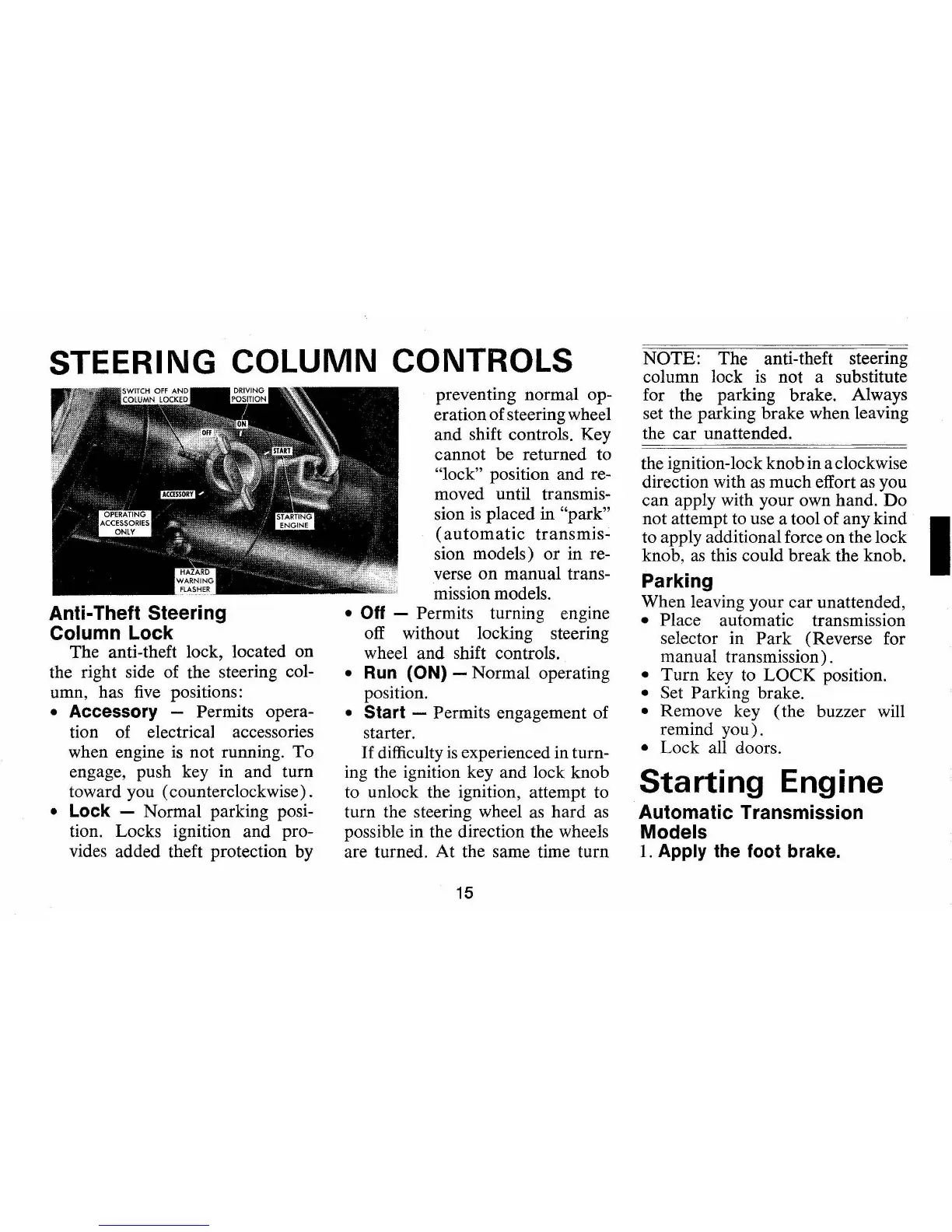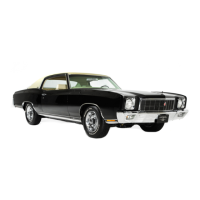STEERING COLUMN CONTROLS
Anti-Theft Steering
Column Lock
The anti-theft lock, located on
the right side of the steering col-
umn, has
five
positions:
• Accessory - Permits opera-
tion of electrical accessories
when engine
is
not running.
To
engage, push key in and turn
toward you (counterclockwise).
• Lock - Normal parking posi-
tion. Locks ignition and pro-
vides added theft protection by
preventing normal op-
eration of steering wheel
and shift controls. Key
cannot be returned to
"lock" position and re-
moved until transmis-
sion
is
placed in "park"
(automatic
transmis-
sion models)
or
in re-
verse
on
manual trans-
mission models.
• Off - Permits turning engine
off without locking steering
wheel and shift controls.
•
Run
(ON) - Normal operating
position.
• Start - Permits engagement of
starter.
If
difficulty
is
experienced in turn-
ing the ignition key and lock knob
to unlock the ignition, attempt to
turn the steering wheel
as
hard
as
possible in the direction the wheels
are turned.
At
the same time turn
15
NOTE:
The anti-theft steering
column lock
is
not a substitute
for the parking brake. Always
set the parking brake when leaving
the car unattended.
the ignition-lock knob in a clockwise
direction with
as
much effort
as
you
can apply with your own hand.
Do
not attempt to use a tool of any kind I
to apply additional force on the lock
knob,
as
this could break the knob.
Parking
When leaving your
car
unattended,
• Place automatic transmission
selector in
Park
(Reverse for
manual transmission).
•
Turn
key to
LOCK
position.
• Set Parking brake.
• Remove key ( the buzzer will
remind
you).
• Lock all doors.
Starting Engine
Automatic Transmission
Models
1.
Apply
the
foot
brake.
