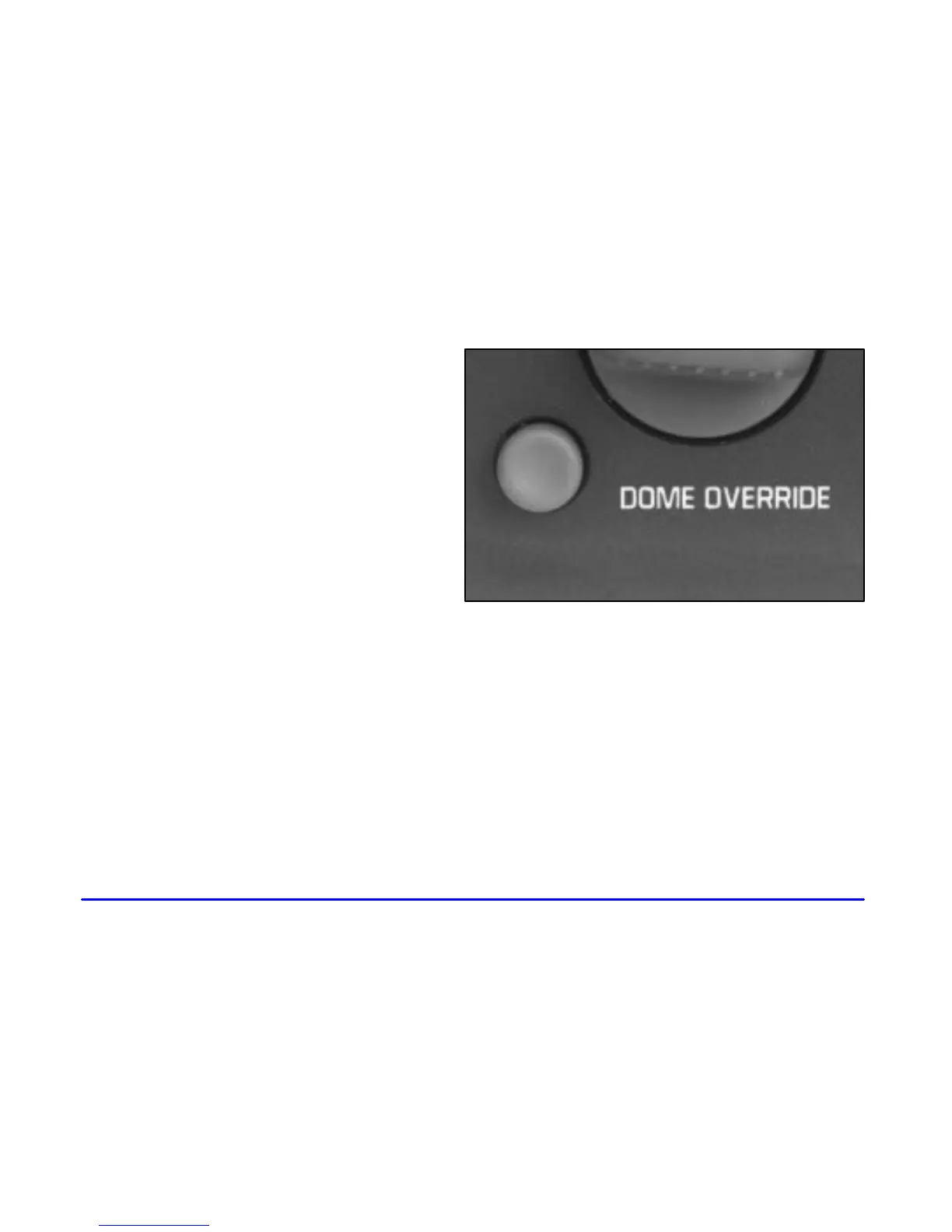yellowblue
2-42
Illuminated Entry
Your vehicle is equipped with an illuminated entry
feature.
When the doors are opened, the dome lamps will come
on if the dome lamp button is in the out position. When
all doors are closed or the dome lamp button is pressed
in, the lamps will stay on for a short period of time and
will then go out.
Dome Lamps
The dome lamps will come on when you open the doors.
You can also turn the dome lamps on by rotating the
thumbwheel, located next to the parking and headlamps
switch knob, all the way up to the second notch. In this
position, the dome lamps will remain on whether the
doors are opened or closed.
You can use the DOME OVERRIDE button, located
below the parking and headlamp knob, to set the dome
lamps to come on automatically when the doors are
opened, or remain off. To turn the lamps off, press the
switch button once. With the switch button in this
position, the dome lamps will remain off when the doors
are open. To return the lamps to automatic operation,
press the switch button again and return it to the “out”
position. With the button in this position, the dome
lamps will come on when you open the door.
