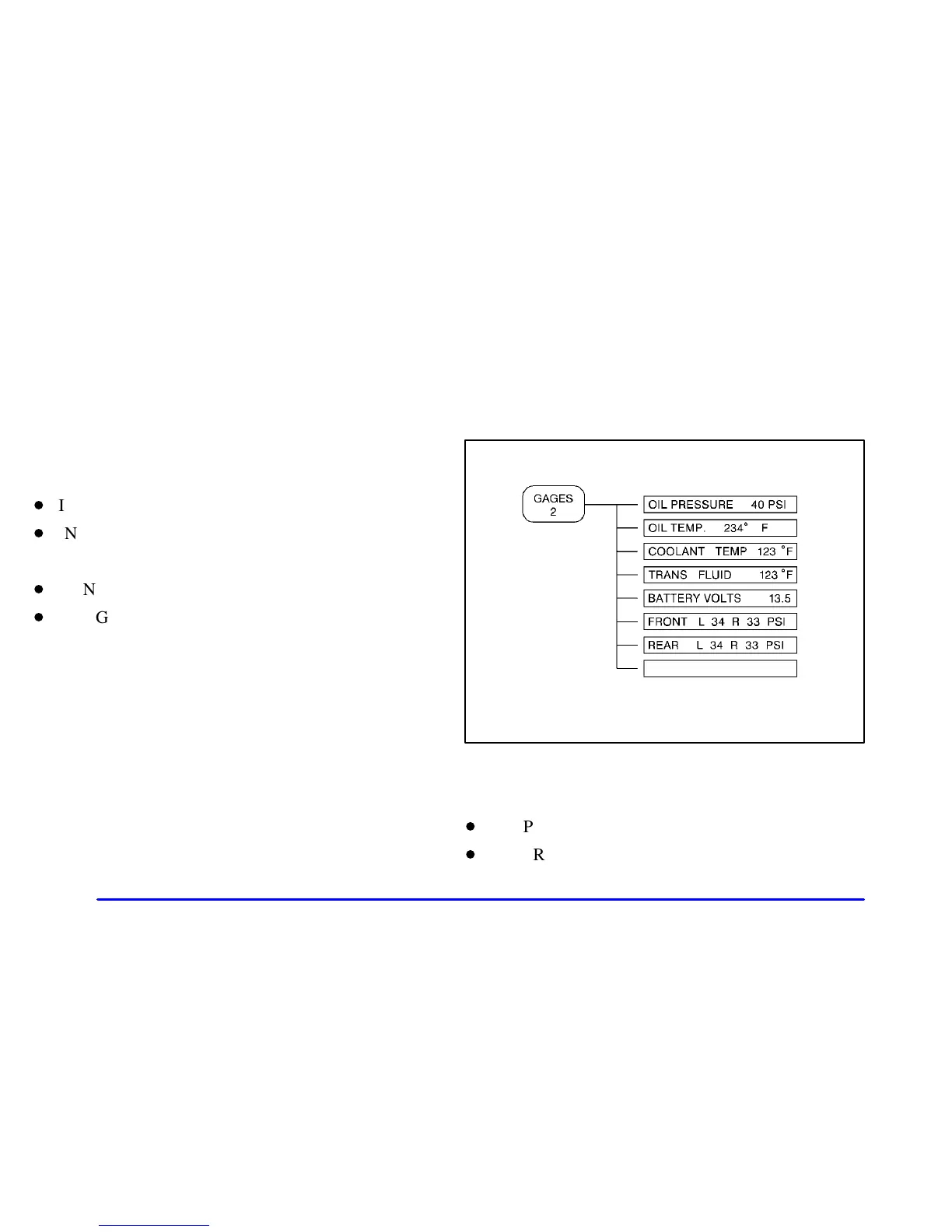2-90
The average fuel economy is viewed as a long-term
approximation of your overall driving conditions.
If you press RESET in this mode while you’re
driving, the system will begin figuring fuel economy
from that point in time.
Press FUEL again to display instantaneous fuel
economy, such as:
D
INST. 20.1 MPG or
D
INST. 5.3 L/100 km
Press FUEL again to display the range, such as:
D
RANGE 20 MI or
D
RANGE 32 km
The range calculates the remaining distance you can
drive without refueling. It’s based on fuel economy and
the fuel remaining in the tank.
If the range is lower than 30 miles (48 km), the display
will read RANGE LOW.
The fuel economy data used to determine fuel range is
an average of recent driving conditions. As your driving
conditions change, this data is gradually updated.
Resetting the fuel range causes the fuel economy data
to be updated immediately. Press RESET to reset the
fuel range.
2 GAGES
The GAGES button allows you to scroll through the
functions listed below when you press it.
Press the GAGE button to display the oil pressure,
such as:
D
OIL PRESSURE 40 PSI or
D
OIL PRESSURE 276 kPa
