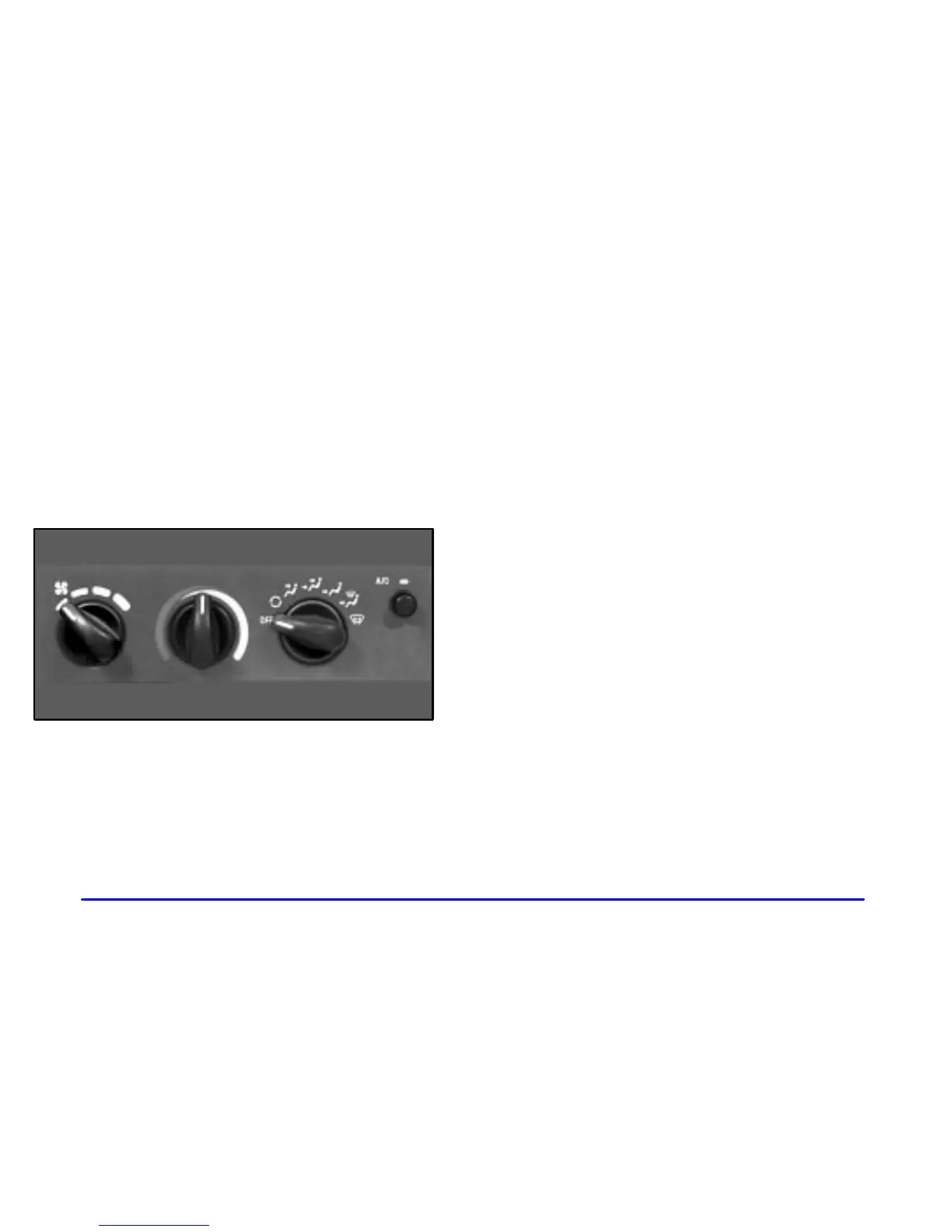3-2
Comfort Controls
This section tells you how to make your air system
work for you. With these systems, you can control the
ventilation and heating in your vehicle. Your vehicle
also has the flow
-through ventilation system described
later in this section.
Climate Control System
Fan Knob
The left knob selects the force of air you want.
Turn the knob clockwise to increase fan speed and
counterclockwise to decrease fan speed. To turn the
fan off, turn the mode knob all the way counterclockwise
to OFF. In any other setting, the fan will run continuously
with the ignition on. The fan must be on to run the air
conditioning compressor.
Temperature Knob
The center knob changes the temperature of the air
coming through the system. Turn this knob toward
red (clockwise) for warmer air. Turn it toward blue
(counterclockwise) for cooler air.
Mode Knob
The right knob has several settings to control the
direction of airflow. For each setting, set the
temperature to a comfortable setting.
