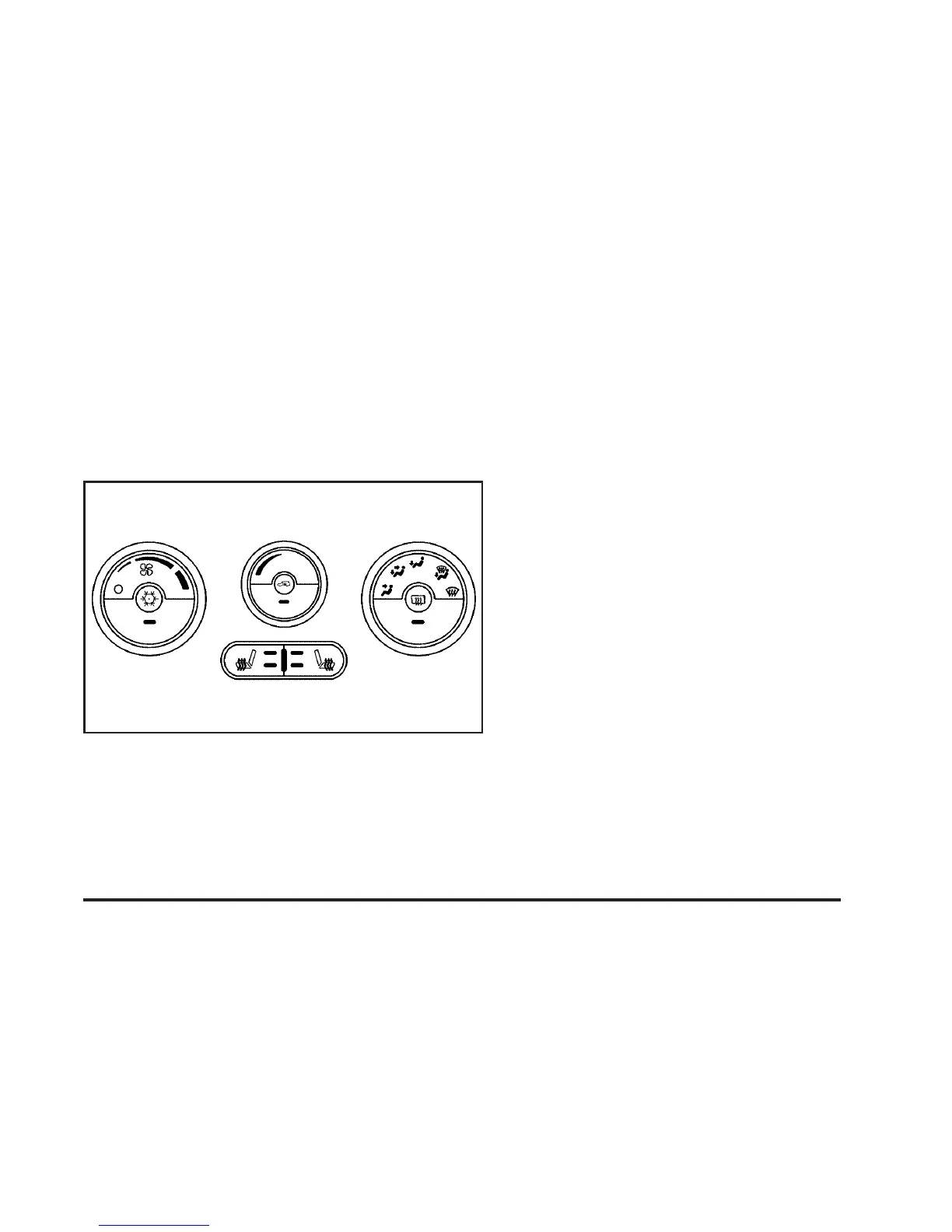Climate Controls
Climate Control System
With this system you can control the heating, cooling
and ventilation for your vehicle.
Operation
Temperature Control: Turn the center knob clockwise
or counterclockwise to increase or decrease the
temperature inside your vehicle.
9 (Fan): Turn the left knob clockwise or
counterclockwise to increase or decrease the fan speed.
In any setting other than off, the fan will run continuously
with the ignition on. To turn off the air completely,
turn fan to 0 and select Recirculate.
Use the right knob to select from the following modes:
There are two minor detents between each mode
to finely adjust airflow position.
H (Vent): This mode directs air to the instrument
panel outlets.
) (Bi-Level): This mode directs approximately
half of the air to the instrument panel outlets, and then
directs the remaining air to the floor outlets.
6 (Floor): This mode directs most of the air to the
floor outlets with some air directed to the windshield.
The right knob may also be used to select the defrost
and defog modes that are described in this section.
3-19
