
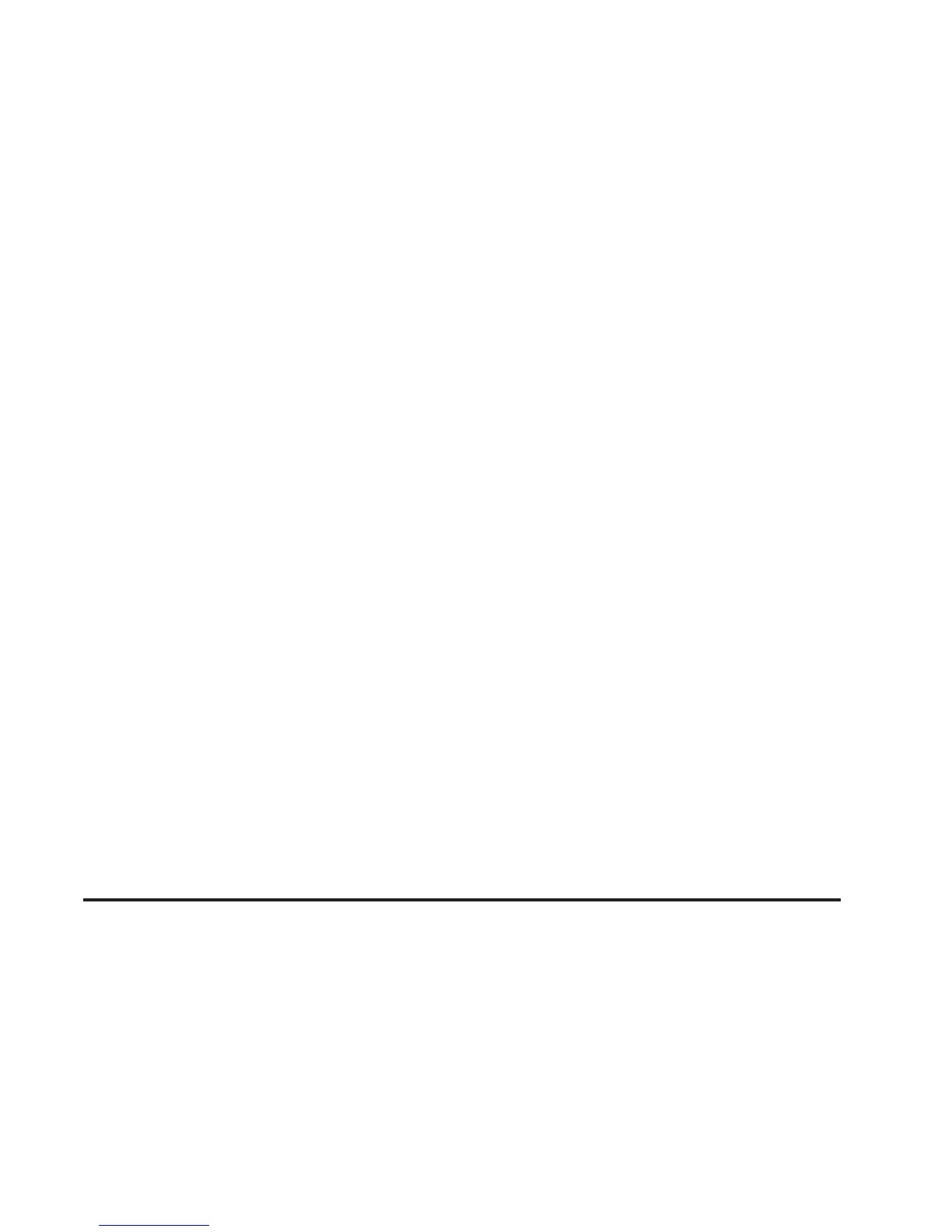 Loading...
Loading...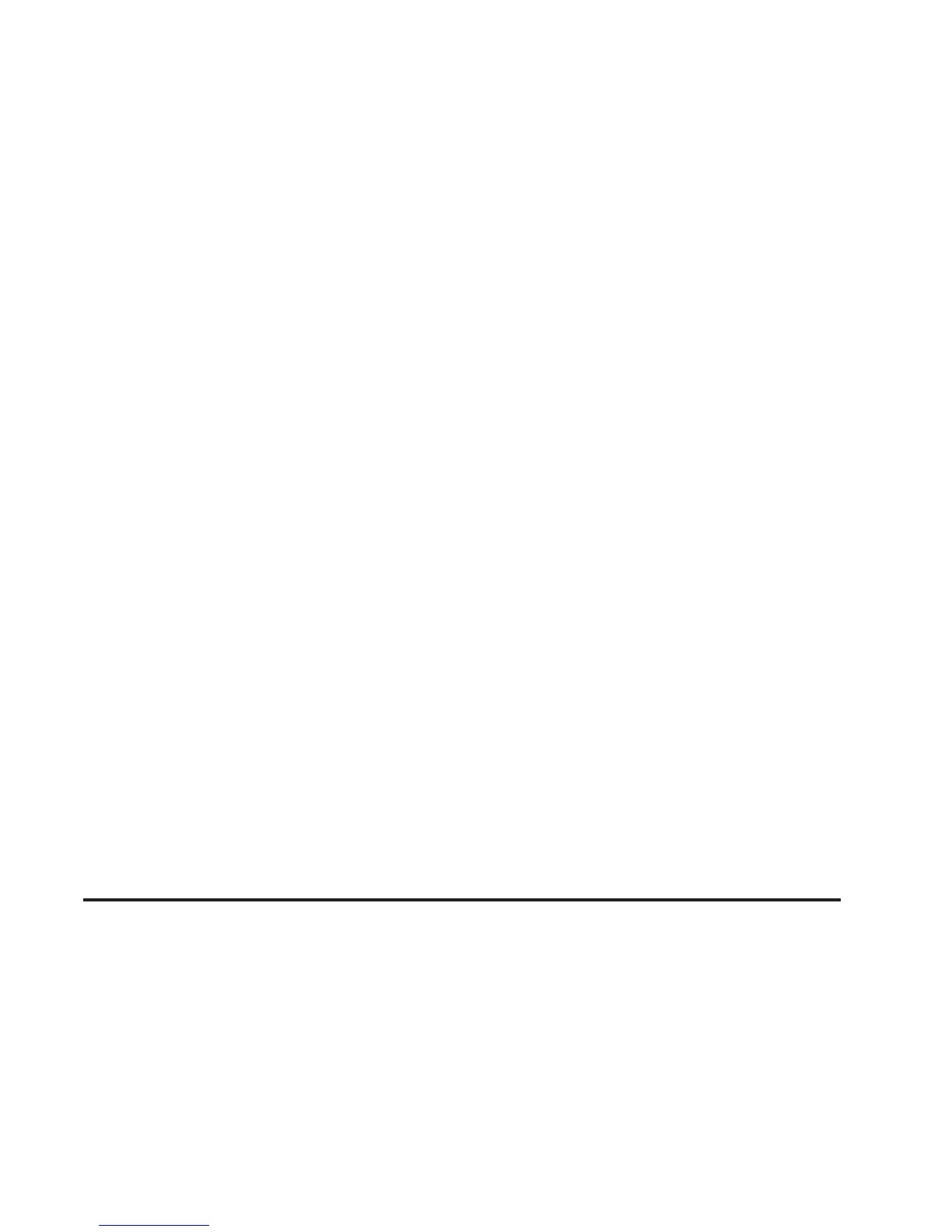
Do you have a question about the Chevrolet 2008 TrailBlazer and is the answer not in the manual?
| Brand | Chevrolet |
|---|---|
| Model | 2008 TrailBlazer |
| Category | Automobile |
| Language | English |
Provides instructions on wearing safety belts properly, including for pregnant women and with extenders.
Explains child restraint types, installation, LATCH system, and placement for safety.
Details airbag types, deployment conditions, operation, servicing, and system checks.
Emphasizes defensive driving, dangers of drunk driving, vehicle control, and braking techniques.
Provides comprehensive information on tire care, pressure, inspection, replacement, and flat tire procedures.
Details scheduled maintenance intervals, required services, and owner checks for optimal performance.











