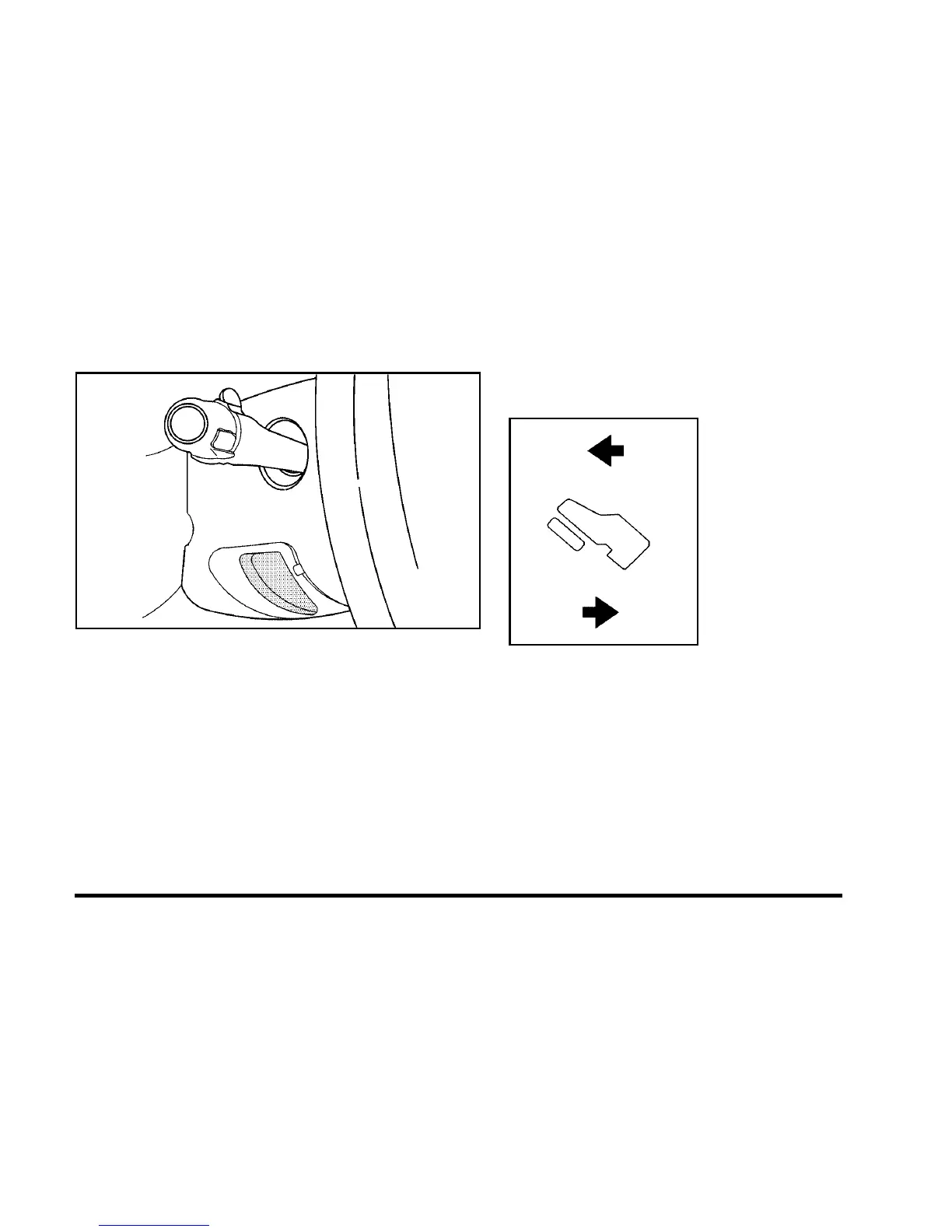Steering Wheel Adjustment
The tilt lever is located on the lower left side of the
steering column.
To adjust the steering wheel:
1. Hold the steering wheel and pull the lever.
2. Move the steering wheel to a comfortable position.
3. Release the lever to lock the wheel in place.
See Tilt Wheel on page 4‑3.
Throttle and Brake Pedal Adjustment
On vehicles with this feature, you can change the
position of the throttle and brake pedals.
The switch used to adjust the pedals is located on the
instrument panel below the climate control system.
Press the arrow at the bottom of the switch to move the
pedals closer to your body. Press the arrow at the top of
the switch to move the pedals away from your body.
See Adjustable Throttle and Brake Pedal on page 3‑35.
1-13
