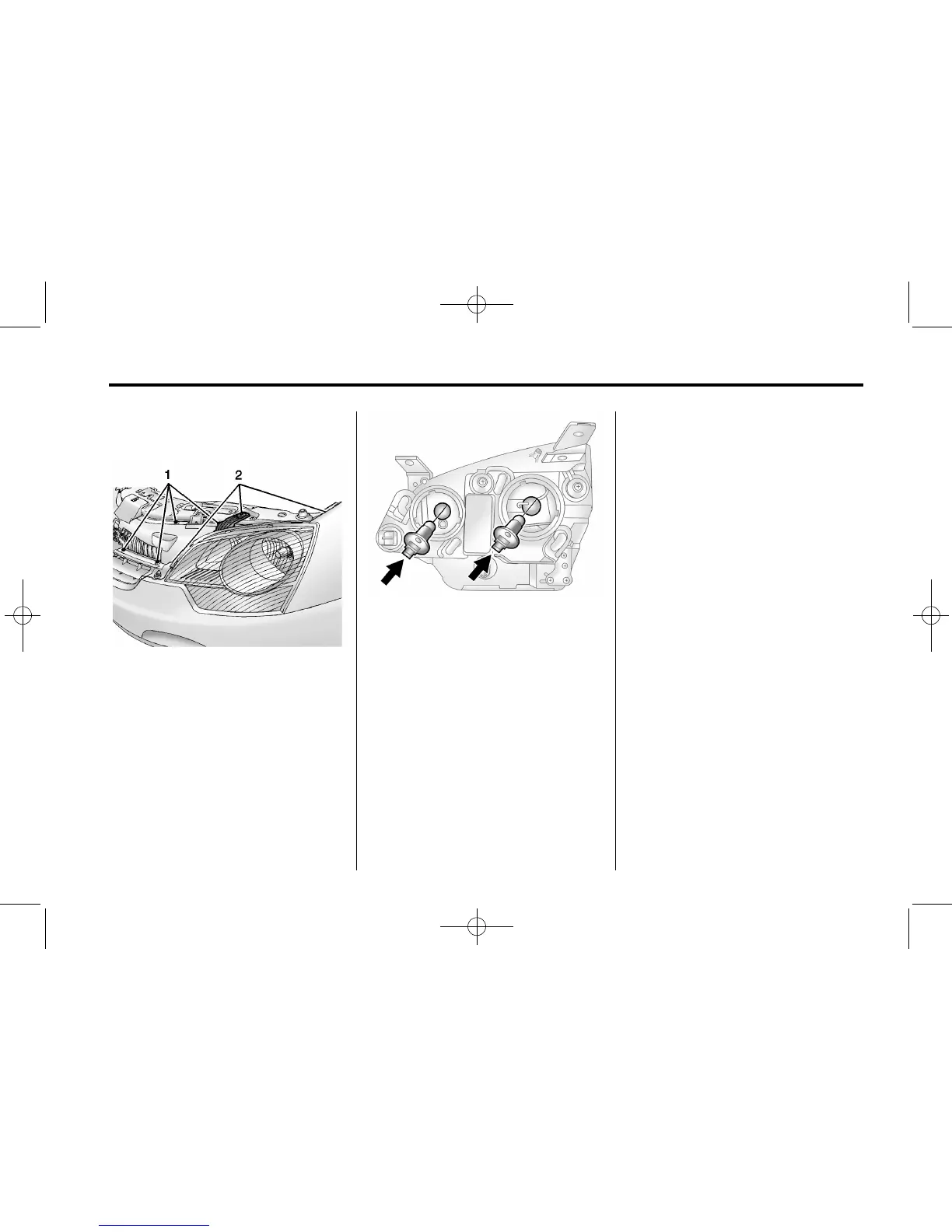Vehicle Care 10-27
1. Open the hood. See Hood on
page 10‑3.
2. Remove the filler panel
fasteners (1) and remove the
filler panel.
3. Remove the three screws (2)
retaining the headlamp
assembly.
4. Pull the headlamp assembly
straight forward releasing the
retaining studs from the
grommets.
5. Disconnect the electrical
connector from the bulb
assembly.
6. Turn the bulb assembly
counterclockwise to remove it
from the housing.
7. Replace the old bulb with a
new one.
8. Reverse Steps 1–6 to reinstall.
Fog Lamps
To replace the front fog lamp bulb:
1. Locate the fog lamp located
under the front fascia.
2. Remove the bulb by turning it
counterclockwise and pulling it
straight out of the assembly.
3. Disconnect the electrical
connector from the fog lamp bulb
assembly.
4. Install the new bulb by turning it
clockwise into the assembly.
5. Reconnect the electrical
connector.
Front Turn Signal and
Parking Lamps
To replace a front turn signal or
parking lamp bulb:
1. Follow Steps 1–4 under
Headlamps on page 10‑26 to
access the front turn signal or
parking lamp.
