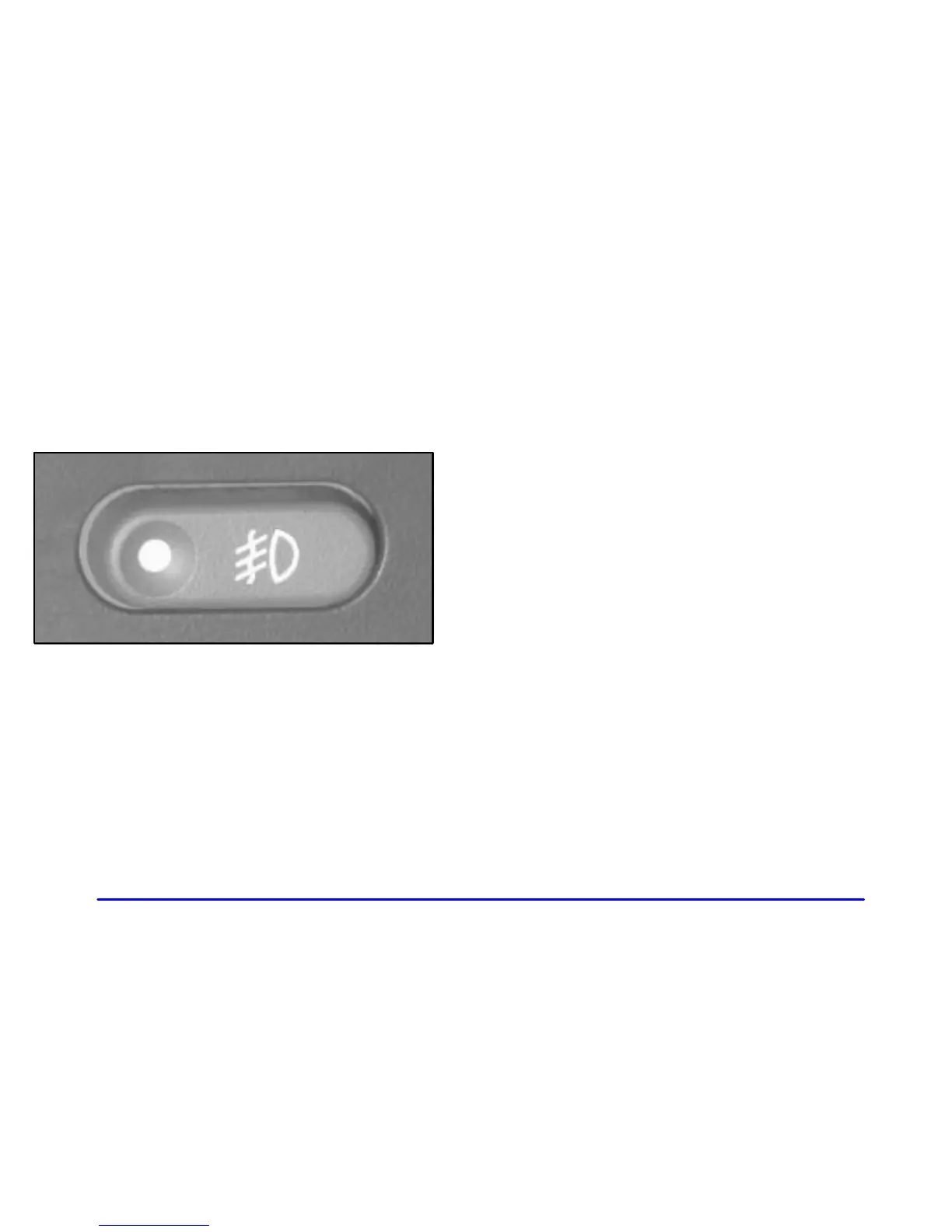2-58
Fog Lamps (If Equipped)
Use your fog lamps for better vision in foggy or misty
conditions. Your parking lamps must be on for your fog
lamps to work.
The fog lamp button is located on the instrument panel
near the lamp control.
Press the button to turn the fog lamps on. Press the
button again to turn them off. A light will glow in the
button when the fog lamps are on.
Fog lamps will go off whenever your high-beam
headlamps come on. When the high beams go off, the
fog lamps will come on again.
Interior Lamps
Instrument Panel Brightness Thumbwheel
This feature controls the brightness of the instrument
panel lights.
The thumbwheel for this feature is located on the
driver’s side of the instrument panel next to the exterior
lamps control.
Turn the thumbwheel up to make your instrument panel
lights brighter. Turn the thumbwheel all the way up to
turn on the interior lamps. To dim the instrument panel
lights, turn the thumbwheel down.
Illuminated Entry
Your vehicle is equipped with an illuminated
entry feature.
When a door is opened, the dome lamps will come on if
the DOME OVERRIDE button is in the out position.
When the doors are closed, or the front door handles are
lifted and released, the lamps will stay on for a short
period of time and will turn off automatically. If you use
your keyless entry transmitter (if equipped) to unlock
your vehicle, the interior lamps will come on for a short
time whether or not the DOME OVERRIDE button is in
the out position.
