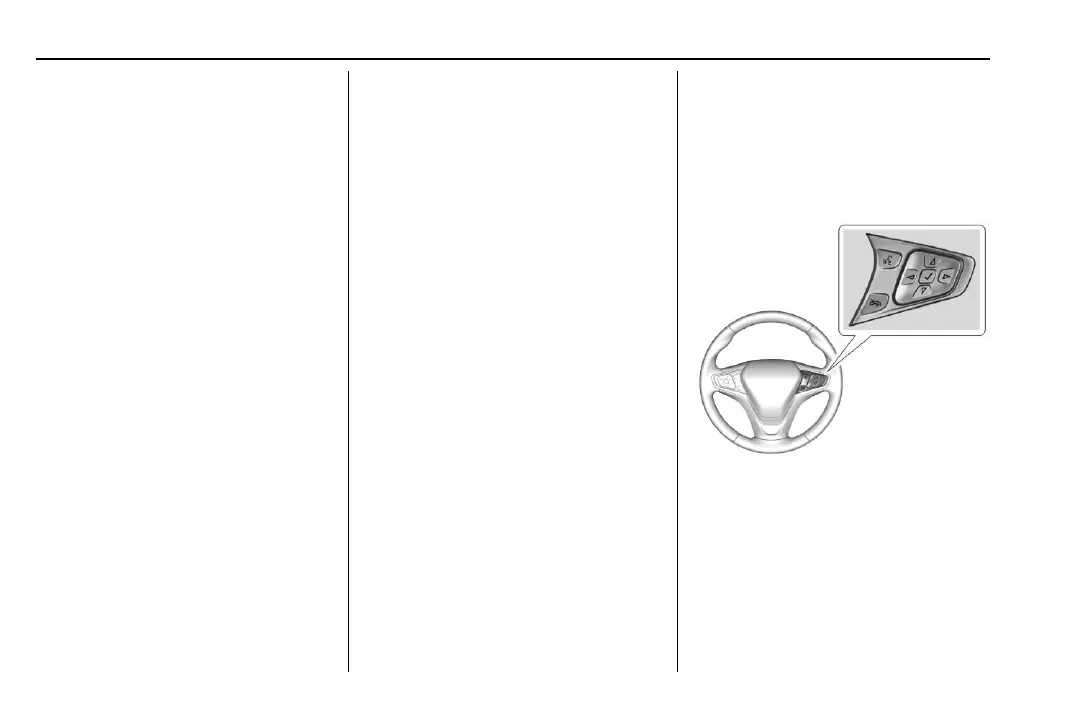Chevrolet Malibu Owner Manual (GMNA-Localizing-U.S./Canada-
14584249) - 2021 - CRC - 4/23/20
96 Instruments and Controls
kilopascal (kPa) or in pounds per square
inch (psi). See Tire Pressure Monitor System
0 267 and
Tire Pressure Monitor Operation 0 268.
Battery Voltage : Displays the current
battery voltage, if equipped. Battery voltage
changes are normal while driving. See
Charging System Light 0 86. If there is a
problem with the battery charging system,
the DIC will display a message.
Coolant Temperature : Shows the engine
coolant temperature in either degrees
Celsius (°C) or degrees Fahrenheit (°F).
Speed Warning : This display is used to set
the vehicle speed at which the speed
warning chime sounds and the alert is
displayed. The speed can be set by pressing
V while the speed warning display is
showing.
Units : Move
w or x to change between
Metric or US when the Unit display is active.
Press
V to confirm the setting. This will
change the displays on the DIC to the type
of measurements you select.
ECO Drive Assist Menu (ECO) Items
Use w or x to scroll through the menu
items. Not all items are available on every
vehicle.
Best Average Fuel Economy : The bottom
displays the best average fuel economy
(AFE) that is achieved for a selected
distance. The top displays a running average
of fuel economy for the most recently
traveled selected distance. The center bar
graph displays the instantaneous fuel
economy. Quickly press
V to change the
settings for the distance options.
When viewing best AFE, a several second
press and hold of
V will reset the best
value. The best value will show “- - -“ until
the selected distance has been traveled.
The display provides feedback on how
current driving behavior in the bar graph
affects the running average in the top
display and how well recent driving
compares to the best that has been
achieved.
Driver Information Center (DIC)
(Uplevel)
The DIC displays are shown in the center of
the instrument cluster in the Info app. See
Instrument Cluster 0 80. The displays show
the status of many vehicle systems.
w or x : Press to move up or down in a
list, or on the main view press to cycle
through the different Info app pages.
o or p : Press o to open application
menus on the left. Press
p to open
interaction menus on the right.
