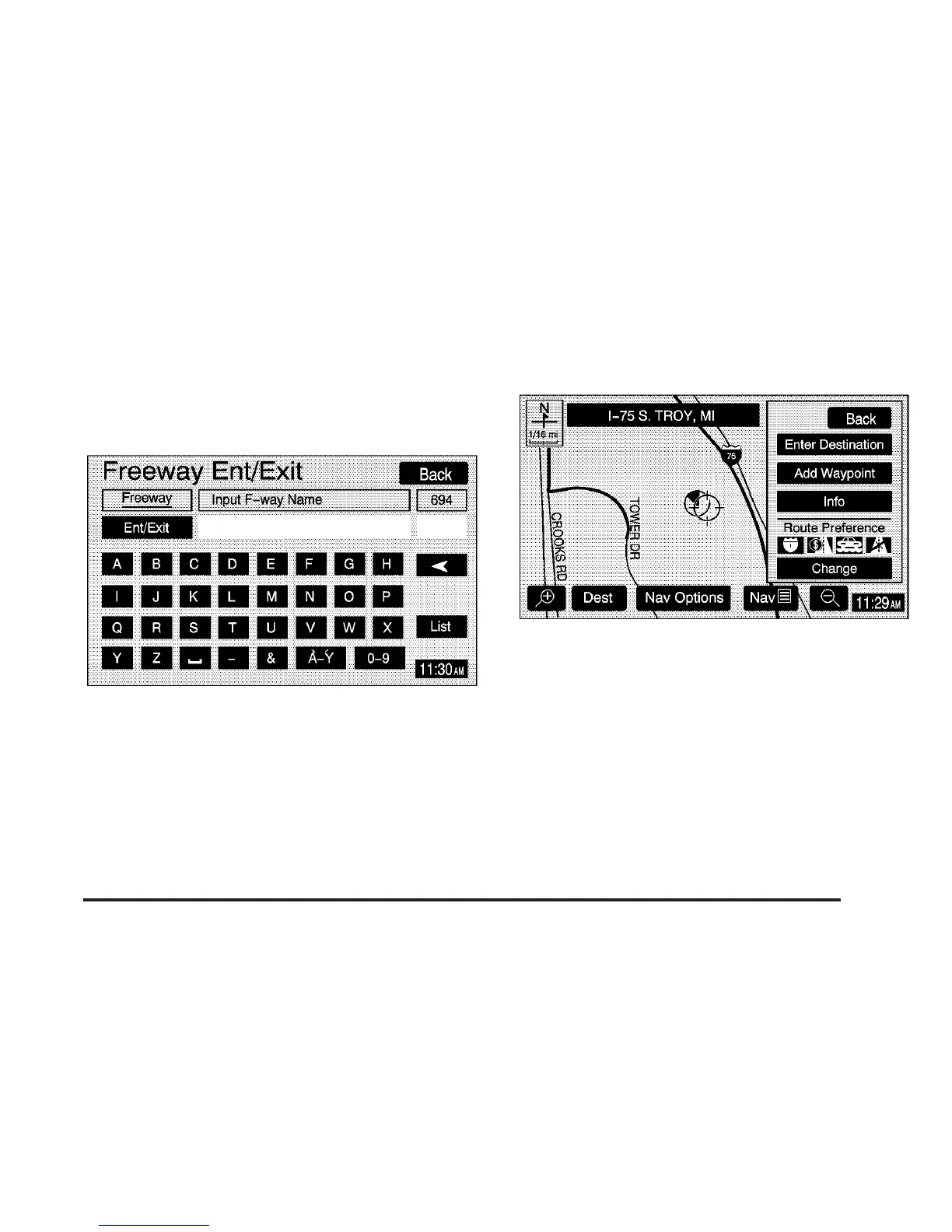Freeway Entrance/Exit
The Freeway Entrance/Exit destination entry method
allows you to select a destination by entering a freeway
entrance or exit point.
Enter Freeway names using the alpha keypad. See
“Alpha-Numeric Keypad” listed previously in this section
for more information. After entering the freeway
name, enter the name of the entrance or exit that you
wish to set as the destination using the alpha keypad.
Destination Preview Menu
Each time a destination is entered, a screen with the
destination preview menu will appear. This screen
will display a zoomed in view of the destination, as well
as the following options:
Enter Destination: Touch this screen button to enter
the current destination as the only destination in
the system. The route will be calculated and the Route
Preview screen will be displayed.
2-27
