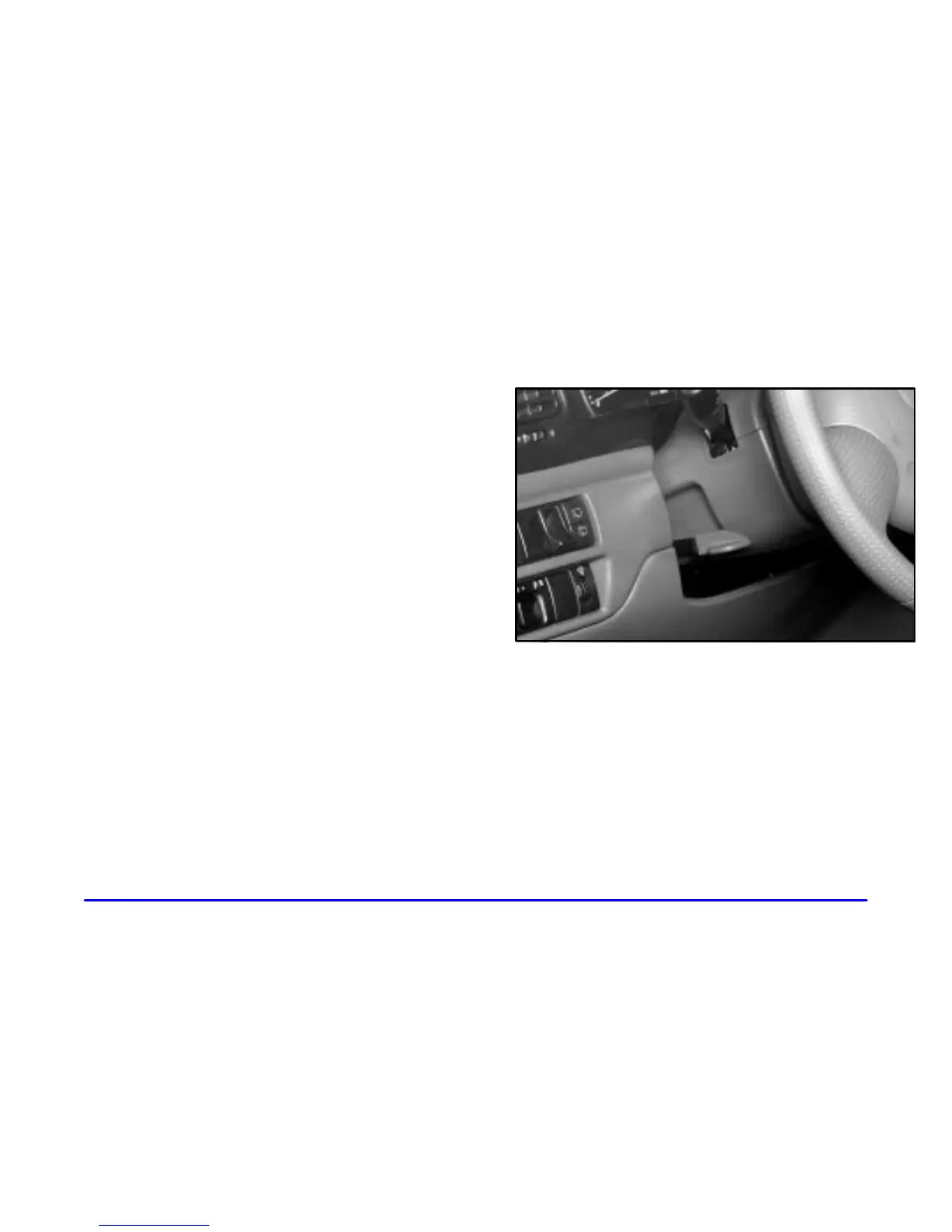2-31
Express Down Window
The AUTO switch for the driver’s window has an
express down feature. To use express down, push the
switch all the way down. Release the switch and the
window will lower completely. Pull up on the switch
lightly and release it to stop the window partway.
Lock
-Out Switch
The driver’s door has a lock
-out switch for the
passenger window(s). When you push the right side of
the switch you lock the passenger window(s) so they can
not be raised or lowered. Push the left side of the switch
to unlock the window(s).
When the window lock
-out switch is engaged, all
passenger window switches will not operate, including
the driver’s controls.
Horn
To sound the horn, press the portion of your steering
wheel marked with the horn symbol.
Tilt Wheel
A tilt steering wheel allows you to adjust the steering
wheel before you drive. You can also raise it to the
highest level to give your legs more room when you exit
and enter the vehicle.
To tilt the wheel, hold the steering wheel and move the
lever down. Move the steering wheel to a comfortable
level, then release the lever to lock the wheel in place.