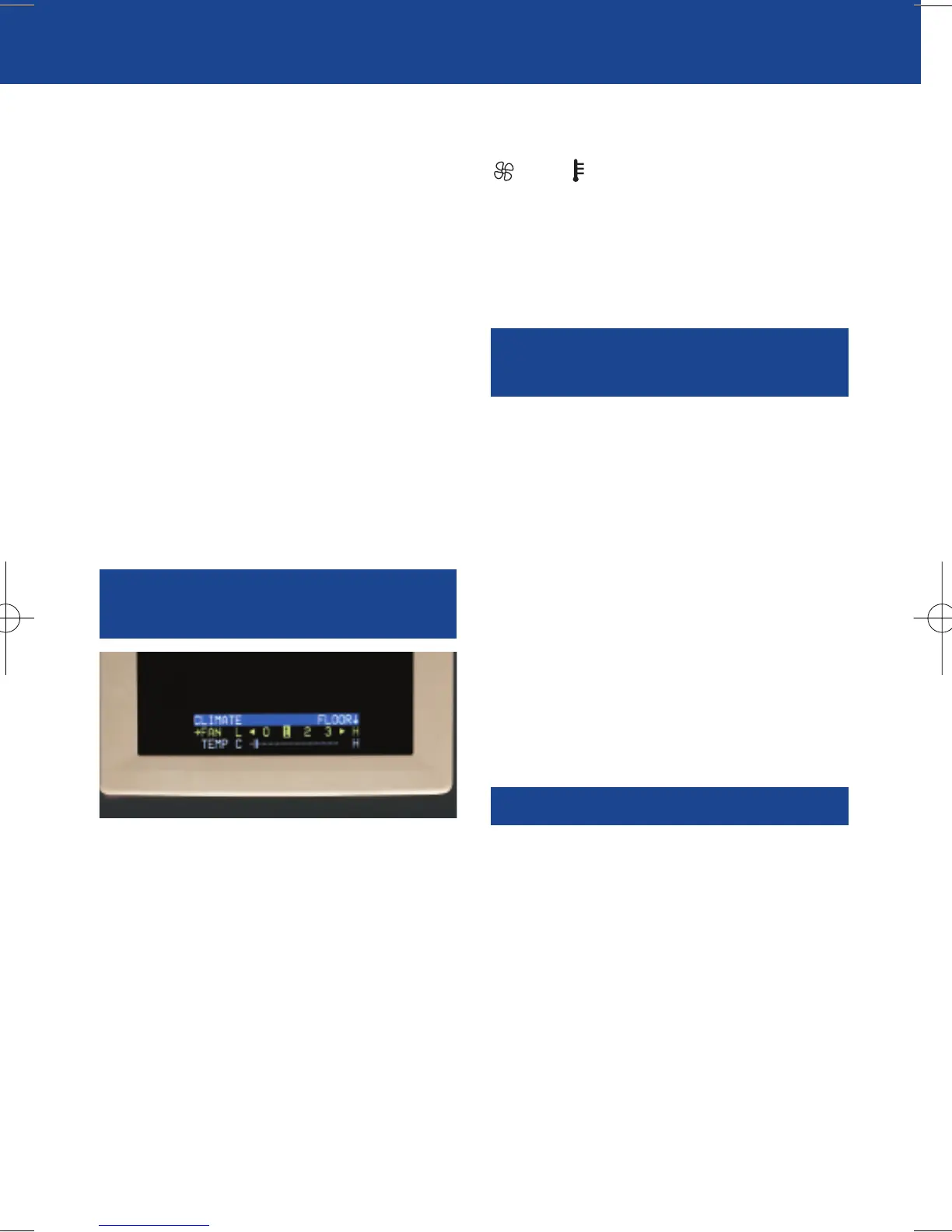15
Power Sliding Door Obstructions
The power sliding door will automatically
reverse to the open position if anything
obstructs its path while it is closing.
Resistance to the sliding door must be
as great as or greater than the force of
the closing door to cause it to reverse.
The force of the closing door increases
significantly as the door approaches the
final latched position. Pressing the door
switch next to the corresponding sliding
door, or on the RKE transmitter, will stop
a closing power sliding door. The door
also may be stopped immediately by
pressing the power sliding door disable
switch on the overhead console.
See Section 2 of your Owner Manual.
Rear Seat Climate Control with
the RSE System (if equipped)
The driver or the rear seat passengers
can operate the rear seat climate con-
trol. The driver can operate the rear seat
climate control by using the rear fan
switch located at the bottom center of
the front climate control panel.
When the rear fan switch on the front
climate control panel is set to the AUX
position, rear seat passengers can
adjust the fan speed and temperature
using the controls on the Rear Seat
Entertainment (RSE) System control
panel. If the rear fan switch is not in the
AUX position, DISABLED will be shown
on the DVD screen.
To decrease or increase the rear fan
speed or temperature, press the
(fan)/ (temperature) button on the
RSE control panel, and then press the
arrow buttons to select the desired func-
tion and adjust the settings.
See Section 3 of your Owner Manual.
Convenience Center
(if equipped)
The rear convenience center behind the
3rd-row seat provides extra storage
space for a variety of items.
To open the convenience center cover,
pull up on the cover latch. The black
prop rods will hold the cover up in place.
To close the convenience center cover,
pull the prop rod toward you while hold-
ing the cover; then lower the cover to
close it.
An illustrated instruction label is located
on the inside of the driver-side cover.
See Section 2 of your Owner Manual.
Child Restraints (LATCH)
Your vehicle is equipped with LATCH
anchors, and may have top tethers for
use with a LATCH compatible child
restraint. If your child restraint is not
compatible with the LATCH system, you
may still use it by installing the child
restraint with the seat belt system.
Choose a child seat that is appropriate
for the child’s age and size (weight and
height).
See Section 1 of your Owner Manual.
Uplander 2008 A 3/14/07 10:05 AM Page 15
