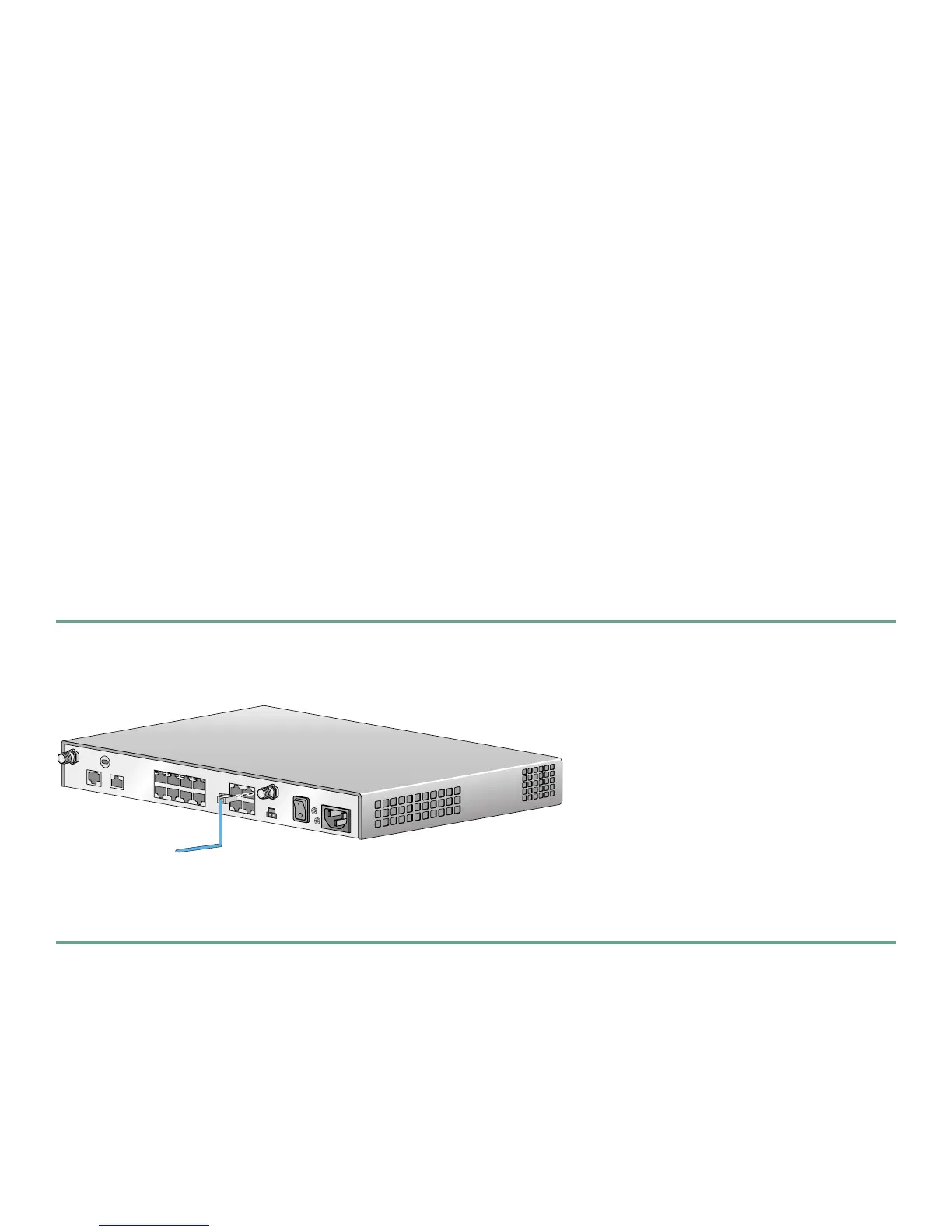7
6 Configuring the Router Using Cisco Router and Security Device Manager
Cisco Router and Security Device Manager (SDM) is a web-based configuration tool that allows you to configure LAN and
WAN interfaces, routing, Network Address Translation (NAT), firewalls, VPNs, and other features on your router. If SDM is
installed on your router, configure the router by following the instructions in the Cisco Router and Security Device Manager
(SDM) Quick Start Guide. If this document was not shipped with your router, you can obtain the SDM software and instructions
for installing it on your router from the following location:
http://www.cisco.com/pcgi-bin/tablebuild.pl/sdm
To obtain the SDM release notes and other SDM documentation, go to the following URL and click the Technical
Documentation link.
http://www.cisco.com/go/sdm
7 Connecting a PC to the Router Console Port
This step is optional; it is required only if you want to use the Cisco IOS CLI instead of SDM to configure or troubleshoot the
router. To use Cisco IOS, you must connect the router to a terminal or to a PC with terminal emulation software. Terminal
emulation software should be configured with the following settings:
• 9600 baud
• 8data bits
• No parity bits
• 1 stop bit
The Cisco 1800 Series Integrated Services Routers (Fixed) Software Configuration Guide describes how to configure the router
by using Cisco IOS software.
Follow these steps to connect the router to a terminal or PC:
Step 1 Connect the RJ-45 end of the console cable to the CONSOLE port on the back panel of the router, as shown in Figure 4.
Figure 4 Connecting the Console Cable to the Router
Step 2 Connect the DB-9 end of the console cable to the console port (also called the serial port) on your PC. If this adapter
does not fit your PC console port, you must provide an adapter that fits.
To PC
or Terminal 1
127936
