
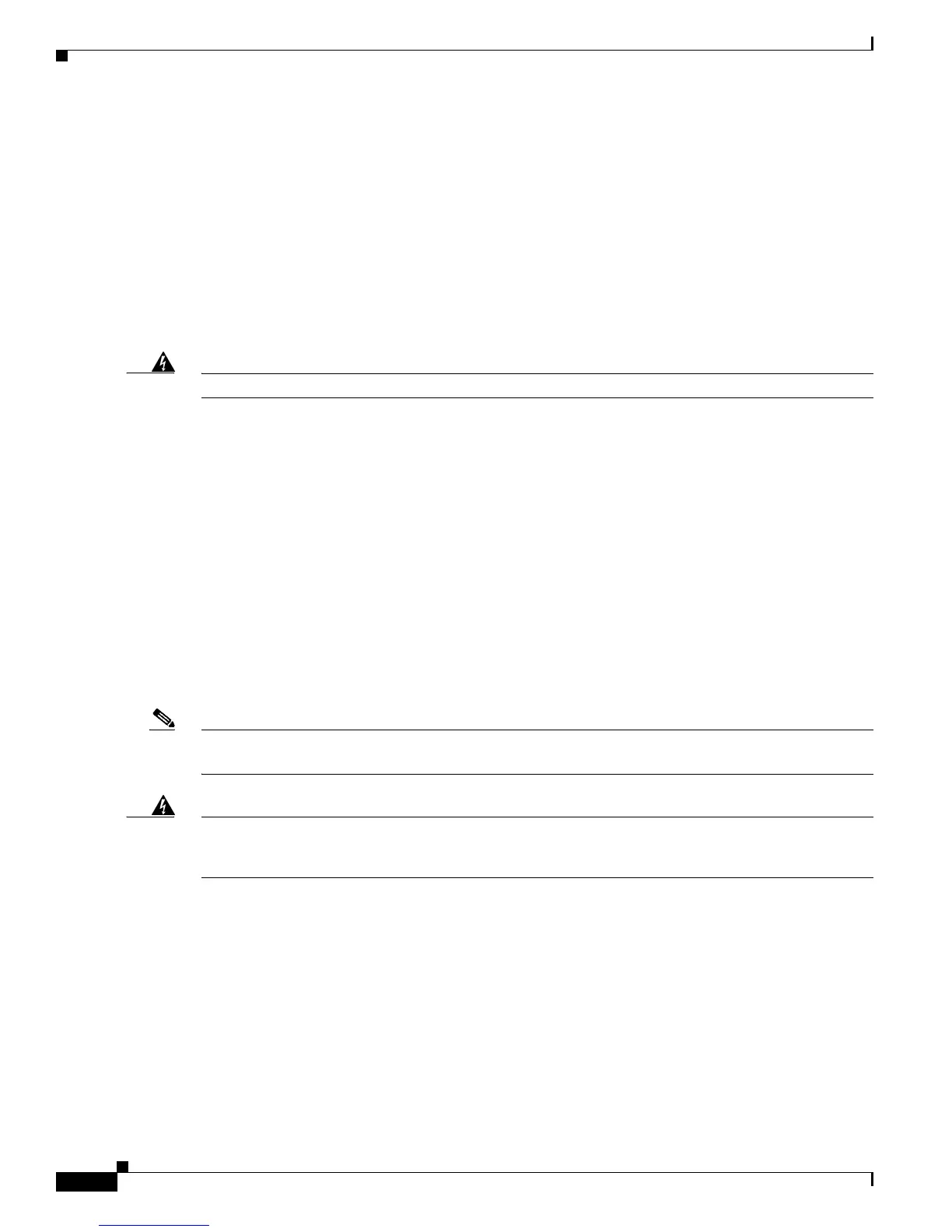
Do you have a question about the Cisco 1840 and is the answer not in the manual?
| Form Factor | Desktop |
|---|---|
| Processor Speed | 266 MHz |
| Connectivity Technology | Wired |
| Data Link Protocol | Ethernet, Fast Ethernet |
| Operating System | Cisco IOS |
| Product Series | 1800 Series |
| Memory (DRAM) | 64 MB (installed) / 256 MB (max) |
| Ethernet Ports | 2 x 10/100 Mbps |
| Total Number of Ports | 2 |
| Remote Management Protocol | SNMP, Telnet |
| Encryption Algorithm | DES, Triple DES, AES |
| Expansion Slots | 1 x WIC |
| VPN Support | Yes |
| Firewall Protection | Yes |
| Power Source | AC adapter |
Lists safety certifications and standards compliance for the router.
Lists agency approvals and standards related to electromagnetic interference (EMI) compliance.
Lists agency approvals and standards for telecommunications compliance for routers.
Instructs users to turn off power and unplug the cord before working on systems.
Warns users not to tamper with or open PTO-provided ISDN equipment or hardware.
Advises removing jewelry before working on live equipment to prevent burns or welding.
Instructs users to wear grounding wrist straps to avoid ESD damage and electric shock.
Advises not to work on the system or connect/disconnect cables during lightning activity.
Provides guidelines for safe rack-mounting and servicing to prevent injury and ensure stability.