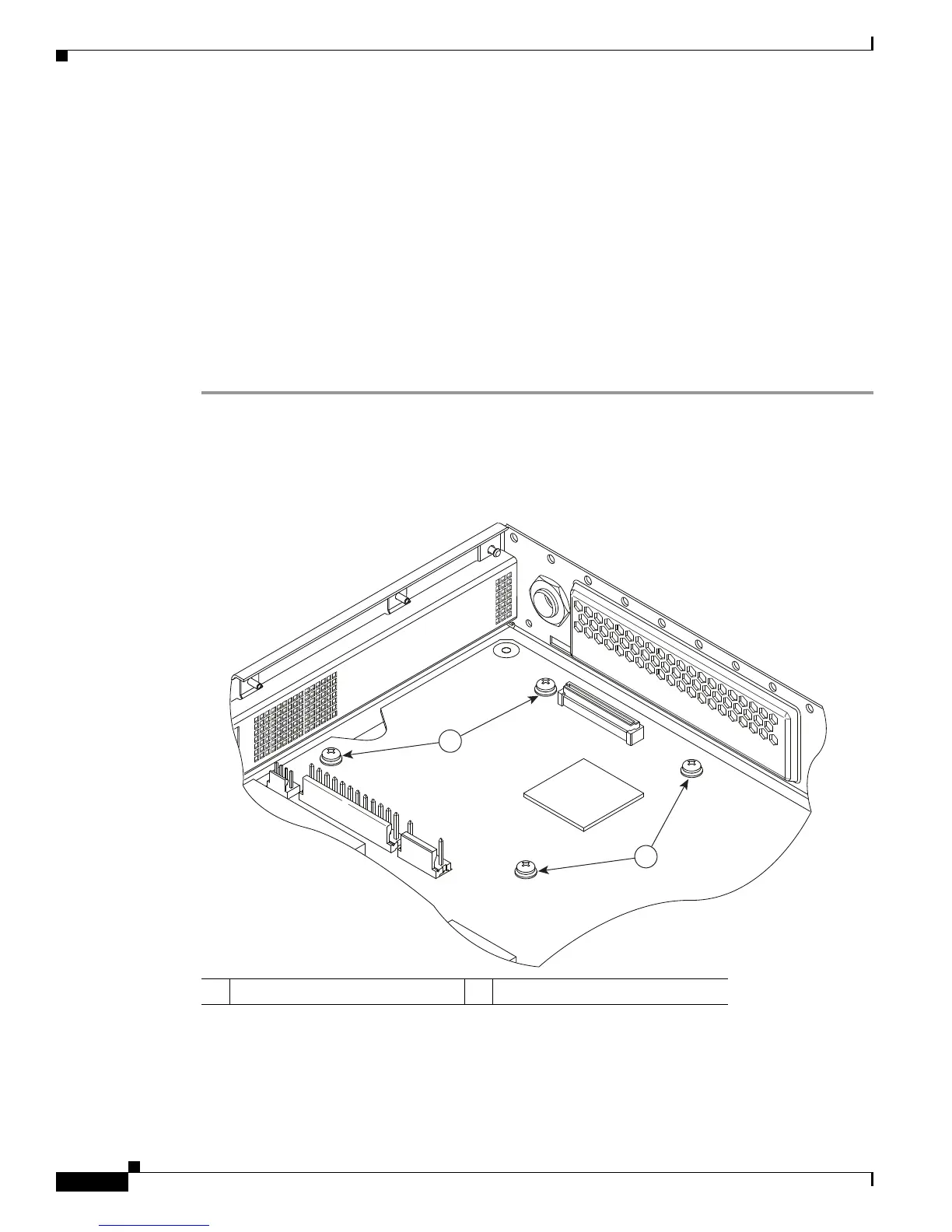Installing and Upgrading Internal Modules and FRUs in Cisco 1900 Series ISRs
Modules Internal to the Cisco 1941 Router
12
Installing and Upgrading Internal Modules and FRUs in Cisco 1900 Series ISRs
Installing an ISM
Before you install an ISM, remove the chassis cover as described in the “Opening and Closing the
Chassis” section on page 5.
To install an ISM, perform the following procedure. To complete this procedure, you need a number 2
Phillips screwdriver or flat-blade screwdriver, and a 1/4-inch nut driver or wrench.
Installing an ISM in a Cisco 1900 Series Router
The Cisco 1900 series routers have one ISM connector on the system board. To install the ISM, perform
the following steps. The ISM is an optional upgrade. The procedure below assumes you are upgrading
your router to include an ISM.
Step 1 Find the location of the four screws on the system board near the ISM connector. When no ISM is
installed the four screws are holding the system board in place. See “Locating Modules” section on
page 7.
Figure 8 System Board ISM Screws
1 ISM screw
253090
1
1
