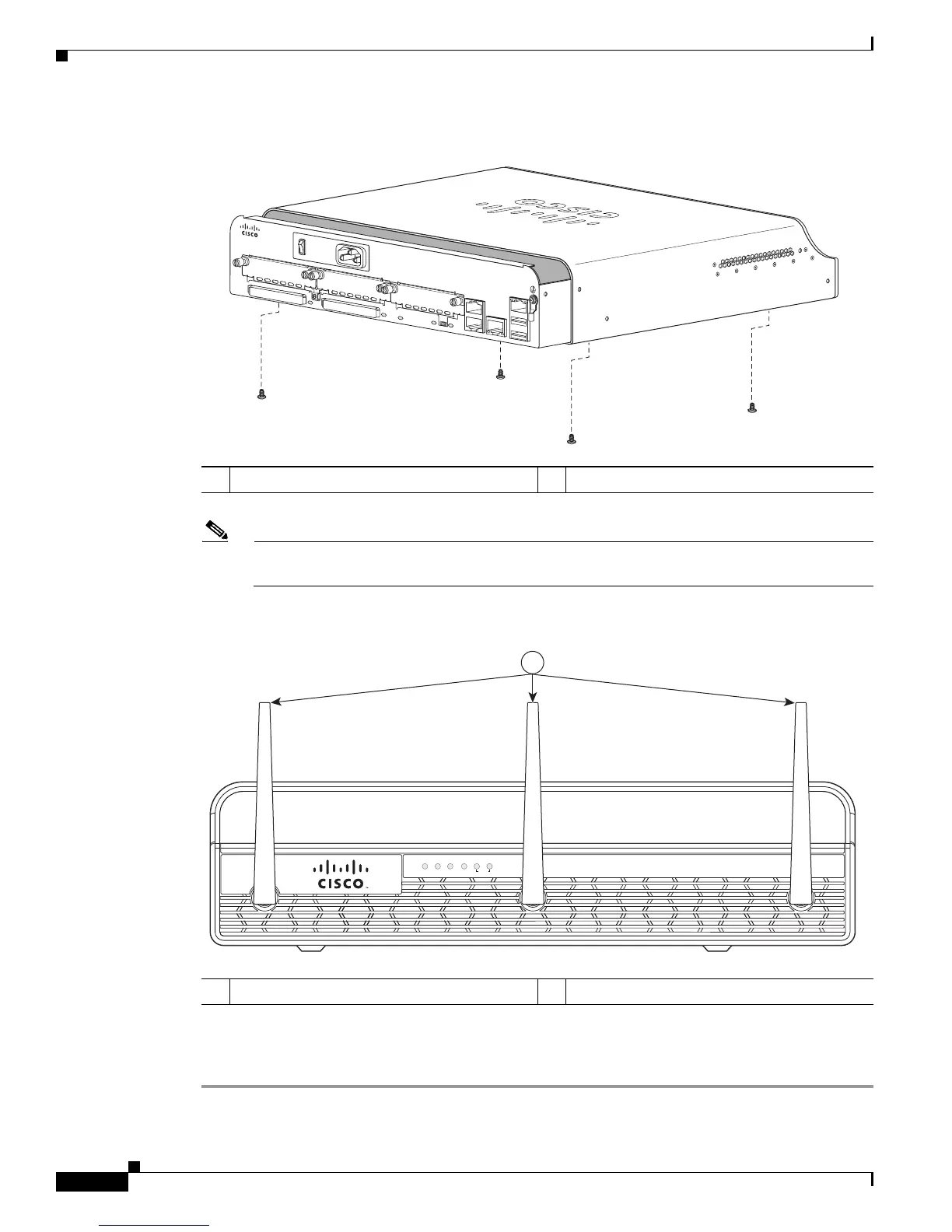Installing and Upgrading Internal Modules and FRUs in Cisco 1900 Series ISRs
Modules Internal to the Cisco 1941 Router
6
Installing and Upgrading Internal Modules and FRUs in Cisco 1900 Series ISRs
Figure 1 Removing the Chassis Screw
Note If the Cisco 1941 ISR has wireless antennas (Figure 2), you must first remove these by
unscrewing them counter clockwise.
Figure 2 Removing Wireless Antennas
Step 4
Turn the router back to its original position (top up).
Step 5 Pull the top of the router (which is facing up toward you) back from the bottom of the router.
1 Router cover fastening screws (4)
DO NOT REMOVE DURING
NETWORK OPERATION
DO NOT REMOVE DURING
NETWORK OPERATION
251367
1 Wireless antennas
GHz
SYS
ACT POE WLAN
2.4
5
199583
1
Cisco 1900 Series
