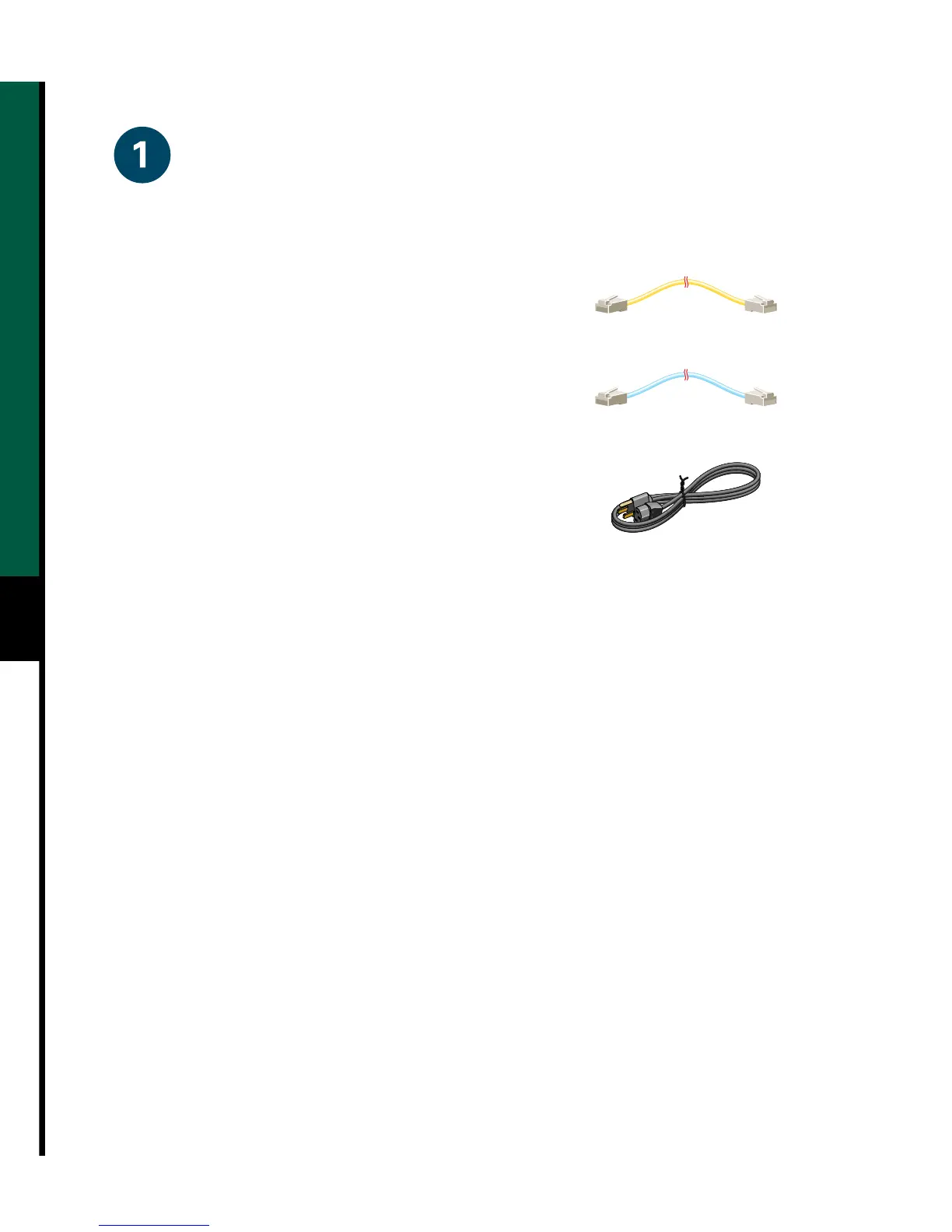2
Take Out What You Need (continued)
Cables and Power Cord
1 yellow Ethernet 10BaseT cable
(to connect to a 10BaseT hub)
1 flat, light-blue console cable with
1 RJ-45 adapter, labeled TERMINAL
(RJ-45-to-DB-9)
1 black power cord
Rack-Mount Kit
2 L mounting brackets (left and right)
4 M4 Phillips countersunk-head screws
4 12-24 x 3/4-inch Phillips binder-head screws
4 10-32 x 3/4-inch slotted binder-head screws
1 8-32 x 1/2-inch black Phillips binder-head screw
Desktop-Mount Kit
4 Desktop mounting self-adhesive feet
