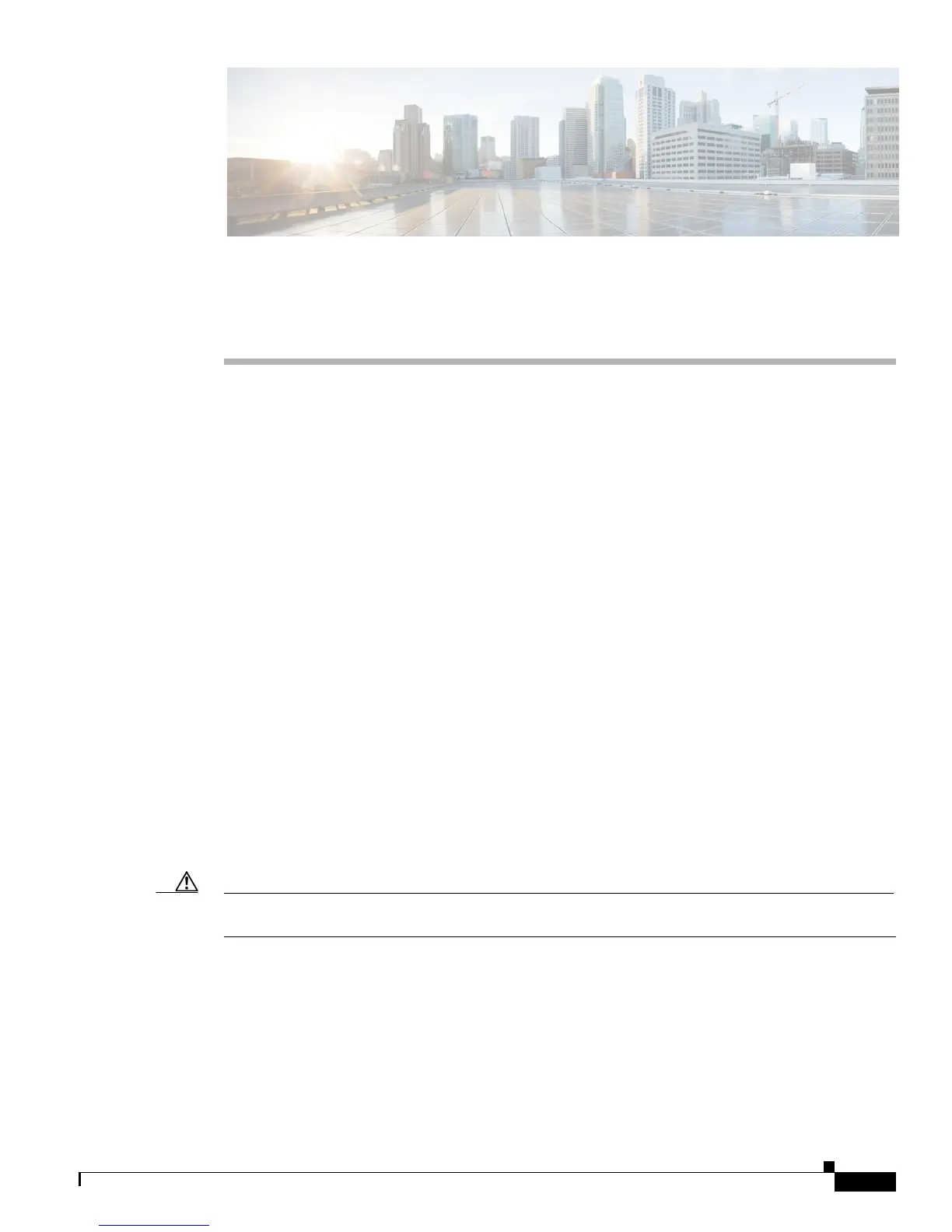CHAPTER
5-1
Cisco 2900 Series and 3900 Series Hardware Installation Guide
OL-18712-03
5
Installing and Upgrading Internal Modules and
FRUs
This document describes how to install and upgrade internal modules and field replaceable units (FRUs)
in Cisco 2900 and Cisco 3900 series integrated services routers (ISRs). The install and upgrade
information is contained the following sections:
Internal Modules
• Accessing Internal Modules, page 5-4
• Locating Internal Modules, page 5-7
• Installing and Removing DRAM DIMMs, page 5-13
• Installing and Removing ISMs, page 5-16
• Installing and Removing PVDM3, page 5-20
• Installing and Removing PVDM2s, page 5-23
• Replacing Power Supplies and Redundant Power Supplies, page 5-28
• Installing a FIPS Louver, page 5-51
FRUs
• Replacing a Fan Tray or Air Filter, page 5-45
• 2911 Front to Back Air Flow Converter, page 5-52
• Removing and Installing CompactFlash Memory Cards, page 5-59
• Installing SFP Modules, page 5-62
Caution Read the Safety Warnings section and disconnect the power supply before you perform any module
replacement.
See the “Accessing Internal Modules” section on page 5-4 for instructions on how to install and replace
internal components.
