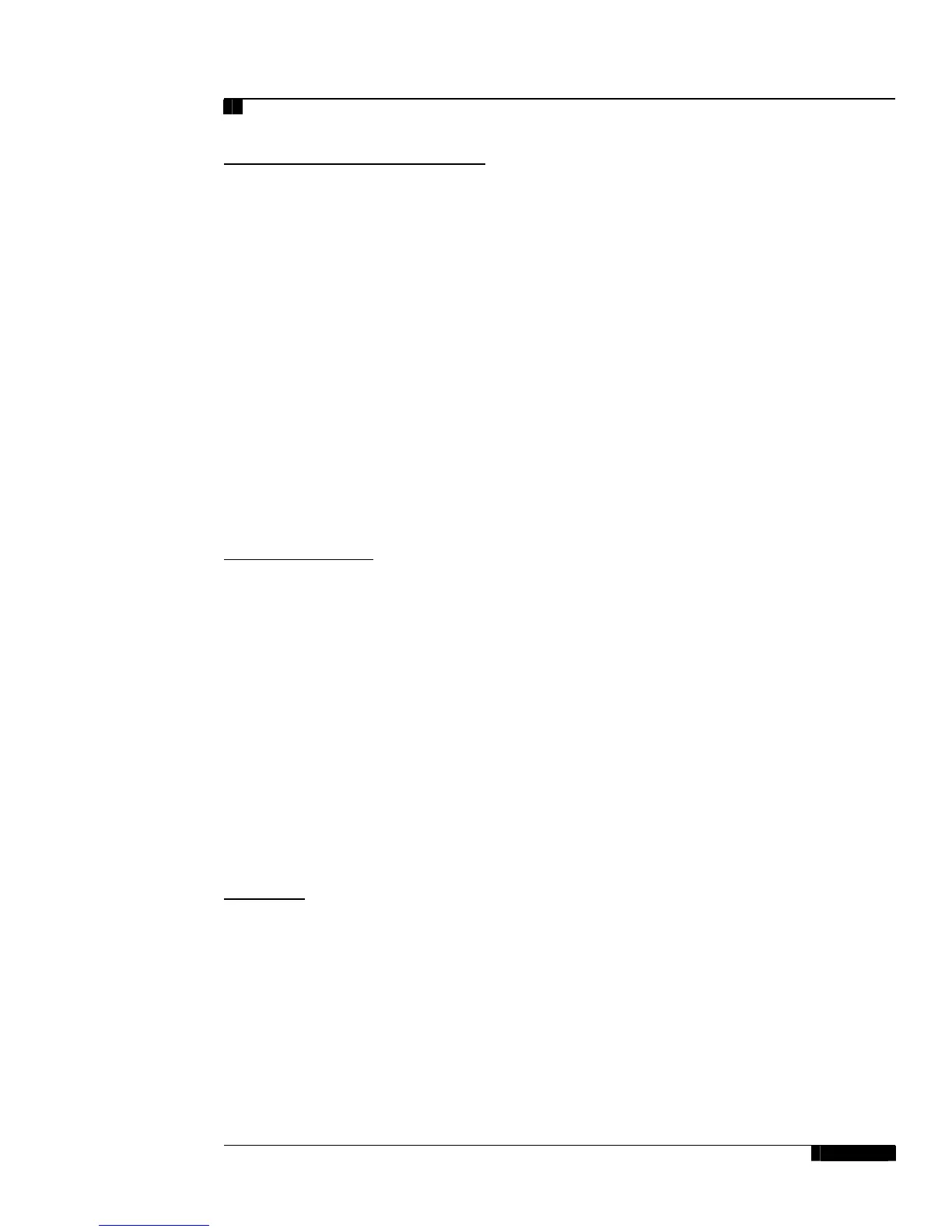Cisco 3640 Series Router-PBX Interoperability: VIC 2BRI-NT/TE card to Alcatel 4400 PBX with BRI ISDN QSIG Signaling
Page 4
Trunk Cards Were Configured the Same
Interface type must be set to BRA2.
\compidea\Shelf::0\Board::9
Board Address 9
Interface Type BRA2
Usage State Active
Operational State Enabled
Main/Standby State Main (Master)
Number Of Sets Being Connect. 1
Country Protocol Type Default
Incidents Teleservice YES
ISDN Board Layer 2 Parameters
Retransmission Timer 100
TEI Identity Check Timer 100
Polling Timer 1000
Nb_Of_Retransmission 3
Max Frame Size (Bytes) 260
Window Size In Frames SAPI S T0 1
Window Size In Frames SAPI P T0 3
Window Size In Frames SAPI S T2 7
Window Size In Frames SAPI P T2 7
Digital Access Options
Network mode must be set to Yes for Master/Network or No for Slave/User.
Access Type must be set to T0.
\compidea\Shelf::0\Board::9\Digital Access::2
T0/T2 Access No. 2
Access Type T0
Synchronisation Priority 255
Network Mode NO
Max Nb Of Used B Channels 2
Max_Nb_Of_Compressed_B_Channels 0
TieLine Mode NO
Access Type S0 NO
Reserved1 NO
Reserved2 NO
Network Date Time Update NO
Trunk Group
Q931 signal variant is used to determine Protocol type. ISDN ABC-F is Alcatel proprietary.
\compidea\Trunk Groups::8
Trunk Group Id 8
Trunk Group Type T0
Trunk Group Name BRI-ABC-F
Node number 1
Transcom Trunk Group False
Auto.reserv.by Attendant False
Overflow trunk group No. -1
Tone on seizure True
