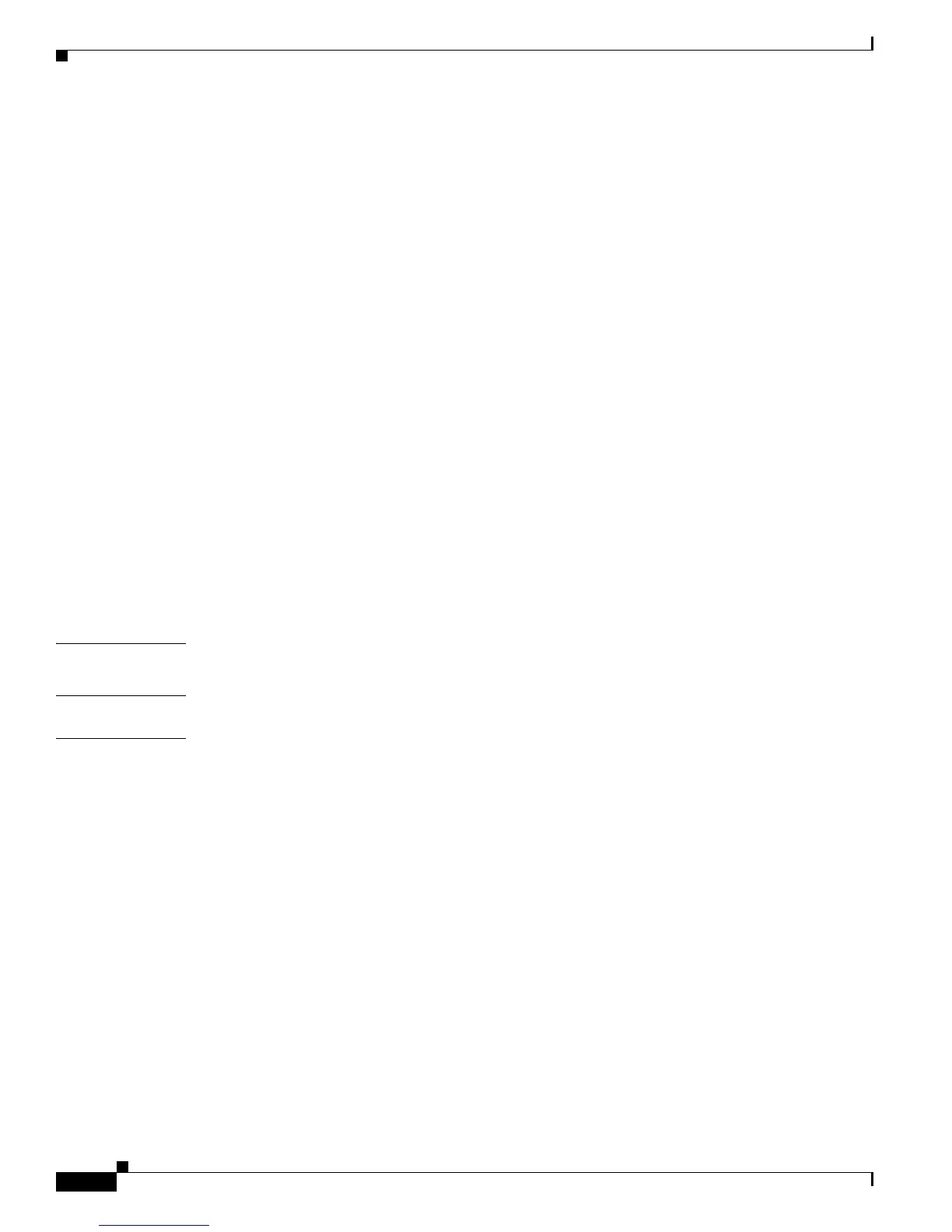Contents
iv
Cisco Video Surveillance 4300 and 4500 High-Definition IP Cameras User Guide
OL-19609-04
Network Setup Windows 3-16
Basic Settings Window 3-16
IP Addressing Window 3-17
Time Settings Window 3-18
Discovery Settings Window 3-20
SNMP Settings Window 3-21
802.1x Settings Window 3-23
IP Filter Settings Window 3-24
QoS Settings Window 3-25
Administration Windows 3-26
Account Initialization Window 3-26
User Settings Window 3-28
Maintenance Settings Window 3-29
Firmware Settings Window 3-31
Device Processes Window 3-32
Password Complexity Window 3-33
Log Windows 3-33
Log Setup Settings Window 3-33
Local Log Window 3-35
CHAPTER
4 Viewing Live Video 4-1
CHAPTER
5 Troubleshooting 5-1
I
NDEX
