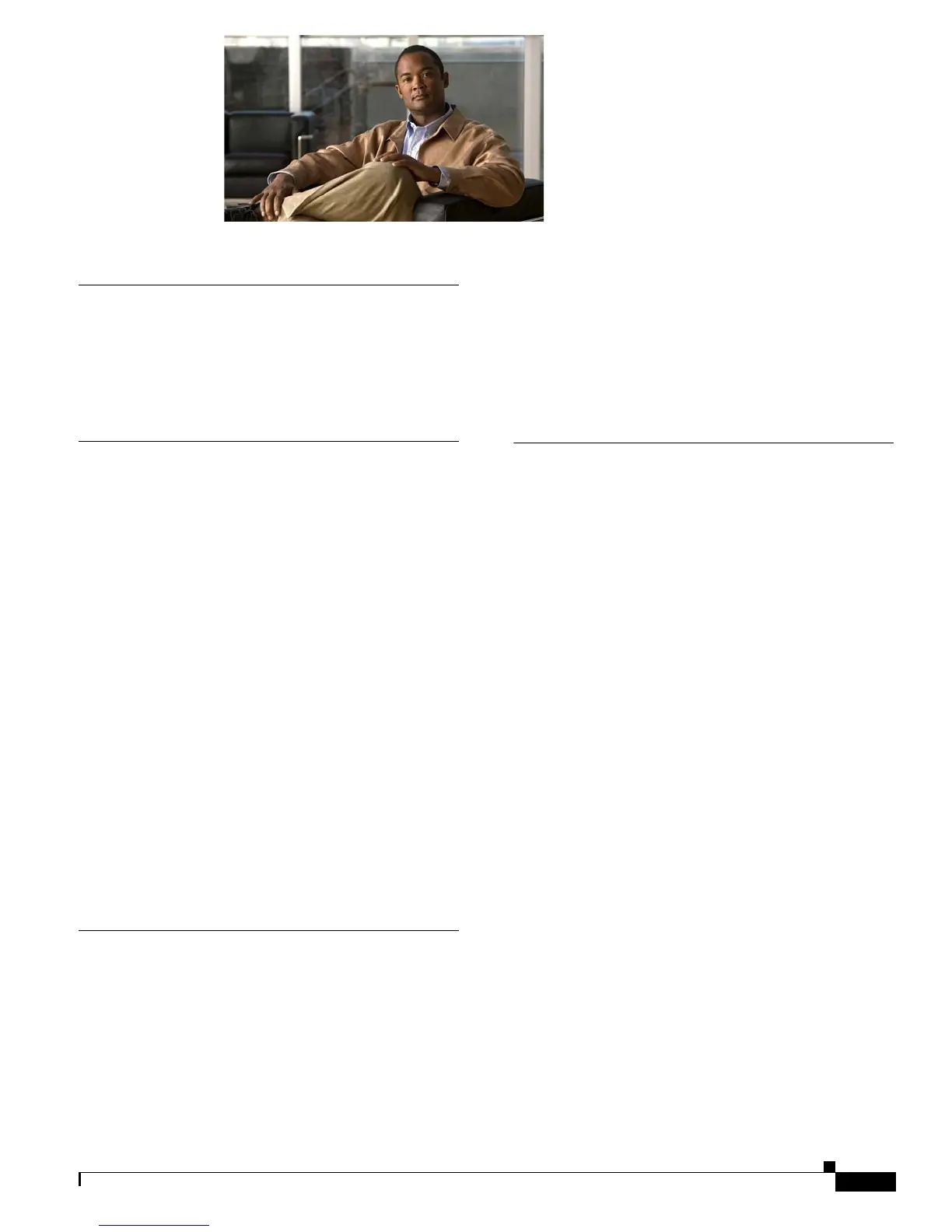IN-1
Cisco Video Surveillance 4300 and 4500 High-Definition IP Cameras User Guide
OL-19609-04
INDEX
Numerics
802.1x Settings window
options
3-23
overview 3-23
A
About link 2-8
Account Initialization window
options
3-27
overview 3-26
action
overview
3-11
triggered by event 3-10
ActiveX controls 2-8
Administration windows 3-26, 3-33
Administrator user type 5-1
Analytics
See Cisco video analytics
audio
controls in Camera Video/Control window
4-4
settings 3-5
Available list 3-15
B
back focus
adjusting
2-9
focus ring 2-10
backing up, configuration of IP camera 3-29
Basic Settings window
options
3-17
overview 3-16
Baud rate, for pan/tilt device 3-10
bit rate, of video 3-5
Bonjour, enabling on camera 3-20
brightness 4-2
C
camera
See IP camera
Camera Settings window
options
3-6
overview 3-6
Camera Video/Control window
accessing
4-1
description 2-9
displaying 2-8
CDP (Cisco Discovery Protocol), enabling on
camera
3-20
Cisco video analytics
configuration windows
3-16
supported camera model 1-1
Cisco Video Surveillance IP Camera
See IP camera
C mount lens
1-3, 2-2
configuration, guidelines 3-1
configuration windows
802.1x Settings window
3-23
accessing 2-6, 3-1
Account Initialization window 3-26
Administration windows 3-26
Analytics window 3-16
Basic Settings window 3-16