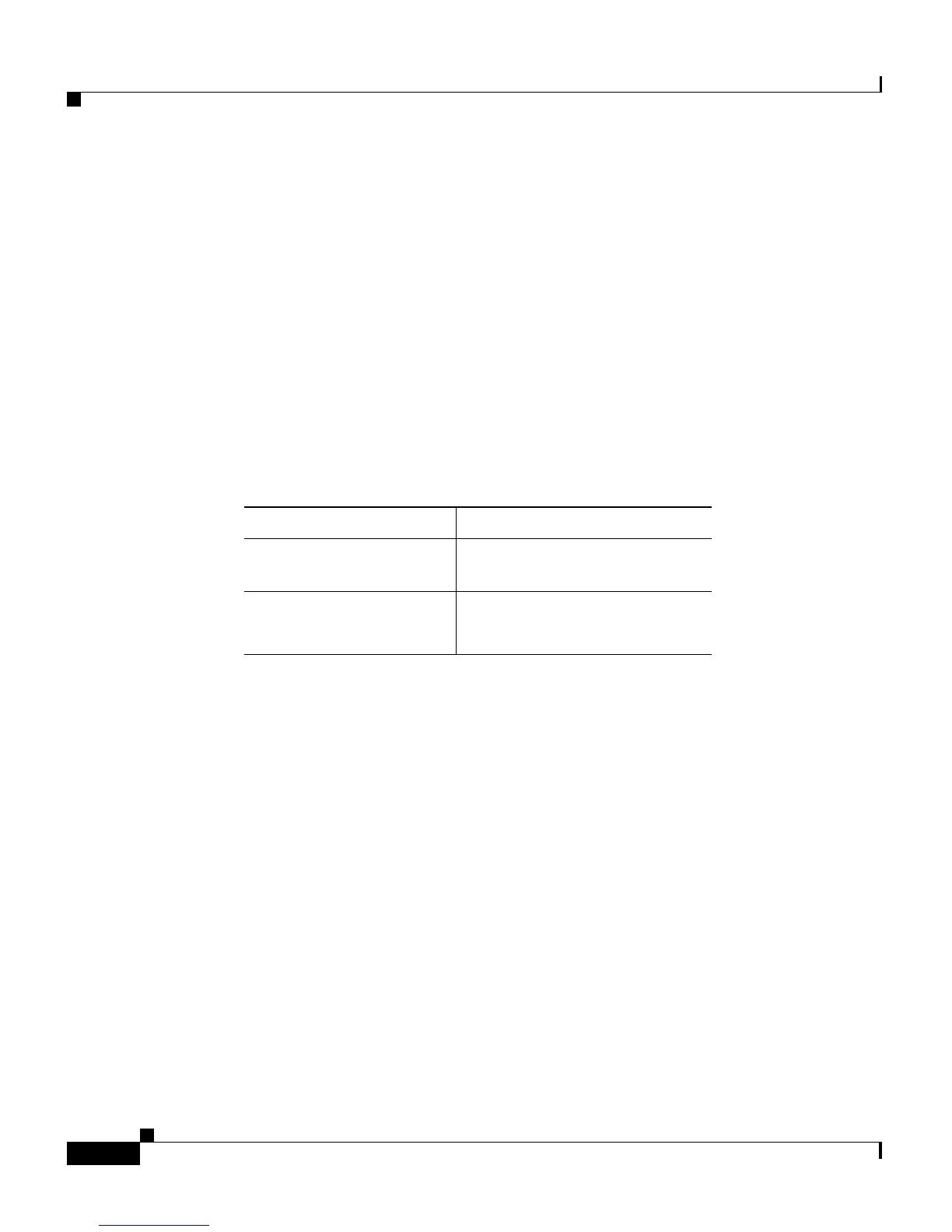Chapter 1 Introducing the Content Router 4430
System Hardware Features
1-2
Cisco Content Router 4430 Hardware Installation Guide
78-12541-01
System Hardware Features
The Content Router 4430 is configured for AC-input power. The default
factory configuration comes with one power supply installed. The
Content Router 4430 has one internal 18-gigabyte (GB) Ultra2 LVD SCSI
hard drive. For network connections, the Content Router 4430 has two
10/100BASE-T Ethernet/Fast Ethernet ports with RJ-45 receptacles.
Port Ethernet 0 supports autodetect speed mode and full-duplex
operation. The second port (Ethernet 1) is currently not supported.
Table 1-1 lists the storage and memory specifications for the
Content Router 4430.
Figure 1-1 shows the Content Router 4430 front panel. Figure 1-2 shows the rear
panel with one AC power supply.
Table 1-1 Storage and Memory Specifications
Specification Description
Internal hard disk storage 1 18-GB Ultra2 LVD SCSI
hard drive
Memory 16-MB Flash memory
1-GB SDRAM
