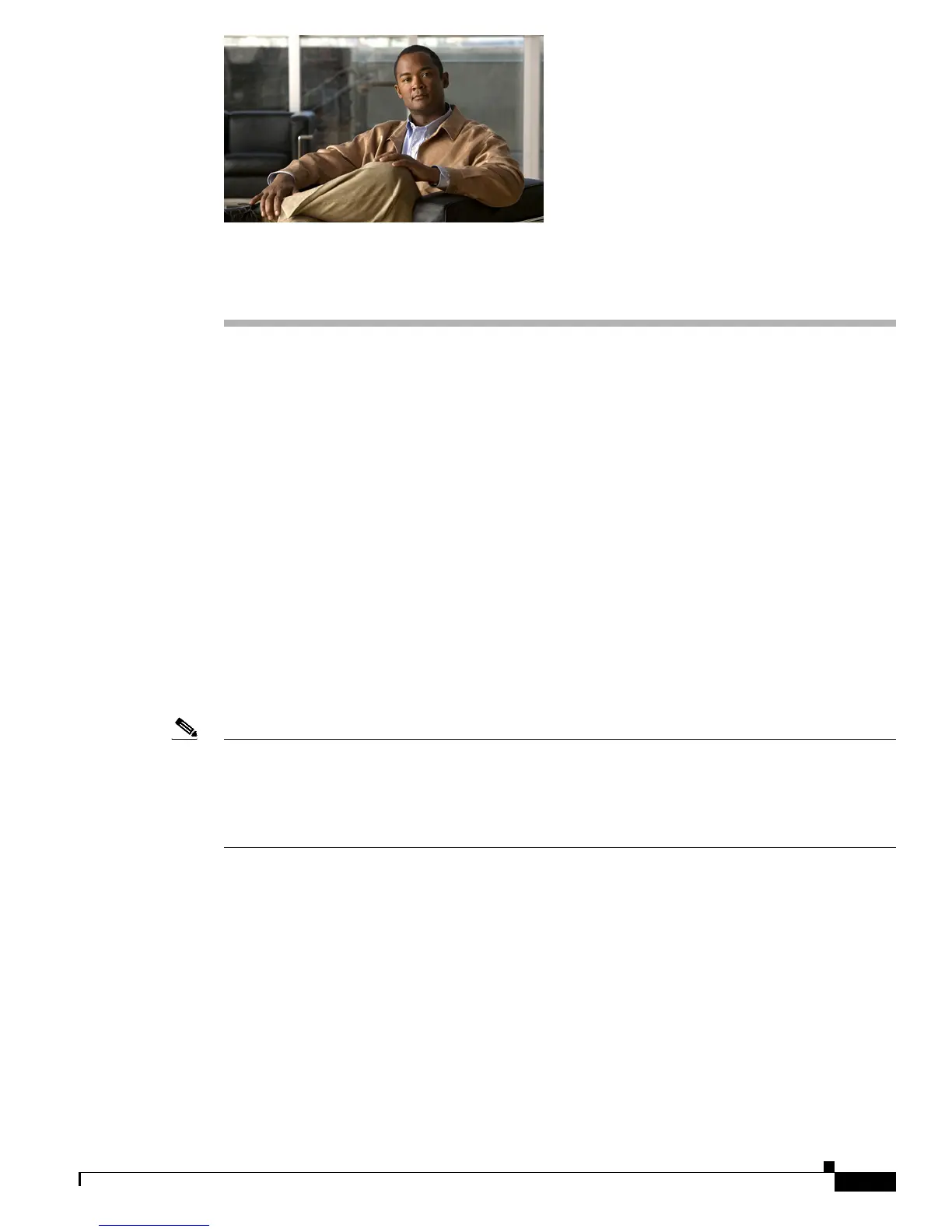CHAPTER
4-1
Cisco Secure Router 520 Series Hardware Installation Guide
OL-12892-01
4
Router Installation
This chapter provides the procedures for cabling and installing a Cisco Secure Router 520 Series router.
The chapter contains the following sections:
• Typical Installation, page 4-1
• Connecting a Server, PC, or Workstation, page 4-6
• Connecting an External Ethernet Switch (Optional), page 4-7
• Connecting a Broadband Modem, page 4-8
• Connecting an ADSL Line—ADSLoPOTS Port, page 4-9
• Connecting an ADSL Line—ADSLoISDN Port, page 4-10
• Connecting the AC Adapter, page 4-12
• Connecting a Terminal or PC to the Console Port, page 4-14
• Connecting an Asynchronous Modem to the Console Port, page 4-14
• Verifying Router Operation, page 4-16
• What to Do Next, page 4-16
Note Before you start the cabling procedure, do the following:
• Read the safety warnings and guidelines in the “Safety Warnings and Guidelines” section on
page 2-1.
• Mount the router as described in Chapter 3, “Router Mounting Procedures.”
Typical Installation
The following sections describe and depict a typical installation for each of the
Cisco
Secure Router 520 Series routers:
• Installing the Cisco Secure Router 520 Ethernet-to-Ethernet Router, page 4-2
• Installing the Cisco Secure Router 520 ADSL-over-POTS Router, page 4-3
• Installing the Cisco Secure Router 520 ADSL-over-ISDN Router, page 4-5