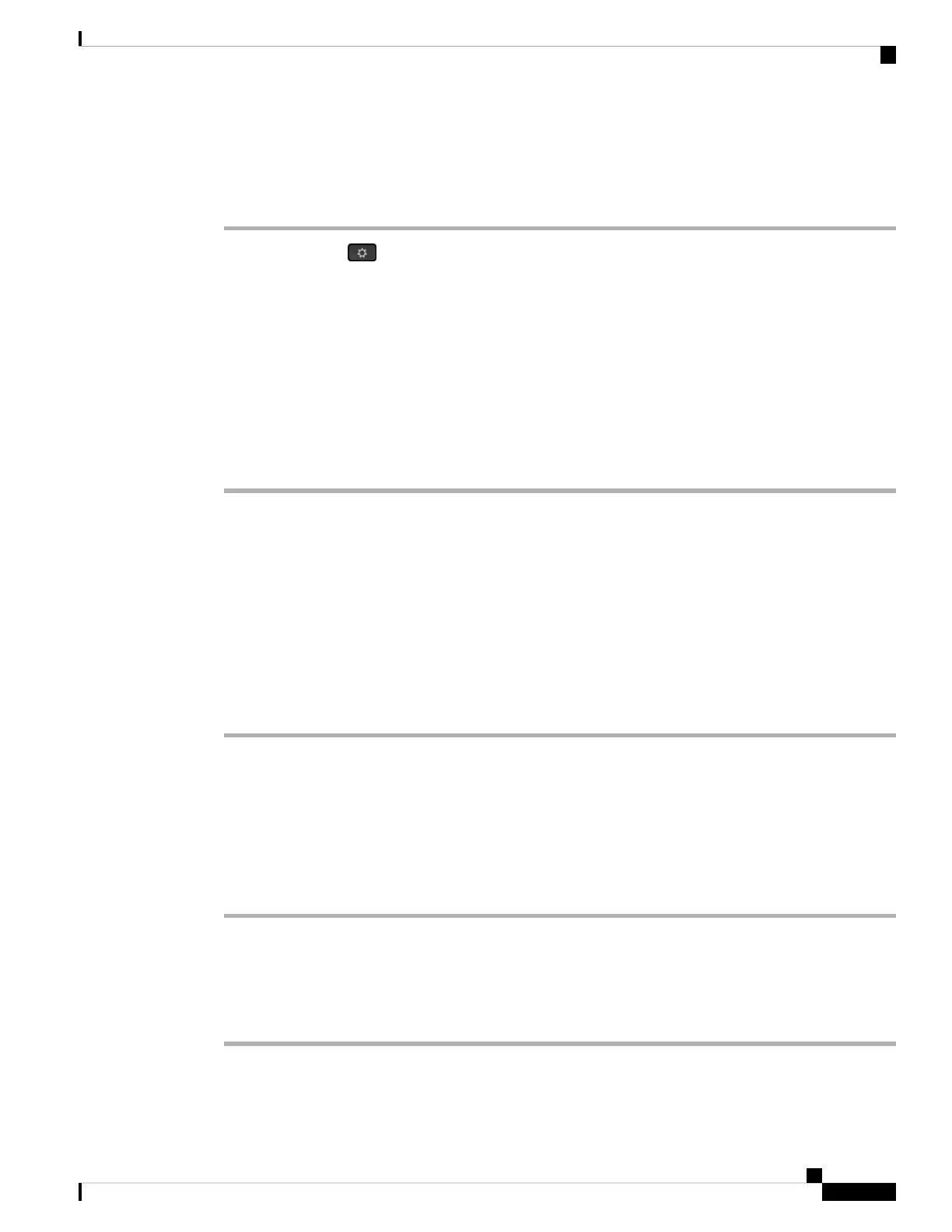Change the Display Mode of the Key Expansion Module from the Phone
Procedure
Step 1 Press Applications .
Step 2 Select User Preferences > Attendant console preferences.
Step 3 Select Display mode.
Step 4 Press the Select button of the Navigation cluster to choose a display mode.
The options are:
• Both
• Name
• Ext
Step 5 Press Save to save the display mode.
Add Features or Menu Shortcuts to Key Expansion Module Line Keys
After you configure a line key on the key expansion module with a menu shortcut or a feature, you can press
the configured line key to open the menu or access the feature.
Before you begin
Your administrator must enable this feature on your phone.
Procedure
Step 1 Press and hold a line key for two seconds. The available feature list is displayed.
Step 2 Do the following actions as you need:
• Select a feature from the list to add it to the line key.
• Select a menu item from the menu shortcut list to add it to the line key.
Step 3 Press Set.
Remove Features or Menu Shortcuts from Key Expansion Module Line Keys
Procedure
Step 1 Press and hold the line key on the key expansion module for two seconds. The feature list is displayed.
Cisco IP Phone 6800 Series Multiplatform Phones User Guide
189
Accessories
Change the Display Mode of the Key Expansion Module from the Phone