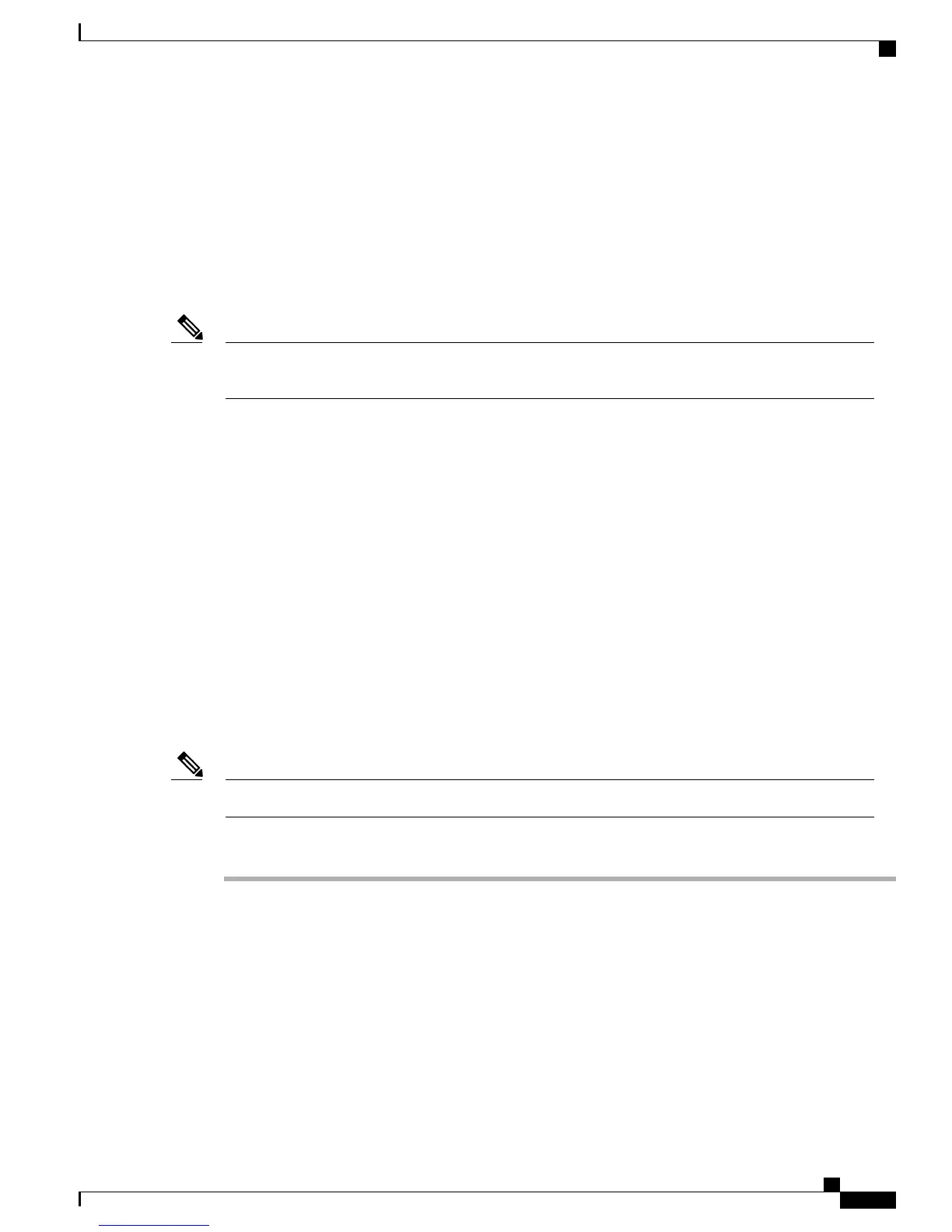Installation
Upgrade notes
Direct upgrades, using signed load files, are supported to Firmware Release 9.4(1) from 9.x. You can use the
following firmware release file for these direct upgrades.
Firmware Release 9.4(1) only applies to the Cisco Unified IP Phone 6921, 6941, 6945, and 6961 (SCCP
and SIP).
Note
•
For Cisco Unified IP Phone 6921, 6941, and 6961:
◦
cmterm-69xx-sccp.9-4-1-1.cop.sgn
◦
cmterm-69xx-sip.9-4-1-1.cop.sgn
•
For Cisco Unified IP Phone 6945:
◦
cmterm-6945-sccp.9-4-1-1.cop.sgn
◦
cmterm-6945-sip.9-4-1-1.cop.sgn
Install firmware release on Cisco Unified Communications Manager
Before using the Cisco Unified IP Phone Firmware Release 9.4(1) with Cisco Unified Communications
Manager, you must install the latest firmware on all Cisco Unified Communications Manager servers in the
cluster.
Firmware Release 9.4(1) only applies to the Cisco Unified IP Phone 6921, 6941, 6945, and 6961.Note
Procedure
Step 1
Go to the following URL:
http://www.cisco.com/cisco/software/navigator.html?mdfid=282677102&i=rm
Step 2
Choose your phone model.
Step 3
Choose one of the following firmware types:
•
Skinny Client Control Protocol (SCCP) Software
•
Session Initiation Protocol (SIP) Software
Cisco Unified IP Phone 6900 Series Release Notes for Firmware Release 9.4(1)
7
Cisco Unified IP Phone 6900 Series Release Notes for Firmware Release 9.4(1)
Installation