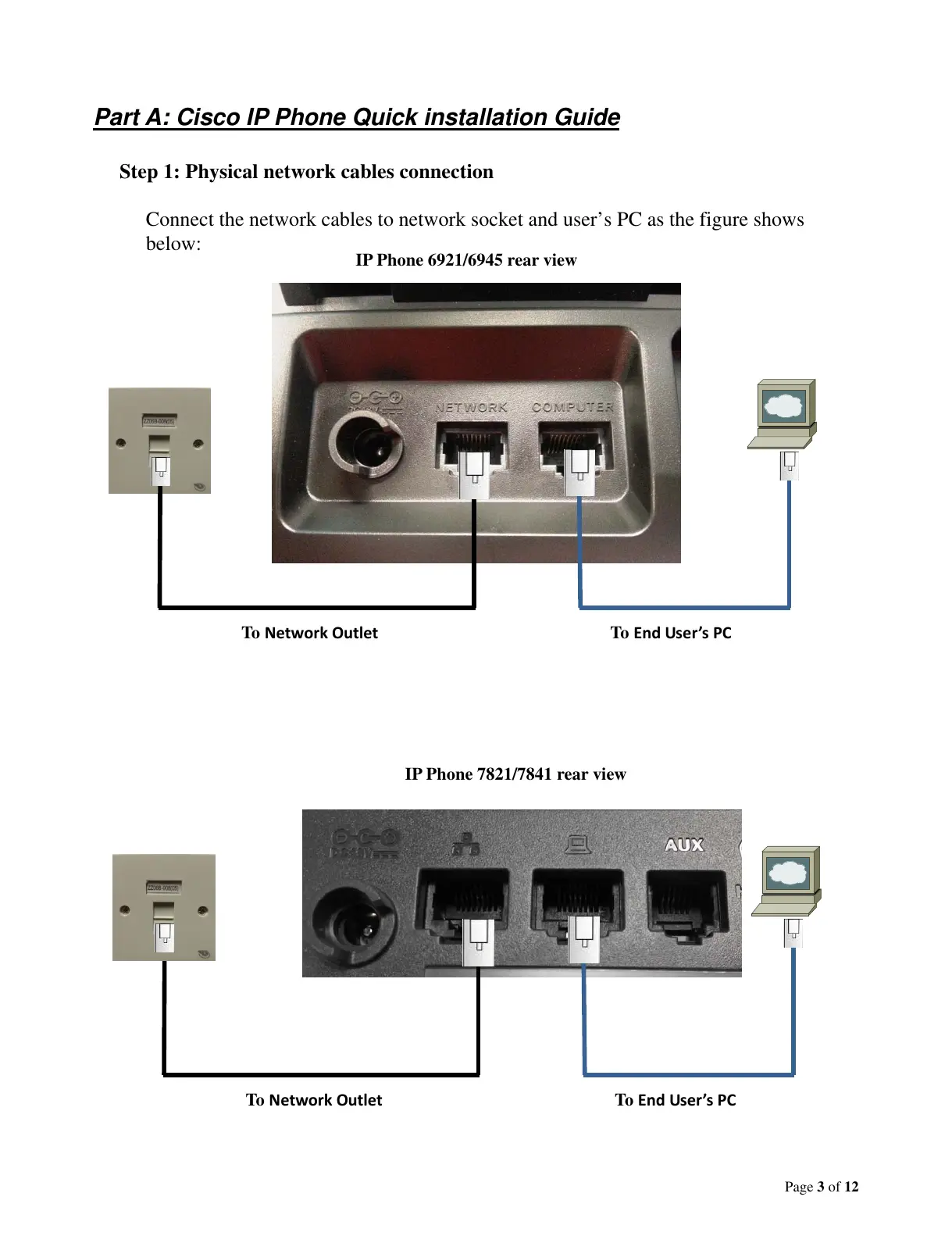Page 3 of 12
Part A: Cisco IP Phone Quick installation Guide
Step 1: Physical network cables connection
Connect the network cables to network socket and user’s PC as the figure shows
below:
To NetworkOutlet To EndUser’ sPC
IP Phone 6921/6945 rear view
IP Phone 7821/7841 rear view
To NetworkOutlet To EndUser’ sPC