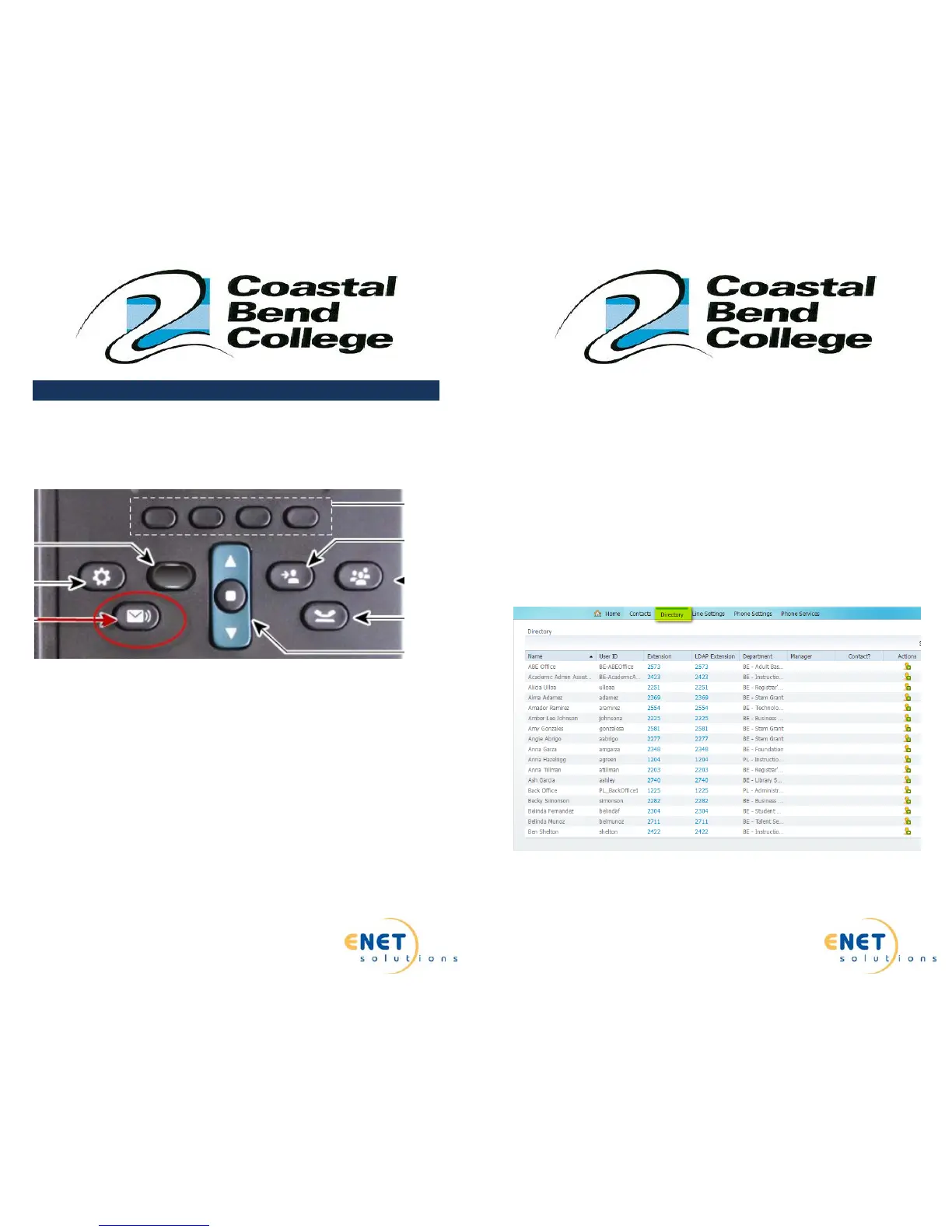Page1
Presented by
VOICEMAIL
SettingupVoiceMailfortheFirstTime:
Pressthemessageskeyonyourphone.
Followtherecordedinstructiontorecordyourname,recordyour
greeting(s),andresetyourpassword.Waituntilthesystemtellsyouthat
youhavecompletedenrollmentbeforehangingup.
AccessingVoiceMail:
FromYourInternalPhone:
Pressthemessagesbuttononyourphoneandenteryourpassword
followedbythe#key.
Selectoption1fornewmessages.
FromAnotherInternalIPPhone:
PressthemessagesbuttononanyIPphone.
Whenpromptedfora
password,pressthe*key.
EnteryourID(extension)andthe#key,andthenenteryourpassword
andthe#key.
Selectoption1fornewmessages.
FromanExternalPhone:
Dialyourfulltelephonenumber,letyourvoicemailpickupandpressthe
*key.
Page14
Presented by
Youcanenteruptothreenumbersperentry.Home,WorkandMobile.Do
notforgettoaddtheoutsideaccesscode9.Forexample;AnneWeston
belowisprogrammedwith92819538899where9istheoutsidelineaccess
code.
Directory:
Youcanalsosearchauser’s
phonenumberandcreateacontactbylogginginto
theweb.
TosearchforentriesinthePhonedirecotry;followinstructionsbelow:
ClickonDirectoryTab.
ClickActionandAddthecontactalongwiththeOutsideAccessCodeif
neededfortheirHomeorMobilephone.