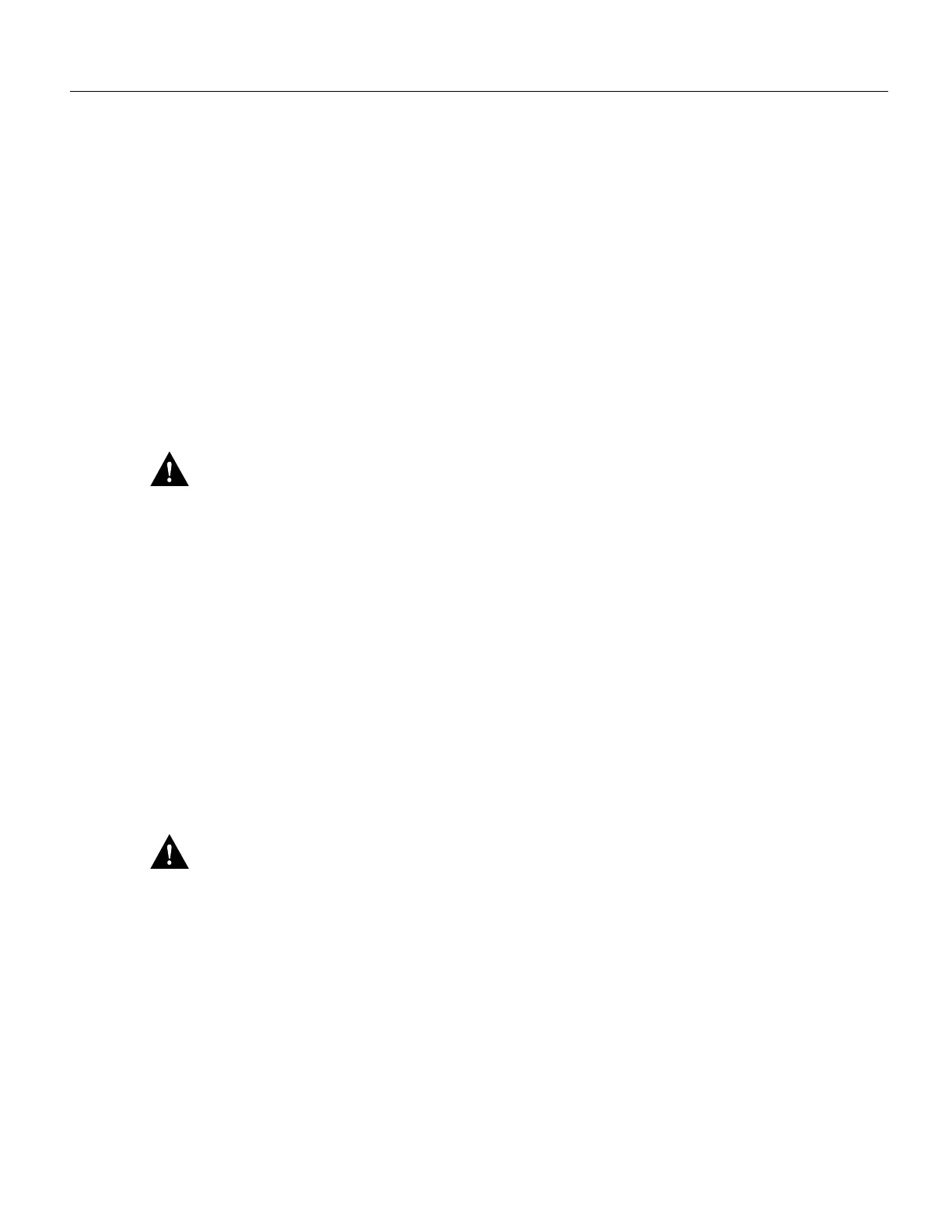8
Installation Prerequisites
Preventing Electrostatic Discharge Damage
Electrostatic discharge (ESD) damages equipment and impairs electrical circuitry. ESD occurs when
printed circuit boards are improperly handled and results in complete or intermittent failures.
The I/O controller, network processing engine, and port adapters consist of a printed circuit board
that is fixed in a metal carrier. Electromagnetic interference (EMI) shielding, connectors, and a
handle are integral components of the carrier. Handle the I/O controller, network processing engine,
and port adapters by their carrier edges and handle only; never touch the printed circuit board
components or connector pins.
Although the metal carrier helps to protect the printed circuit boards from ESD, wear a preventive
antistatic strap whenever handling the network processing engine, I/O controller, or port adapters.
Ensure that the strap makes good skin contact and connect the strap’s clip to an unpainted chassis
surface to safely channel unwanted ESD voltages to ground.
If no wrist strap is available, ground yourself by touching the metal part of the chassis.
Caution Make sure to tighten the captive installation screws on the network processing engine and
the I/O controller (use a number 2 Phillips’s screwdriver). These screws prevent accidental removal,
provide proper grounding for the router, and help to ensure that the network processing engine and
the I/O controller are properly seated in the router midplane.
Following are guidelines for preventing ESD damage:
• Always use an ESD wrist strap or ankle strap when installing or replacing the I/O controller,
network processing engine, or port adapters. Ensure that the ESD strap makes contact with your
skin.
• Handle the I/O controller, network processing engine, or port adapters by their metal carrier
edges and handles only; avoid touching the printed circuit board components or any connector
pins.
• When removing the I/O controller, network processing engine, or port adapters, place them on
an antistatic surface with the printed circuit board components facing upward, or in a static
shielding bag. If you are returning an I/O controller, network processing engine, or port adapter
to the factory, immediately place it in a static shielding bag.
Caution Periodically check the resistance value of the antistatic strap. The measurement should be
within the range of 1 and 10 megohms.
Ensuring Easy Access to the Router
If your Cisco 7200 series router is installed in a standard 19-inch rack or in a 19-inch Telco rack,
cables from other equipment in the rack may obstruct access to the rear of the router. Also, rack
power strips or other permanent fixtures may obstruct access to the router. Review the following
guidelines to ensure easy access to the rear of the router when it is installed in a rack. If the router is
not installed in a rack, or if you already have clear access to the rear of the router, proceed to the
following section “Removing and Replacing an AC-Input Power Supply.”
