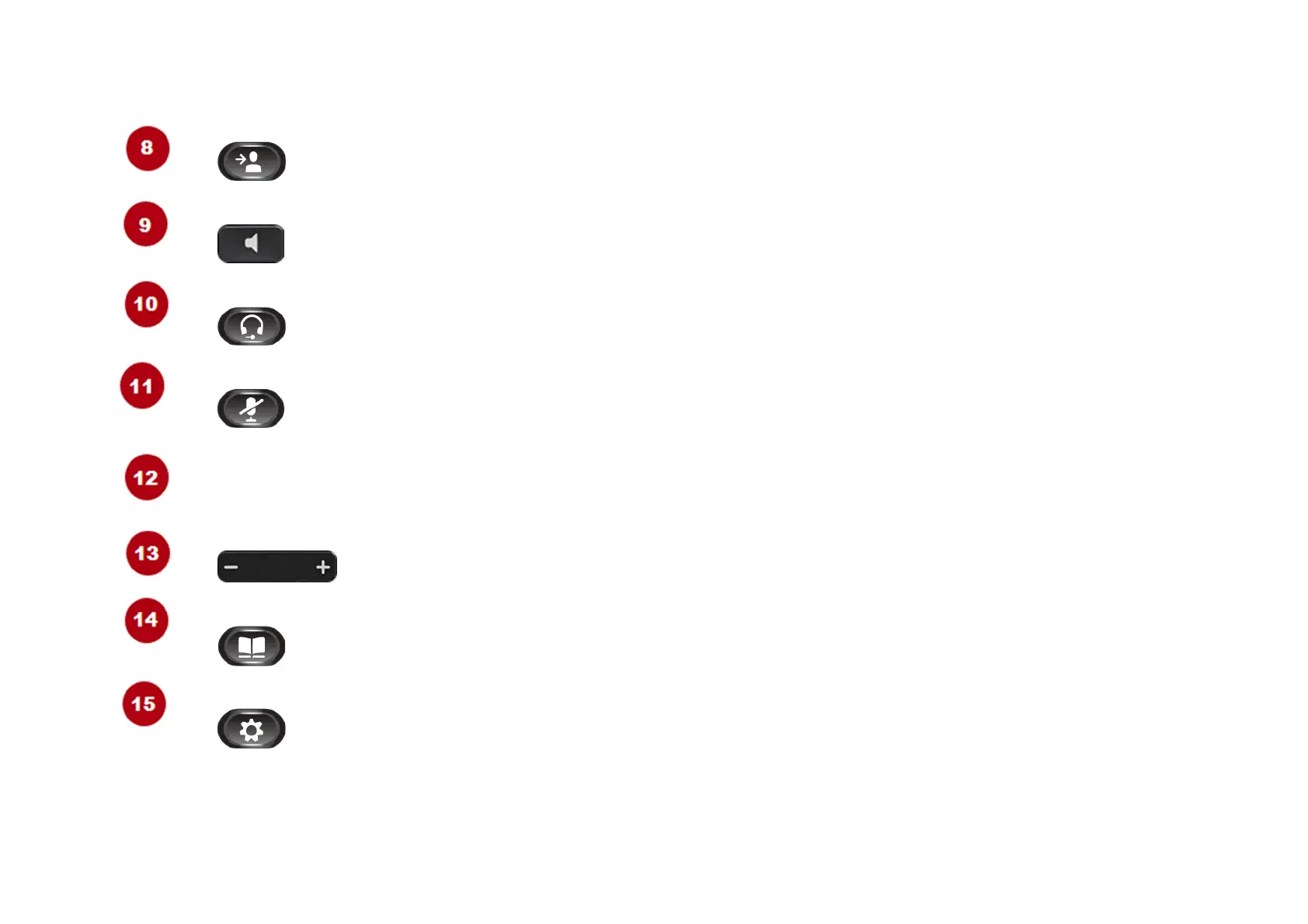Transfer button
Transfers a call.
Speakerphone button
Toggles the speakerphone on or off. When the speakerphone is on, th button is lit.
Headset button
Toggles the headset on or off. When the headset is on, the button is lit.
Mute button
Toggles the microphone on or off. When the microphone is muted, the button is lit.
Keypad
Allows you to dial phone numbers, enter letters, and choose menu items (by entering the item number).
Volume button
Controls the handset, headset, and speakerphone volume (off hook) and the ringer Volume (on hook).
Contacts button
Opens the Contacts menu. Use it to access corporate directory.
Configuration button
Opens or closes the configuration menu. Use it to access applications such as call
history, preferences, administrator settings, and phone information.