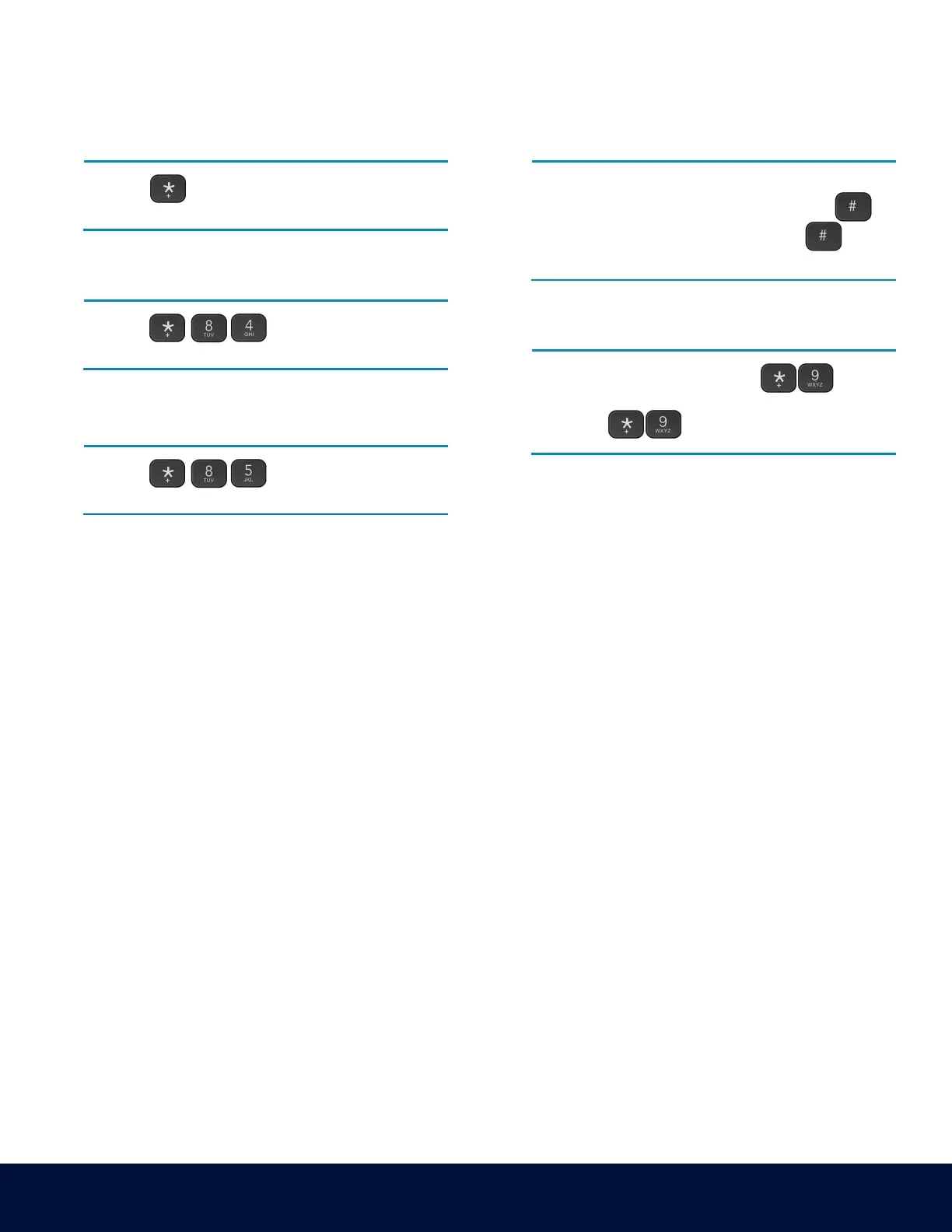RingCentral Desk Phones| Cisco 7841
© 1999 - 2022 RingCentral, Inc. All rights reserved.
Retrieving a Parked Call
• Press , followed by the park location.
Paging
• Press , then follow the prompt.
Initiating an Intercom call
• Press , then follow the prompt.
Hot Desking
• Press the Login soft key then follow the prompt.
• Enter your extension number, then press .
• Enter your voicemail pin, then press .
Recording a Call
• While on an active call, press to start
the recording.
• Press to end the recording.