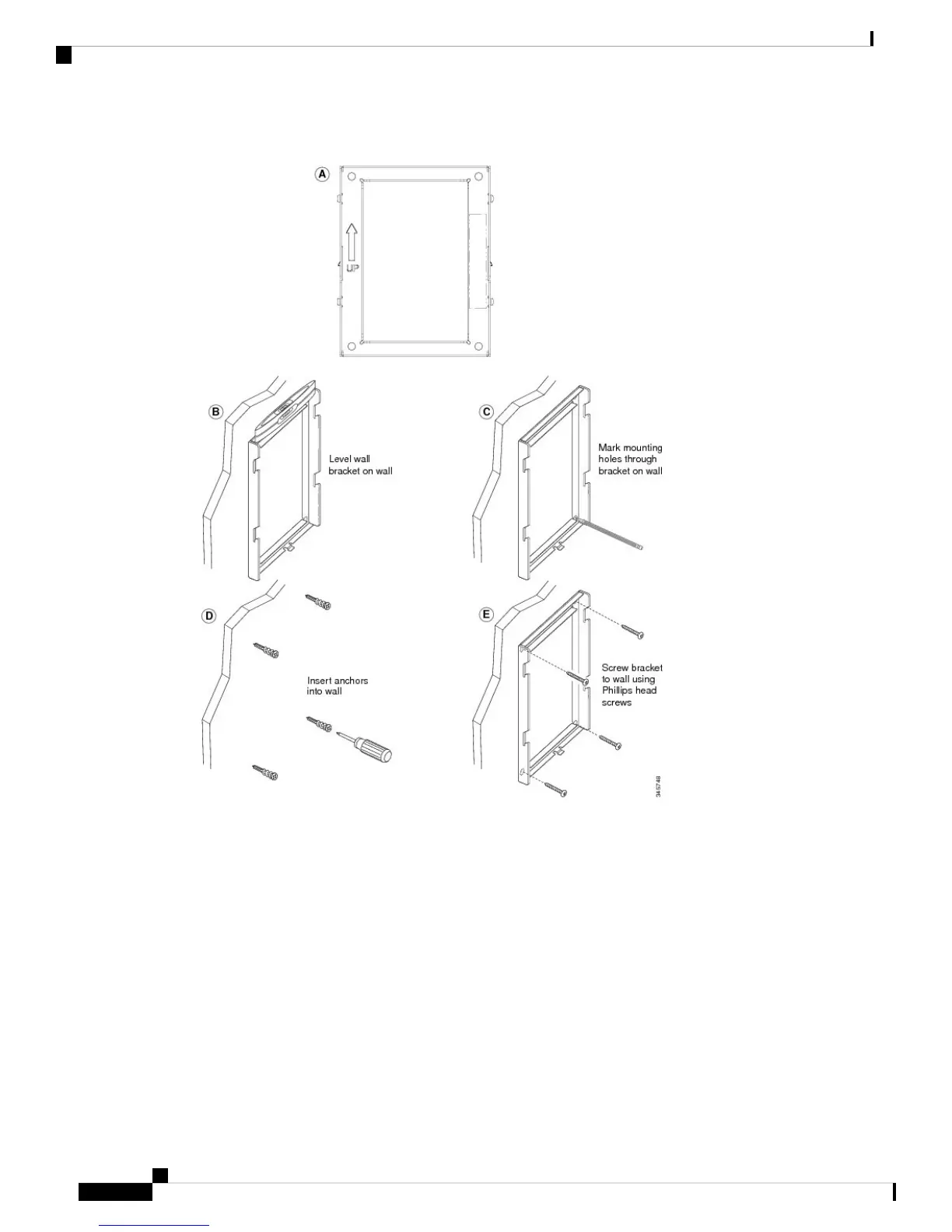Figure 13: Bracket Installation
Step 2 Attach the phone bracket to the IP Phone.
a) Detach the power cord and other attached cords from the base of the phone, except the handset cord (and
headset cord, if there is a headset).
b) Remove the label covers that conceal the screw holes.
Cisco IP Phone 7811 does not have label covers.
Note
c) Attach the phone bracket by inserting the tabs into the mounting tabs on the back of the phone. The phone
ports should be accessible through the holes in the bracket.
d) Reattach the cords and seat them in the clips that are incorporated into the phone body.
Wall Mounts
12
Wall Mounts
Install the Non-Lockable Wall Mount Kit