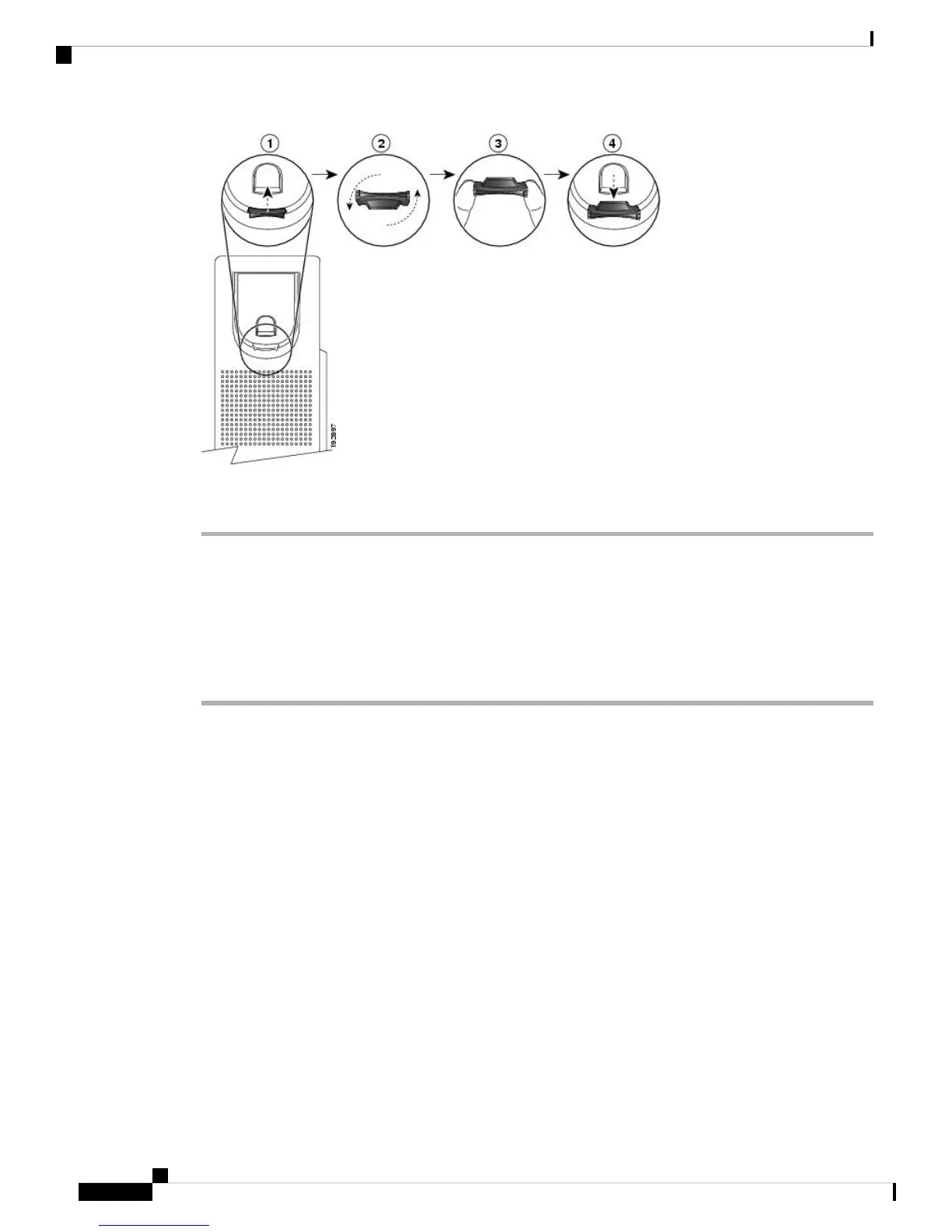Procedure
Step 1 Remove the handset from the cradle and pull the plastic tab from the handset rest.
Step 2 Rotate the tab 180 degrees.
Step 3 Hold the tab between two fingers, with the corner notches facing you.
Step 4 Line up the tab with the slot in the cradle and press the tab evenly into the slot. An extension protrudes from
the top of the rotated tab.
Step 5 Return the handset to the handset rest.
Wall Mounts
26
Wall Mounts
Adjust the Handset Rest