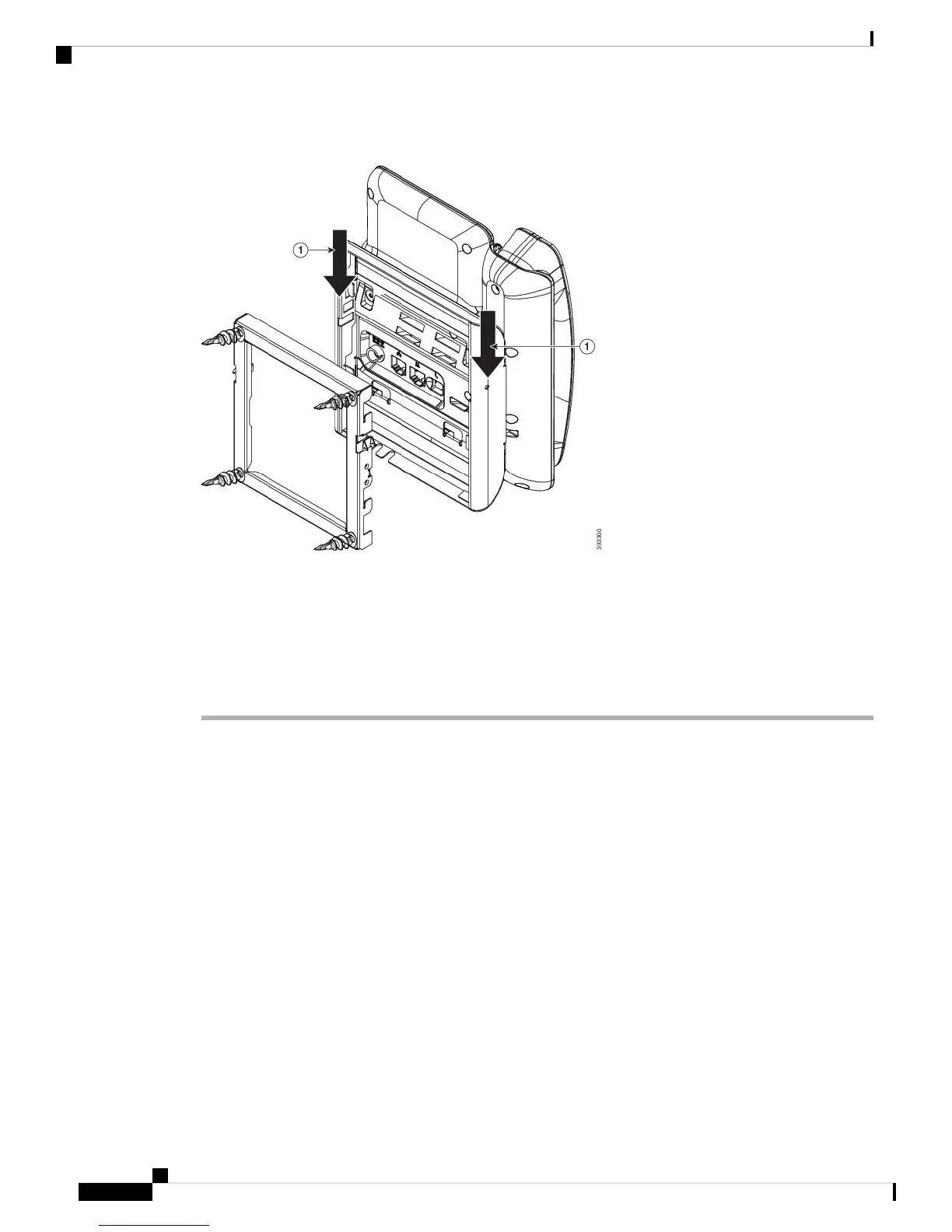Figure 8: Tab Location
To remove the phone and mounting plate from the wall bracket, you must disengage these tabs.
Before you begin
You require two screwdrivers or metal rods.
Procedure
Step 1 Push the screwdrivers into the left and right holes in the phone mounting plate approximately 1 in. (2.5 cm).
Step 2 Lift the screwdriver handles up to push down on the tabs.
Wall Mounts
8
Wall Mounts
Remove the Phone from the Non-Lockable Wall Mount for 7811