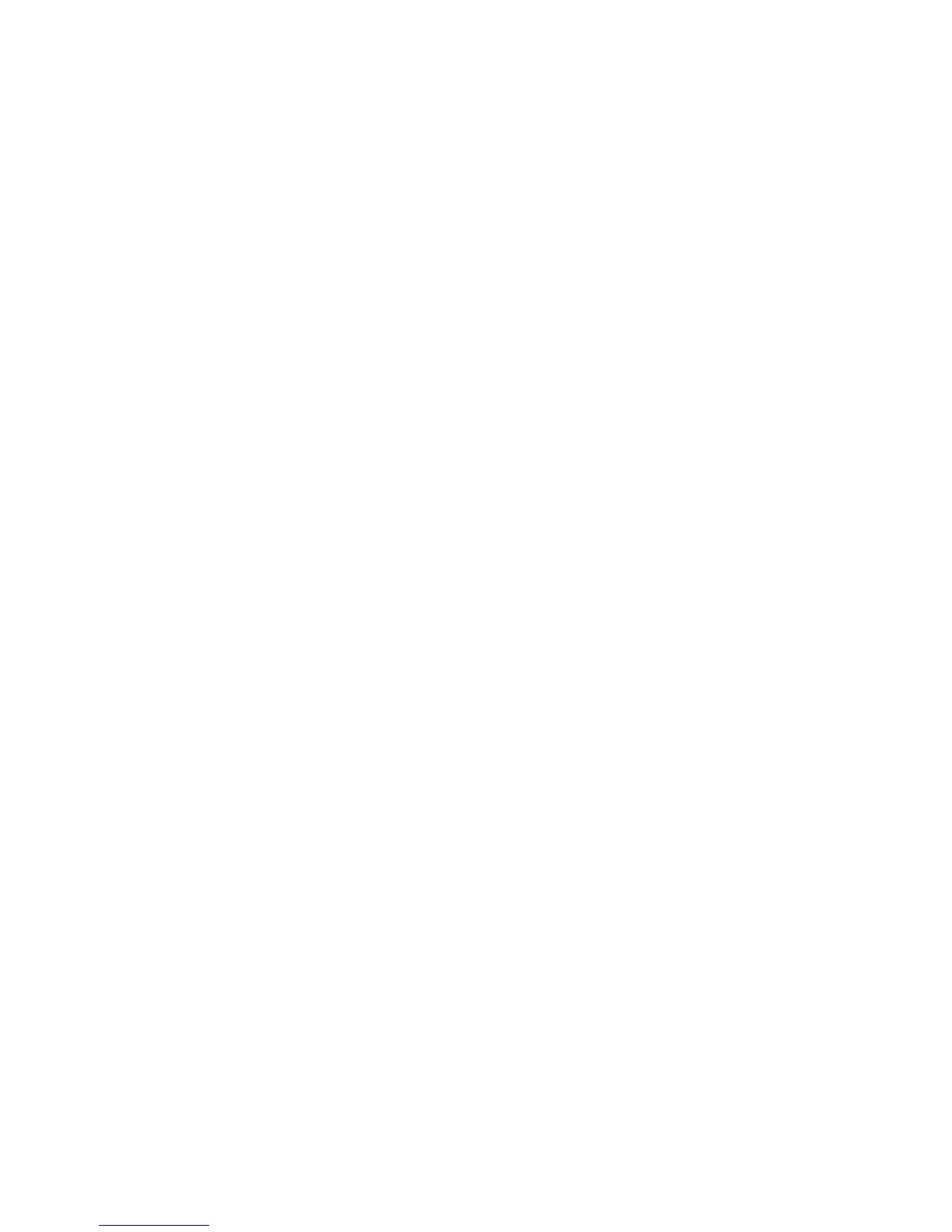3
RECEIVING A CALL
The Cisco 7905/7912 IP Phone has distinctive rings
for incoming calls:
• Internal Calls – one ring
• External Calls – two rings
• Distinctive Ring – If configured by CIMCO, you
can have 3 numbers with different rings. You can
distinguish between callers by having them call a
specific number. These calls ring on the primary
line appearance.
• Priority Ring – Identifies “priority callers” with a
different ring pattern. See the Priority Call section
of this Reference Guide.
To Answer an Incoming Call
• Lift the handset
To Answer a 2nd Call
• Press the Answer softkey. The original caller will
be placed on hold while you are connected to the
2nd caller.
To Toggle Between Active Calls
• Press the Hold softkey