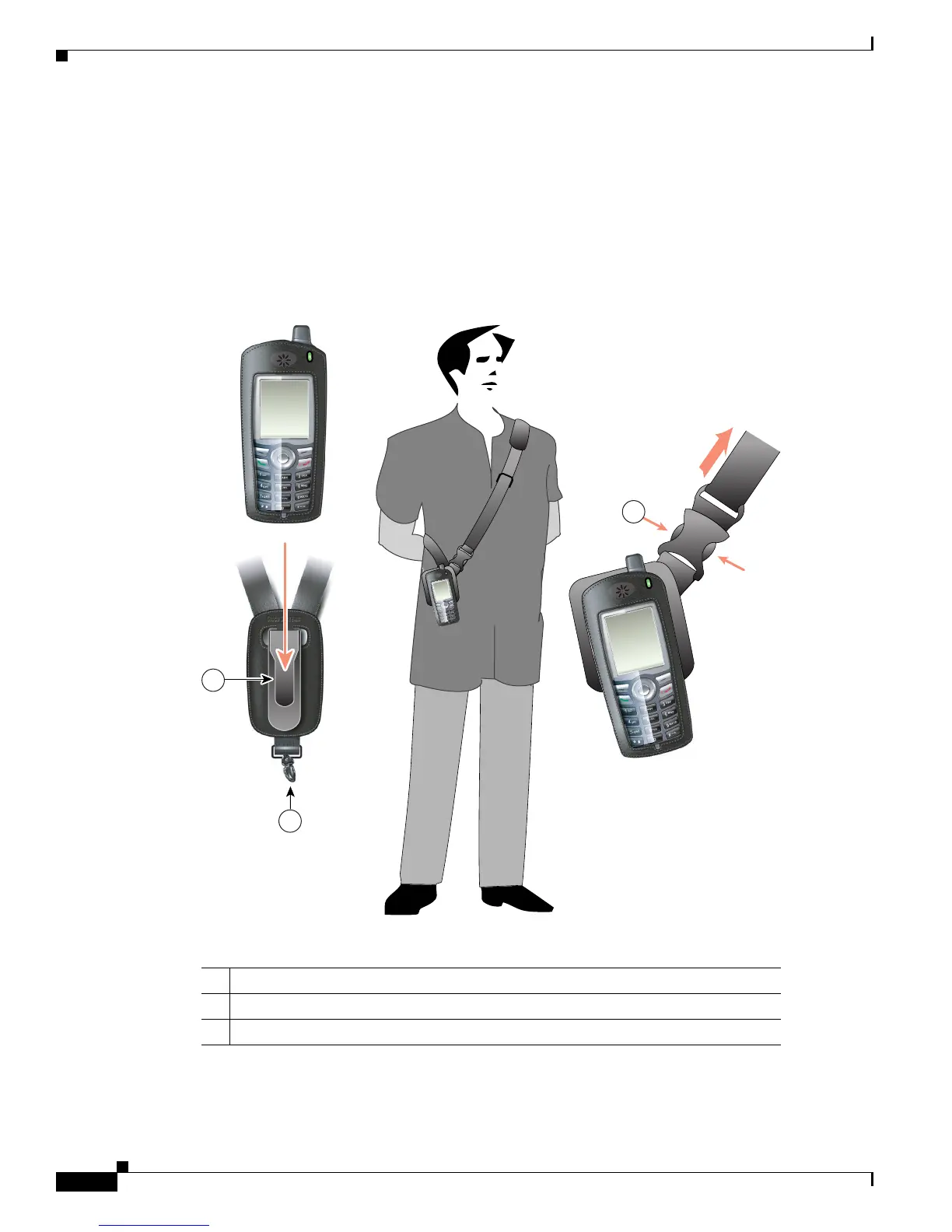12
Cisco Unified Wireless IP Phone 7921G Accessory Guide
OL-11926-02
Carry Cases
Shoulder Strap for Carry Case
A shoulder strap, shown in Figure 7, is available for carrying your Cisco Unified Wireless IP Phone
7921G. After removing the belt clip from the back of the leather carry case, you can slide the phone onto
the holder. You can use a small clip on bottom of the phone holder to secure the phone and strap to your
clothing.
A quick release buckle makes it easy to remove the shoulder strap quickly.
Figure 7 Shoulder Strap for Leather Carry Case
1 Phone bracket—Slide the carry case without the belt clip into the bracket.
2 Security clip—Clip onto clothing to secure the phone and strap.
3 Quick release buckle—Push in on both sides of buckle to release the shoulder strap.
181052
2
3
1