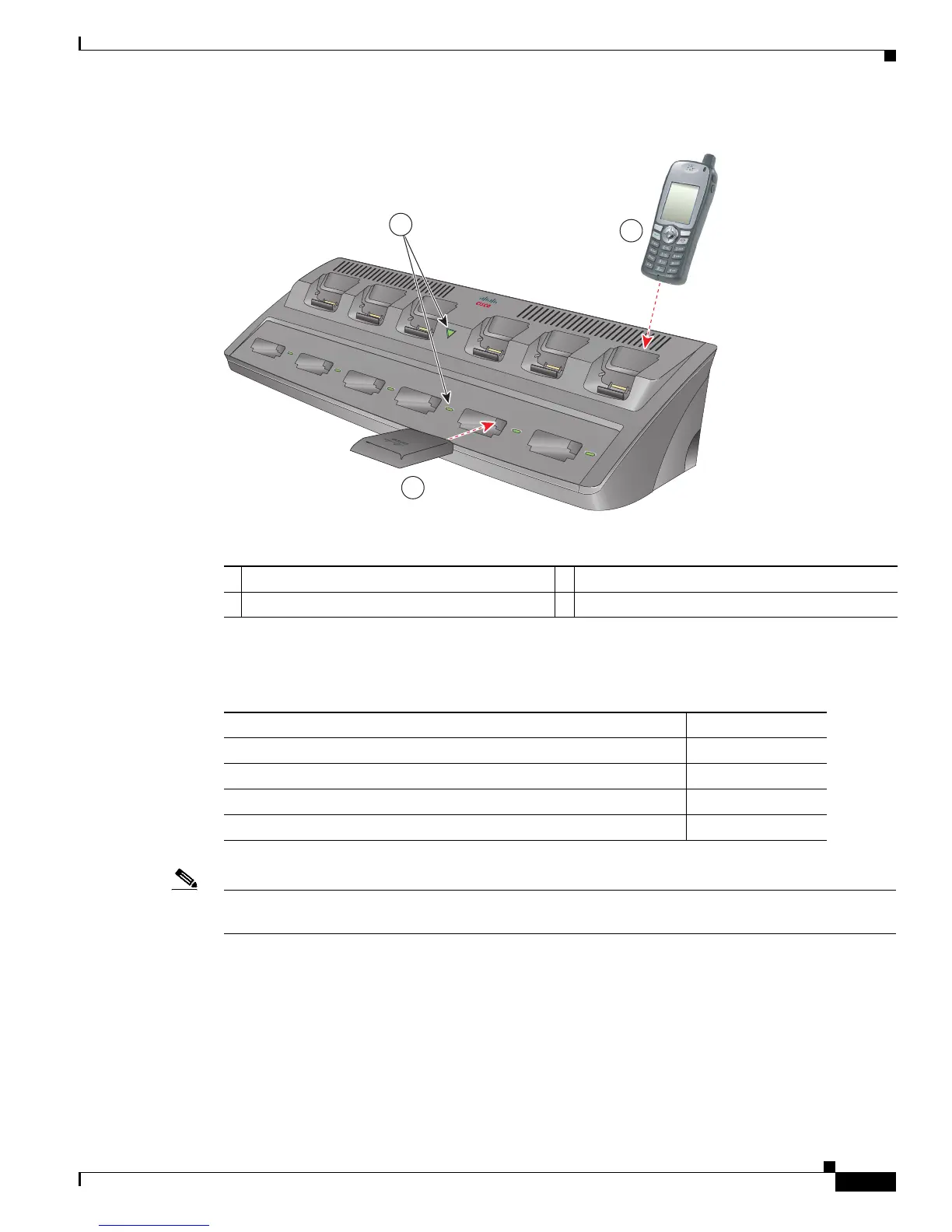7
Cisco Unified Wireless IP Phone 7921G Accessory Guide
OL-11926-02
Lock Set for Phone
Figure 3 Multi-Charger
Table 4 provides approximate battery charging times for various multi-charger configurations.
Note Separate AC power cords for use outside of the United States are available for the multi-charger power
supply.
Lock Set for Phone
The lock set, as shown in Figure 4 includes the cable, the C-ring, and the combination lock.
To install the lock on the phone, see Figure 4 and follow these steps:
1 Upper compartment—For phone 3 LED indicators—Indicate charging status
2 Lower compartment—For spare battery
185440
1
2
3
Table 4 Battery Charging Time and Multi-Charger Charging Configurations
Charging Configuration Charging Time
Standard battery in lower compartment 3.5 hours
Extended battery in lower compartment 5 hours
Standard battery installed in the phone with phone powered on 3 hours
Extended battery installed in the phone with phone powered on 4.5 hours