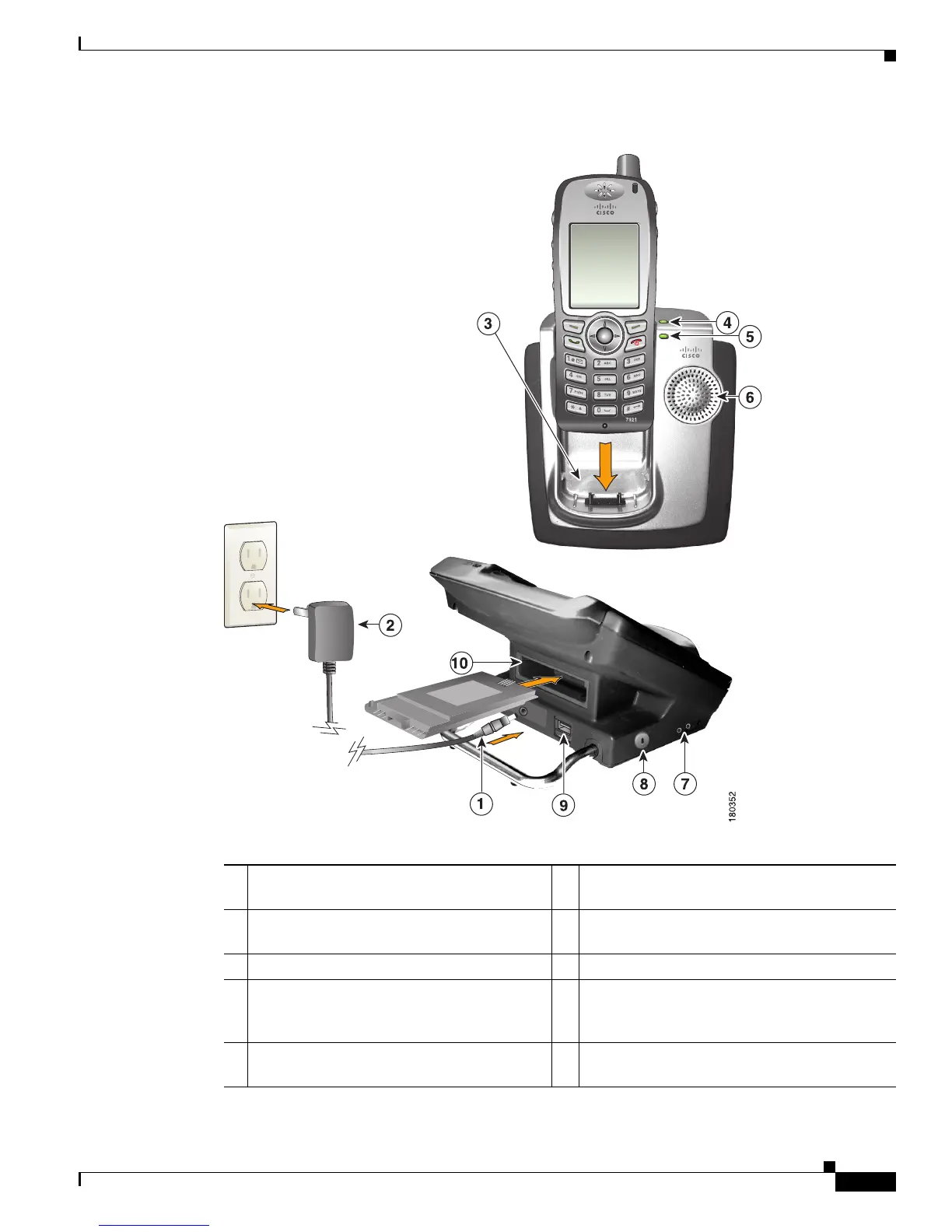5
Cisco Unified Wireless IP Phone 7921G Accessory Guide
OL-11926-02
Desktop Charger with Speakerphone
Figure 2 Desktop Charger with Speakerphone
1 Power connector—Plugs into the back of the
charger
6 Speaker—For speakerphone mode
2 AC power supply—Plugs into wall outlet 7 Microphone—Single direction internal
microphone for speakerphone mode
3 Upper compartment—For charging the phone 8 Lock hole—For inserting a cable lock
4 Spare battery LED indicator—Red light
indicates battery is charging; green light
indicates battery is fully charged
9 USB connector—For B-type USB connector on
cable that connects the phone to a computer
5 Power LED indicator—Green light indicates
desktop charger has power
10 Lower slot—For charging the battery